Where are you trying to upload to? And how are you doing it?
What is the image format of the photos you are trying to upload? Some websites do not yet support the HEIC files created by an iPhone or iPad. If your photos are in the Heich format, use "File > Export" in Photos to save a JPEG copy on your Desktop. Then upload the copy from the Desktop.
Is the system version "macOS 10.14" shown below your question still valid or have you upgraded to a newer version?
Normally, you should be able to select the Photos Library, when the file chooser opens. In the File Chooser dialog go down to "Media > Photos" (not to your Pictures folder, but to the Media Section), then click the Photos Library and wait for a few minutes for the library to open and to reveal the albums.
If you are seeing the photos with greyed out filenames, they may be in an incompatible format. If the albums section is too small to access the albums, drag the dividing line down to enlarge the albums pane.
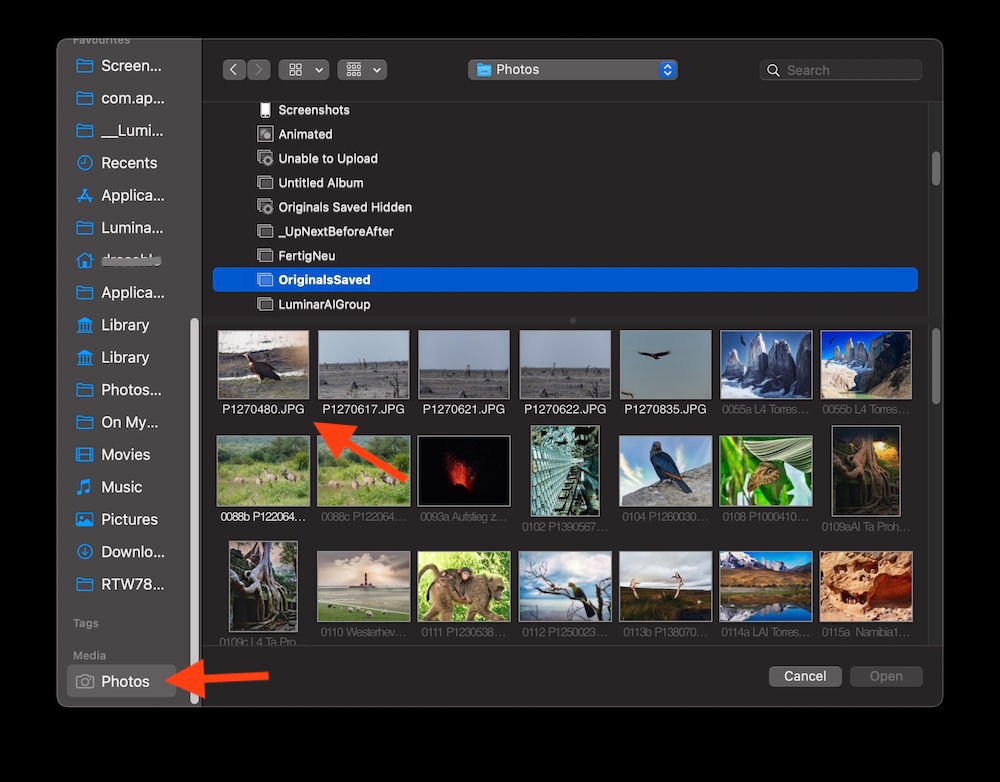
If you have more Ghan one Photos Library, only one of them will appear in the Media Browser - the library you have designated as your System Photos Library in Photos > Preferences > General: Use as System Photos Library. You should be seeing "Use as System Photos Library" greyed to, when you open your library, if not, click it to make the Library your System Photos Library.
If you are using iCloud Photos, view the photos enlarged in Photos to force a download from iCloud, before you try to share them.