How do I remove an old device
How do I remove an old device
iPhone 11
How do I remove an old device
iPhone 11
Discover how to 'Check your Apple ID device list to see where you‘re signed in'
click here --> https://support.apple.com/HT205064
- Learn which devices appear in your Apple ID device list, how to see your device's details, and how to remove a device, if necessary.
Discover how to 'Check your Apple ID device list to see where you‘re signed in'
click here --> https://support.apple.com/HT205064
- Learn which devices appear in your Apple ID device list, how to see your device's details, and how to remove a device, if necessary.
Hey tms1921,
This article shows how to remove devices from your Apple ID. I had a device that kept reappearing until I removed it using the Apple ID webpage since it was still signed in and I could not access the device. I will paste that section below.
Check your Apple ID device list to see where you're signed in - Apple Support
Use the web to remove a device
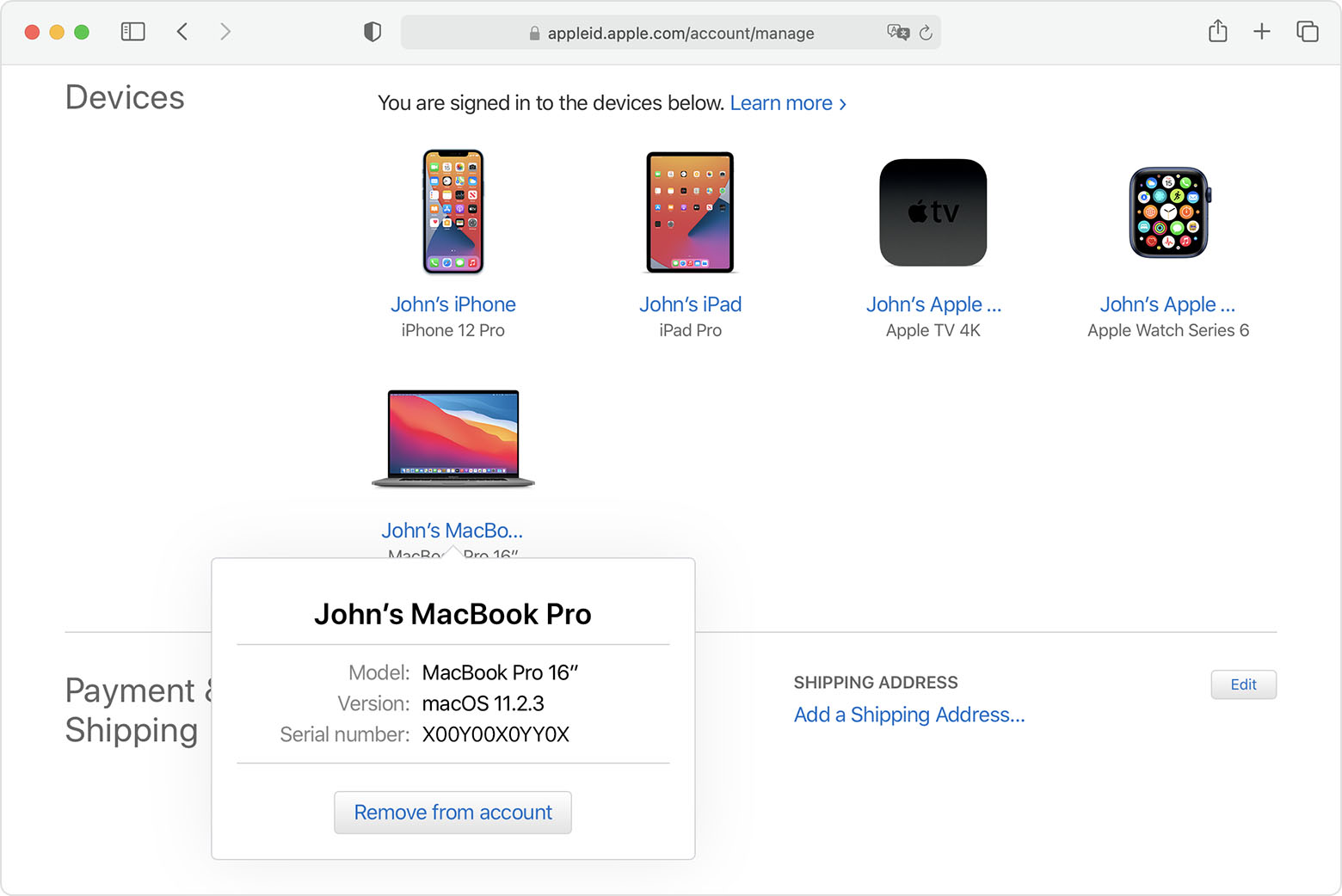
You can remove devices from your Apple ID account page:
Permanently remove a device from your account page
If you're still signed in with your Apple ID on the device, it might reappear on your account page the next time your device connects to the Internet. To permanently remove the device from your account page, sign out of iCloud, iTunes & App Stores, iMessage, FaceTime, and Game Center on that device, or erase that device.
I hope this is helpful,
How do I remove an old device