Hi 'rook,
Rename the 23,342.00 amount Starting Balance, and move it to row 2 (a non-footer, non-header row, placing the label in the date column (A2) and the amount in B2.
Continue columns A and B with the dated 'Amount Saved" entries as shown on your example.
Convert the last row of the table to a Footer row, and enter the formula below into that row of column B
SUM(B)
Add new rows to the table as you need them, either by clicking the ROW control (at the bottom of the row reference tabs when the table is active) or by clicking in the last non0footer row in the table, then pressing option-down arrow.
New rows will be entered above the Footer row.
Here is your table, revised as described above, and at the state shown in your example.
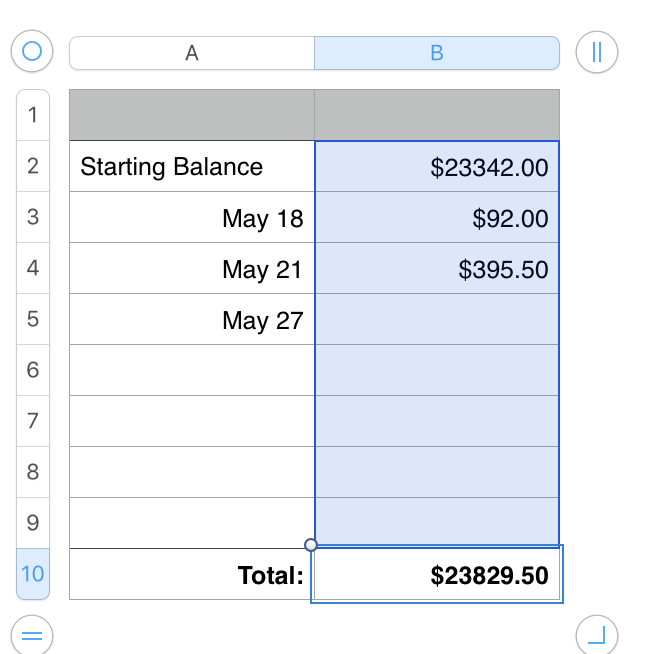
The same table aftre the May 27 entry has been completed:

Regards,
Barry