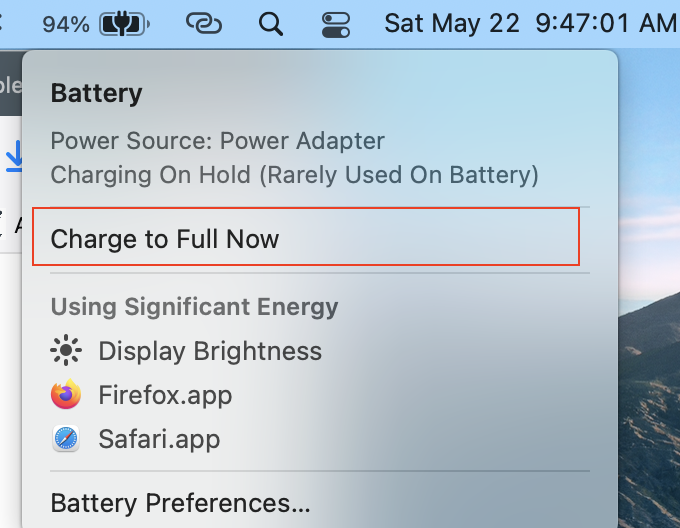msaaddev wrote:
Reference: https://discussions.apple.com/thread/252750925
So after almost 12 days, I have realized that this is consistent behavior. Sometimes my MacBook Pro just stops charging and shows the plugged-in not charging sign. If I keep it plugged in, it starts losing charge as well. Last night, I turned off my laptop at 100%. Today, when I started it again, my battery was on 88%. And when I try to plug it in, it again told me that my laptop is plugged in but not charging.
Anyone facing this issue or similar? What should I do?
macOS Catalina 10.15.5 introduces battery health management, a feature designed to improve the lifespan of your Mac notebook's battery.
The Battery Health button appears in >System Preferences>Battery” in the newer macOS —this feature is limited to Mac laptops with Thunderbolt 3 ports. That equates to all MacBook Pro models released since late 2016 and the Retina-capable MacBook Air models released since 2018.
With the release of macOS 11.0.1 Big Sur see >System Preferences>Battery
About battery health management in Mac notebooks https://support.apple.com/en-us/HT211094
The battery health management software (BHM) can put on hold your charging this is the new normal.
It interpolates your usage pattern, and can hold it at 92% 84% 72% etc. however it deems best.
Click the battery icon in the upper right if you need 100% charge for portability