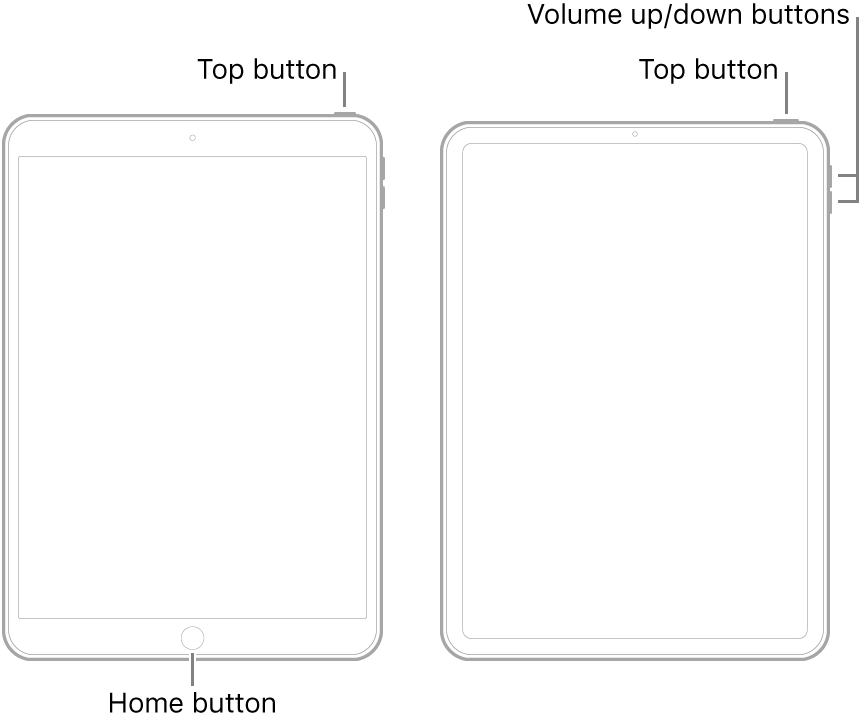Try the new hard reset procedure for the 2018/2020 iPad Pro models without a Home button.
1. Press and release the volume UP button.
2. Then immediately press and release the volume DOWN button.
3. Then, press and hold the Power button at the top. You will see the Slide to Power off button, but keep on holding down the Power button until you see the Apple logo, then let it go.
Once you have performed all the steps, wait for a few seconds and your iPad Pro will boot up completely to the iPad Pro’s Lock screen.
Good Luck!