Disabled iphone
how do I i’m disable my iPhone if it’s not connected to anything/I can’t connect it to iTunes?
how do I i’m disable my iPhone if it’s not connected to anything/I can’t connect it to iTunes?
The article should show you exactly what you need to do if you scroll down a bit. This is what I see from that page.
Remove the passcode on iPhone X or later, iPhone SE (2nd generation), iPhone 8, and iPhone 8 Plus
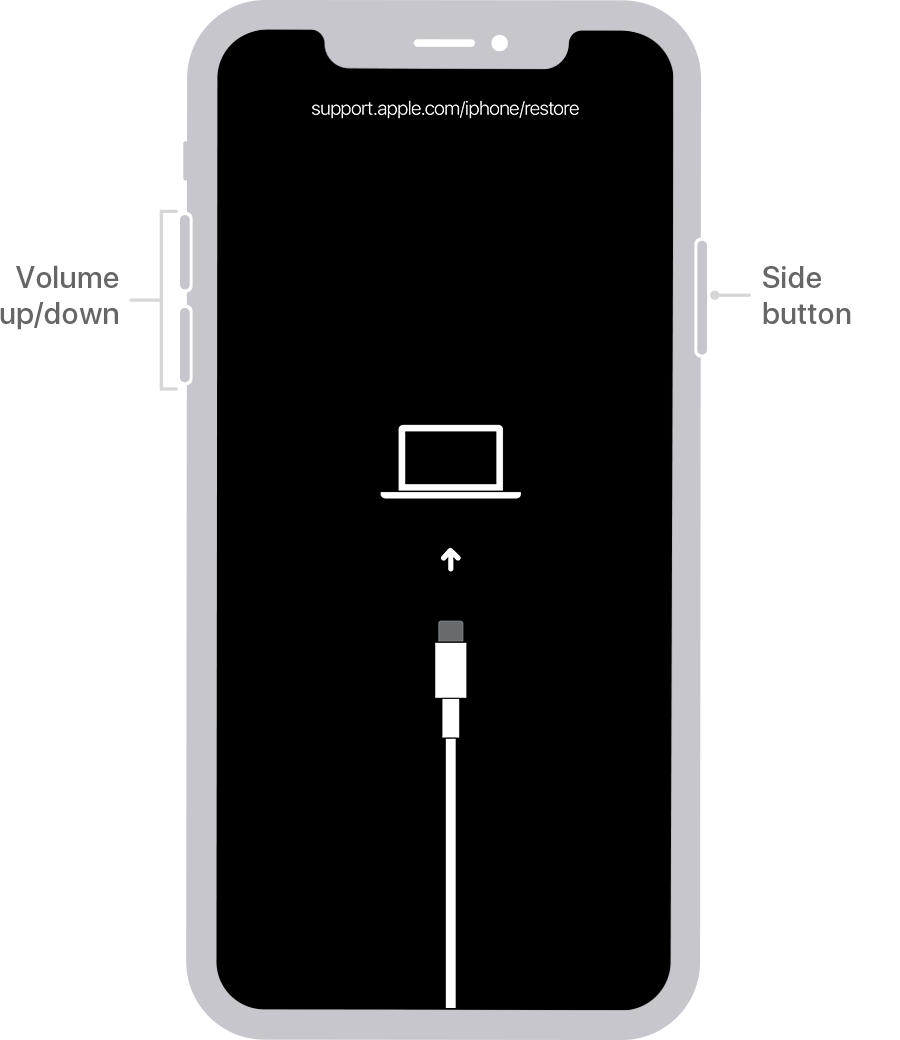
Do you own a PC with Windows 10? If so, this should help. https://support.apple.com/en-us/HT204306
~Lyssa
Do all of the hardware buttons on your phone work?
Specifically, if your phone has a home button, did it work before the phone was disabled?
You need to follow the directions to put the phone in recovery mode as shown in the article. It might take a few tries to get it to work.
Make sure you follow the directions for your model of phone.
~Lyssa
What do you mean it can't connect to iTunes?
~Lyssa
I don’t use iTunes, and it’s telling me to connect through it to redo my password, but I don’t have a Mac and I can’t figure it out.
I’ve tried that, i don’t know how to go passed the reset screen.
It doesn’t elaborate on it, and it’s hard for me too understand it. It’s an iPhone 8.
Thanks.
Disabled iphone