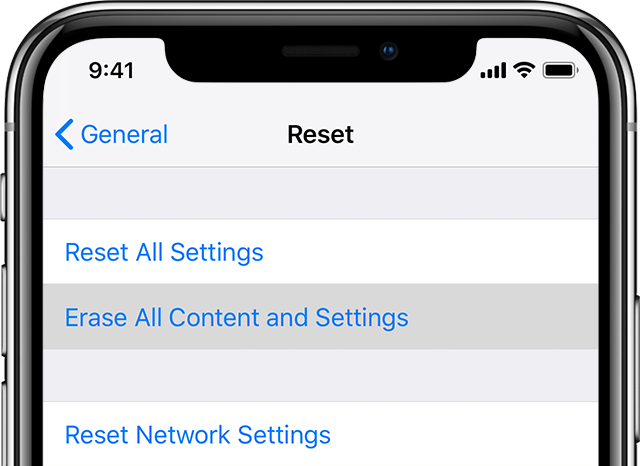iPhone 6 need to reset passcode but don't have a computer
does anyone know if i can rest this iphone 6 i just bought off of a buddy he left and did not tell the passcode on it and i dont have a computer or any other devices i can use to get the passcode off of the phone the only thing i can do is if it will work reset my i phone 6 manually if i cant do it that way
[Re-Titled by Moderator]