redeem gift card in apple store only show blank white scr
I want to redeem my gift card in apple store. But when I click the redeem code, it only shows a blank white screen
I want to redeem my gift card in apple store. But when I click the redeem code, it only shows a blank white screen
Hi, i had the same problem 2 days ago. I gifted my wife a gift card but she could not redeem it on her ipad, she also tried it on her iphone but got the same screen as you. I contacted apple support and they told me to use a mac or do it online, and guess what... it worked!
HOPE THIS HELPS: Redeem a gift card on your computer
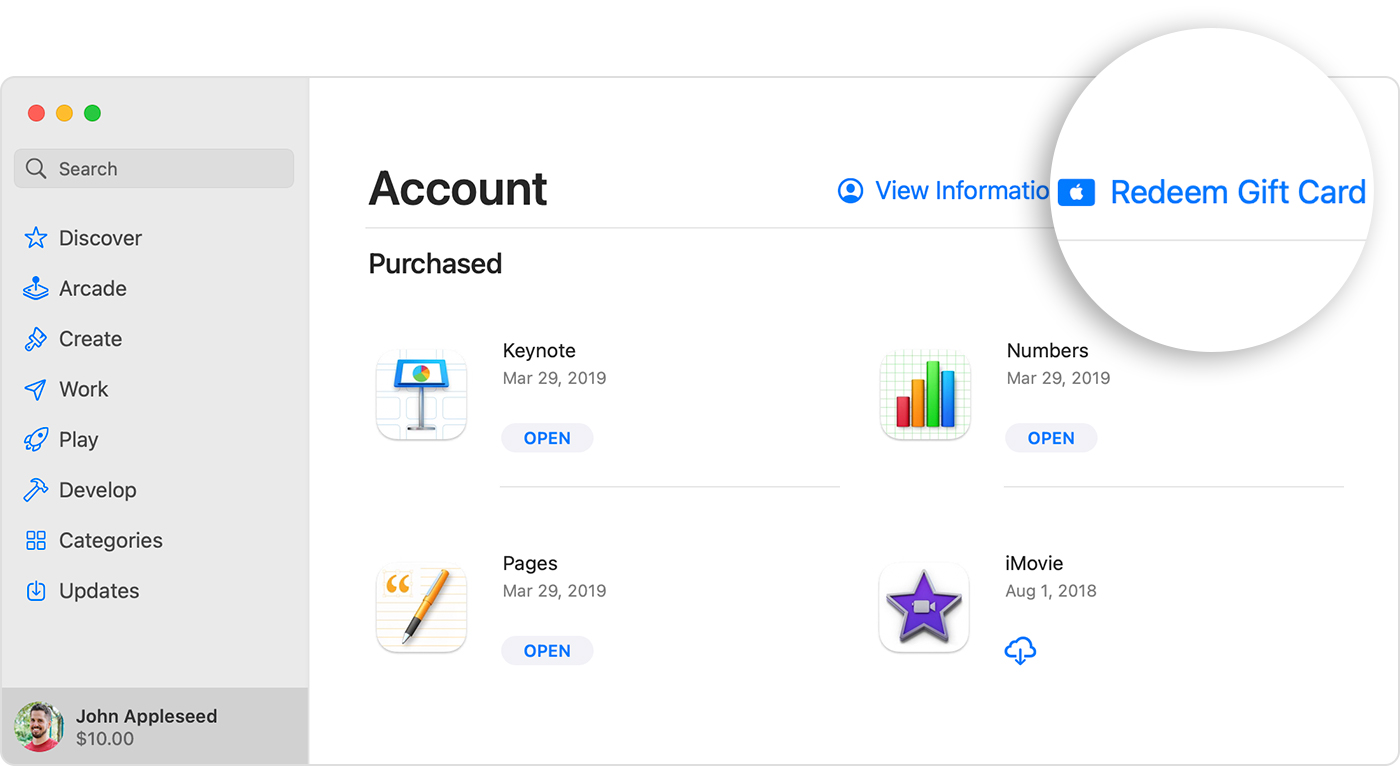
Using a Windows PC?
If you're using a PC, redeem your gift card in iTunes. From the menu bar at the top of the iTunes window, choose Account, then choose Redeem, then sign in and follow the instructions on the screen.

Redeem a gift card on your Android device
Hi, i had the same problem 2 days ago. I gifted my wife a gift card but she could not redeem it on her ipad, she also tried it on her iphone but got the same screen as you. I contacted apple support and they told me to use a mac or do it online, and guess what... it worked!
HOPE THIS HELPS: Redeem a gift card on your computer
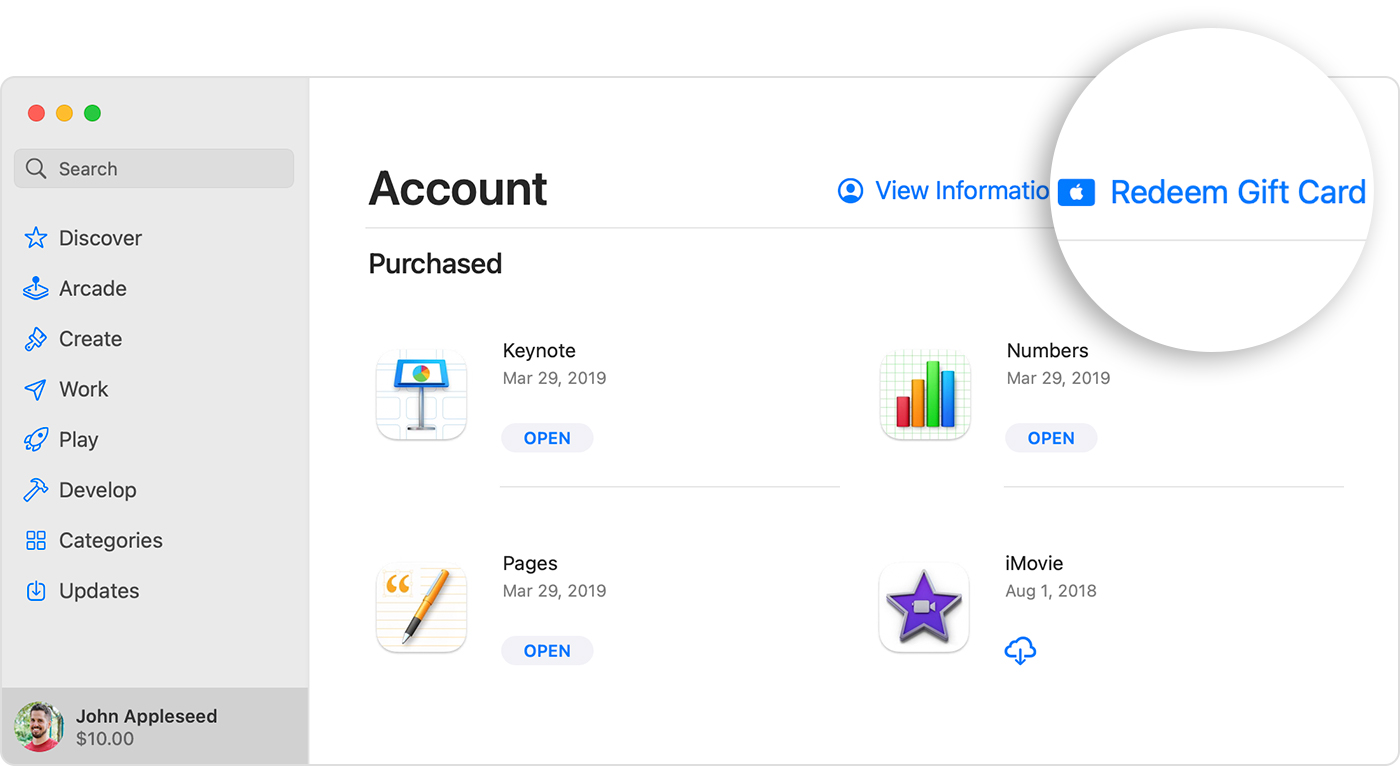
Using a Windows PC?
If you're using a PC, redeem your gift card in iTunes. From the menu bar at the top of the iTunes window, choose Account, then choose Redeem, then sign in and follow the instructions on the screen.

Redeem a gift card on your Android device
redeem gift card in apple store only show blank white scr