+1 on the SMC reset:
How to reset the SMC of your Mac - Apple Support
Who did the logic board replacement? Remember that the fans are on a thermostat and their running is protection from overheating.
...doing simple tasks like browsing watching videos on youtube,
Videos are not simple tasks—never have been. The required decoding of both audio and video data works both the GPU and CPU quite hard. It does not surprise me based on what you have written that the fans kick in. The few things that work those hard are really heavy-duty stuff like rendering and compiling,
I just tested a 7:30 minute 1080P YT video using Safari 14.1.1 on my MacBook Pro 13" with temp monitoring software. The CPU temp increased from its normal idle temp of 32C to 45C by the end of the video. Nothing else was running. I consider that normal.
I barely have 5-7 tabs open
Some sites heavily use resources in an open tab even if not an active one. I can recreate that act of greed on demand on my MacBook Pro by leaving the Amazon home page open in an inactive tab. Activity Monitor showed the energy impact:
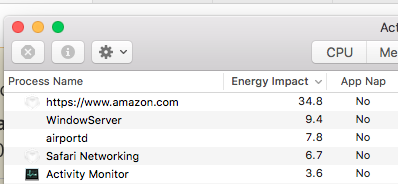
At the time of the screenshot, there were a total of 12 tabs open, but the energy impact of the other 11 tabs added together was less than that of the single tab running Amazon.
However, if you are seeing a change in fan behavior that began after the logic board service, I would suspect that a fan sensor on the new board was damaged or not properly connected.
If the fans go full speed as soon as you turn on the computer, that is definitely a hardware problem, most likely a sensor,
Apple Diagnostics should pick up a problem with temperature sensors:
Use Apple Diagnostics to test your Mac - Apple Support
There is a link in that article to another KB that is the "Not So Secret Decoder Ring" for any codes that AD returns.
In your troubleshoonintg, also be sure to check that the computer can breathe. The critical area is the hinge where hot air is exhausted. On some MBPs, the cooling air is drawing in through the same area,
Using in you lap or on a pillow or blanket can restrict the exhaust function and cause temps to rise quite high.
Keep your Mac notebook within acceptable operating temperatures - Apple Support