I suspect you are typing an extra = sign.
Select the cell in which you want to do the calculation.
Type an = to open the formula editor.
Type the formula 20^4 in the editor.
Click the gren checkmak to confirm the formula and close the editor.
Your result will be shown in the cell.
The formula will be shown in the box at the left, and below the document window:
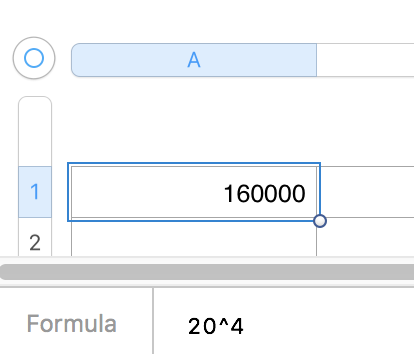
Regards,
Barry
PS: having read Badunit's reply and taken another look at your post and at what is displayed in the box in the mage above, I can see where numbers may have misled you as to the character to type for the 'to the power of' sign'.
Shift - 6, not option - i.
B.