How do you reset a HomePod when you move and it’s not set up on the home app or set up on wifi
How do you reset a HomePod when you move and it’s not set up on the home app or set up on wifi
How do you reset a HomePod when you move and it’s not set up on the home app or set up on wifi
Reset HomePod by pressing the top method, then set it up again with your iOS device (as long as that is connected to your new home wifi first)
Your other answer indicates you have not reset it yet. Once you do that it will chime when you plug it in.(takes maybe 30 seconds before it chimes) It sounds like the coloured lights are you just summoning Siri. You really need to count to 10 seconds (twice) as per these instructions:
You want to start with a white spinnning light when you touch it in fig1 on this page: Identify status lights on HomePod - Apple Support
For some reason when I try to use the method when you touch the top it’s not working. I just get the colorful circle that keeps going and going
I can’t get it to connect to the wifi because it’s not connecting to my phone. It doesn’t do the white circle and chime when I plug it in.
I think I wasn’t waiting long enough to hold my finger down. It worked now. Thanks so much
Did you manually remove it from the home app yourself? If you did that then you already performed a soft reset. Possibly you’re not waiting long enough for it to chime. Plug it in again and wait for it chime to to perform the set up. Try not to confuse it with too much unplugging in and out because it might think you’re try a reset if you did this for 10: seconds.
So if the above instructions don’t work. Just leave it unplugged for half an hour then plug in and see if it chimes. Have your phone ready near the HomePod.
Make sure Bluetooth, Keychain and wifi is enabled on your iOS device!
See this link for instructions to Set up and use HomePod - Apple Support
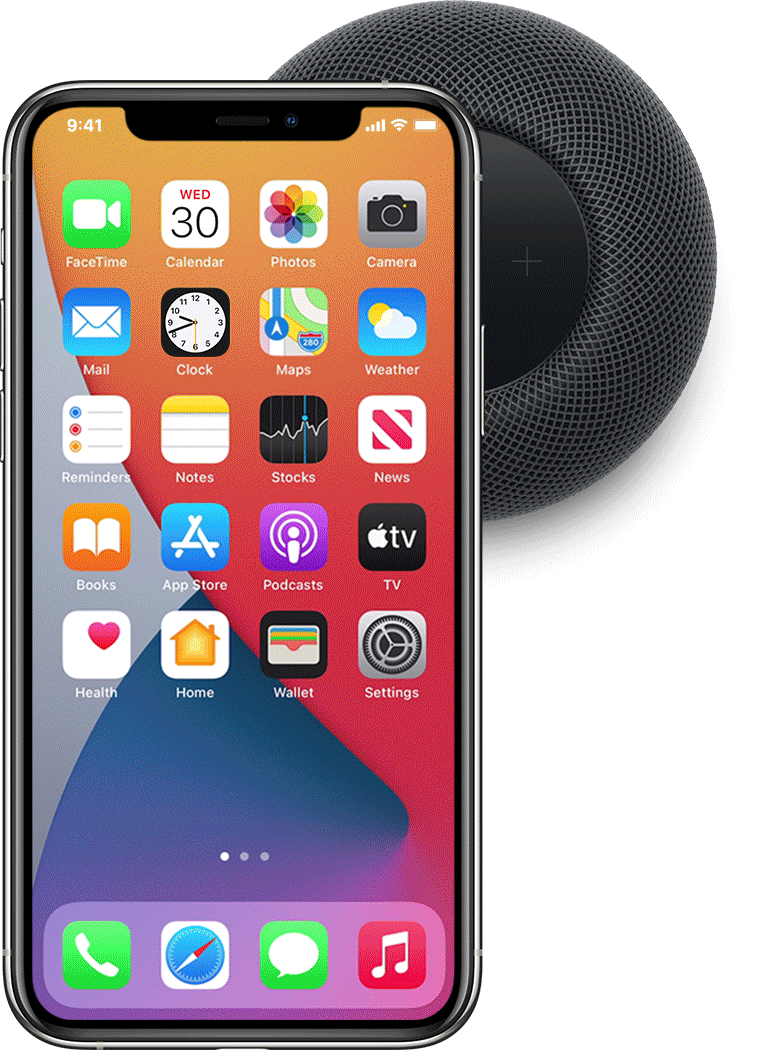
How do you reset a HomePod when you move and it’s not set up on the home app or set up on wifi