Welcome!
It is always best to start your own thread rather than tagging on to one that is almost two month old. Your issue is with a newer model than the OP's and is a very different can of worms.
Still, I can see a potential issue in two things you wrote:
1) Mine is a Apple eMac G4/1.25 (USB 2.0) Spec.
2) ...keeps freezing a minute after the Apple logo...
That entire sub-family of eMacs is suspect due to widespread and fatal logic board issues. The point of freeze is also a classic symptom of a fatal problem.
Find your serial number by manually opening the optical drive door:

Then compare it to the list of serial number ranges in this listing:
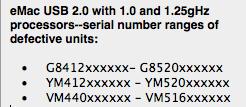
Ironically, the eMac pictured above from Apple's archived article on eMac serial numbers is among the affected units.
⚠️ NOTE: Some affected units fall outside that range.
If yours is among that group, it is time to say goodbye. It has served years longer than most USB3 1.25ghz eMacs. Msot died young.
The video hardware cannot be replaced without a new logic board and, because so many boards were defective and replaced under warranty or by service technicians, the chances of finding one on the used/pulled part market that does not also have the Curse are dreadfully small.
Even if your eMac is not among those listed, a video hardware failure still needs a virtually unobtainable logic board.
I wish I had better news but the eMac was a very troubled series. I really liked them, but only the last variant, the 2005 USB2 with the 1.42GB processor, seemed defect-free.