Are you sure it's bit rate and not bit depth (which would be 16 or 24) - in my case (Catalina) you can set that and the sampling rate (44.1 or 48kHz). The bit rate reflects the amount of compression, and the playback application should handle that in order to provide the output: audio-midi then allows you to choose what output you want - this might result in a 48 kHz file being resampled to 44.1, and as that's going to degrade the quality (very slightly) you would want to match it.
Apple's specifications for providers say: 'Apple Music and the iTunes Store accepts audio with a sampling rate of 44.1Khz and 16-bit or 24-bit resolution and 96, 176.4, or 192 kHz with 24-bit resolution.' (If you want to go really high qualty SACD disks have a sampling rate of 2228.4 kHz!)
In any case you can get the required information in Apple Music on a Mac (again, on Catalina though presumably also on other systems) by selecting the track, hitting command-I, then 'File':
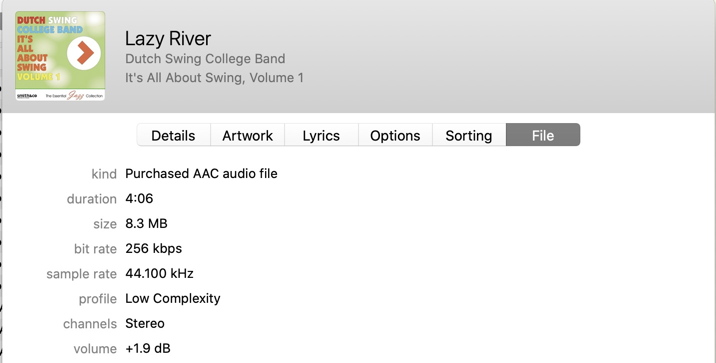
(I don't have any hi-res recordings to try this on).