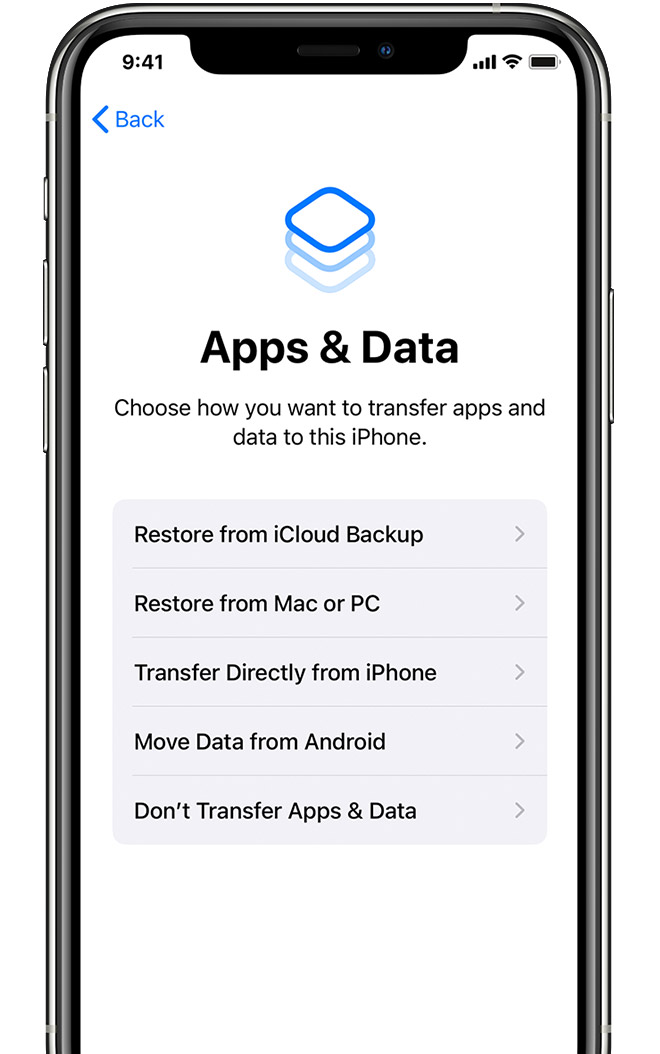I set up the iPhone pro max 12 manually and now want to move all the data from my old iPhone 8 to this new iPhone. How to proceed ?
I set up the iPhone pro max 12 manually and now want to move all data from my old iPhone 8 to new iPhone 12 Pro Max
iPhone 12 Pro Max, iOS 14