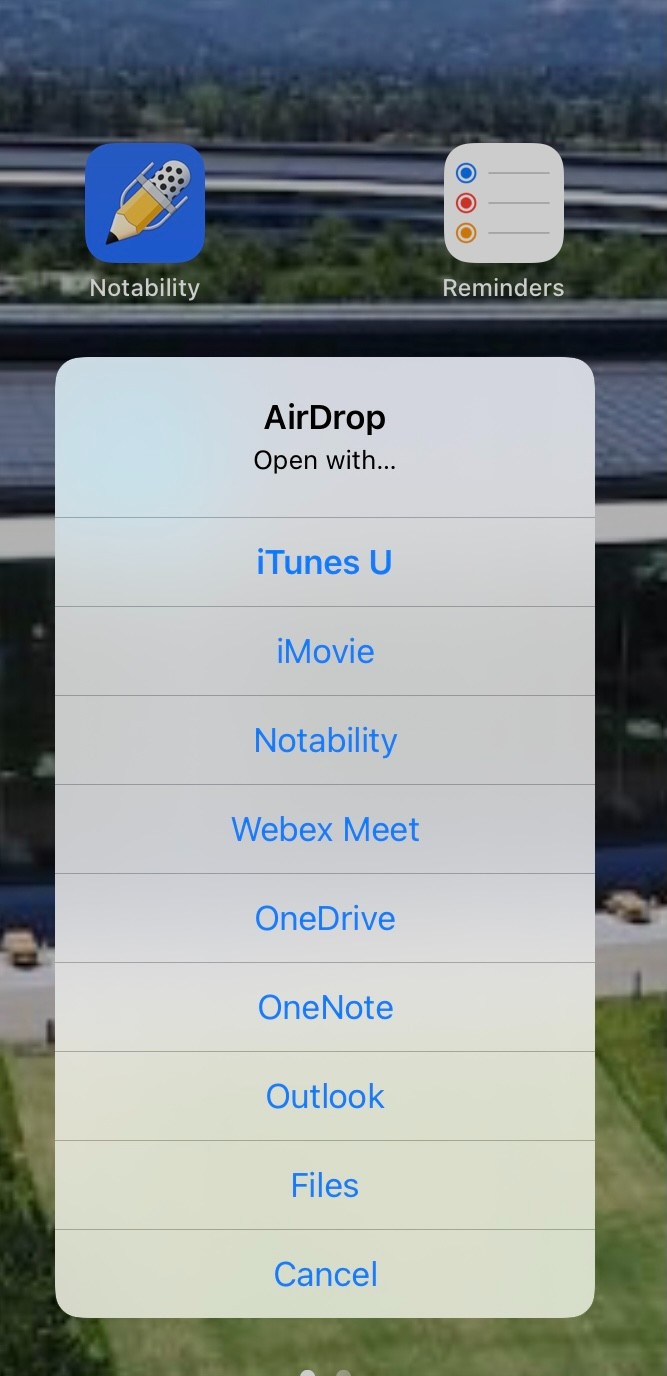Well, I've never tried to AirDrop an mp3 file, so I guess I'll take the time. I'll respond after I finish. I have an MBA running Big Sur, and an iPad Pro 11, first generation with iPadOS 14.6.
EDIT: Okay, I got an mp3 file and downloaded it to my MBA, I right-clicked on the file and selected Share, then selected to AirDrop. It showed my iPad in the AirDrop window on my Mac, and I selected it. When I did that, I got a popup on my iPad asking where to AirDrop it to. It gave me several options, see the image. I selected Files, then i got the Files app to open in the background and a popup to select the folder to save it to. Once I did that, it appeared. I was also able to play it, no problem.