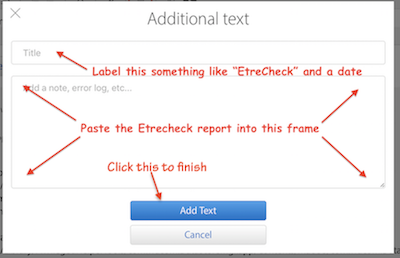Was the screen shot made before or after the safe boot and resets?
Does it look the same if you quit "Google Software Update?"
Activity Monitor produces a dynamic display, changing every few seconds. It is easy for a screenshot of an AM screen to miss capturing some entries, And, yes, I've tried!
Try simply watching the AM display as it changes. See if anything hog-like appears, even briefly, that does not show in the about screenshot.
Does your 2012 MacBook Pro have it original mechanical hard drive? That the "95% on the time" reason for sluggish performance in those models. Mine was a drudge to use until I replaced the mech HD with an inexpensive solid-state drive. Now I again look forward to spending tie with my trusty old 2012 model.
The only real service issue with that model is the hard drive CABLE. They are subject to wear after 3-6 years of vibration from normal use and transport. However, if that is happening, we need a different kind of report.
Due to the dynamic display limitation in Activity Monitor. we can see a better picture including hard performance data if you upload a snapshot of your current configuration. Fortunately there is a safe, secure way to do that.
We can quickly and within the confines of these forums help you determine what issues are at play if you use EtreCheck Pro, available here:
https://etrecheck.com/index
The free version will do nicely for this purpose, although the app is worthy of our financial support.
We can see hard data about drive performance, software issues, and RAM usage. Etrecheck is the development of a long-serving and trusted contributor here expressly for displaying information in these forums to help us help you. It will not reveal any personal or secure information.
Run it, select “Report" from the left-hand pane (scroll down to the bottom of that pane to find):
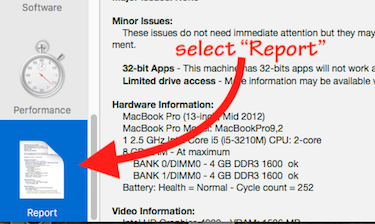
When its report displays, click the "Share Report" icon from EtreCheck’s toolbar and then "Copy report” from the resulting dropdown.

⚠️ Please DO NOT highlight the text in the report before using Etrecheck’s “Copy report” command—that will garble the formatting and make the report slower and harder to evaluate.
NOTE: Changes in late 2018 to the forum software require you use the “Additional Text" icon (see example below) to embed the report into a post:

Paste the report into the resulting “Additional Text” window: