i cant remember my password
how to unlock my iphone forgot password
iPhone 11 Pro
how to unlock my iphone forgot password
iPhone 11 Pro
Hi there,
Unfortunately there is no way to find your password from your iPhone, and Apple won't be able to help you unlock your iPhone.
Below are some steps to remove the password from your iPhone. Please note that in this process your iPhone will be set back to factory defaults, meaning unless you have a backup, all your photos, videos, messages, etc will be lost.
If your data is backed up to iCloud, you are in luck. As soon as you reset your iPhone, sign back into iCloud and all your stuff will reappear.
To remove the password on your iPhone
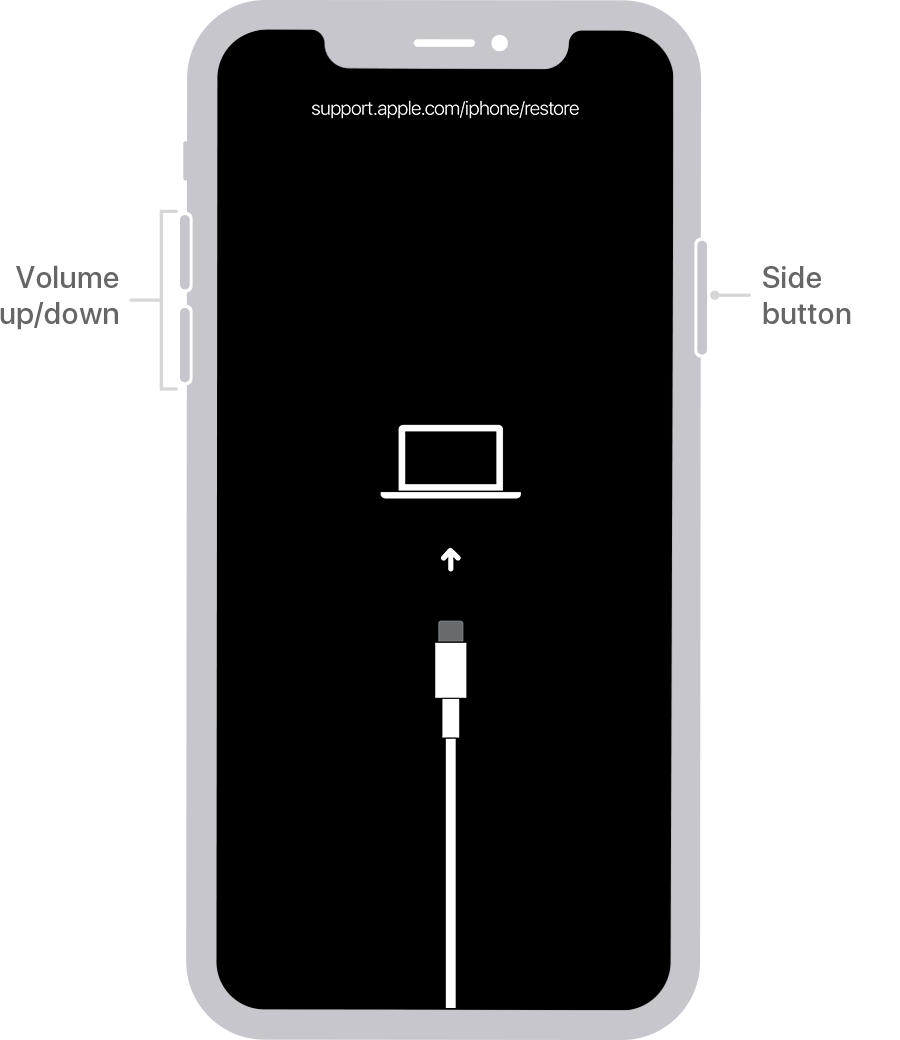
To restore your iPhone

You can read more about this here.
Hope this helps.
Hi there,
Unfortunately there is no way to find your password from your iPhone, and Apple won't be able to help you unlock your iPhone.
Below are some steps to remove the password from your iPhone. Please note that in this process your iPhone will be set back to factory defaults, meaning unless you have a backup, all your photos, videos, messages, etc will be lost.
If your data is backed up to iCloud, you are in luck. As soon as you reset your iPhone, sign back into iCloud and all your stuff will reappear.
To remove the password on your iPhone
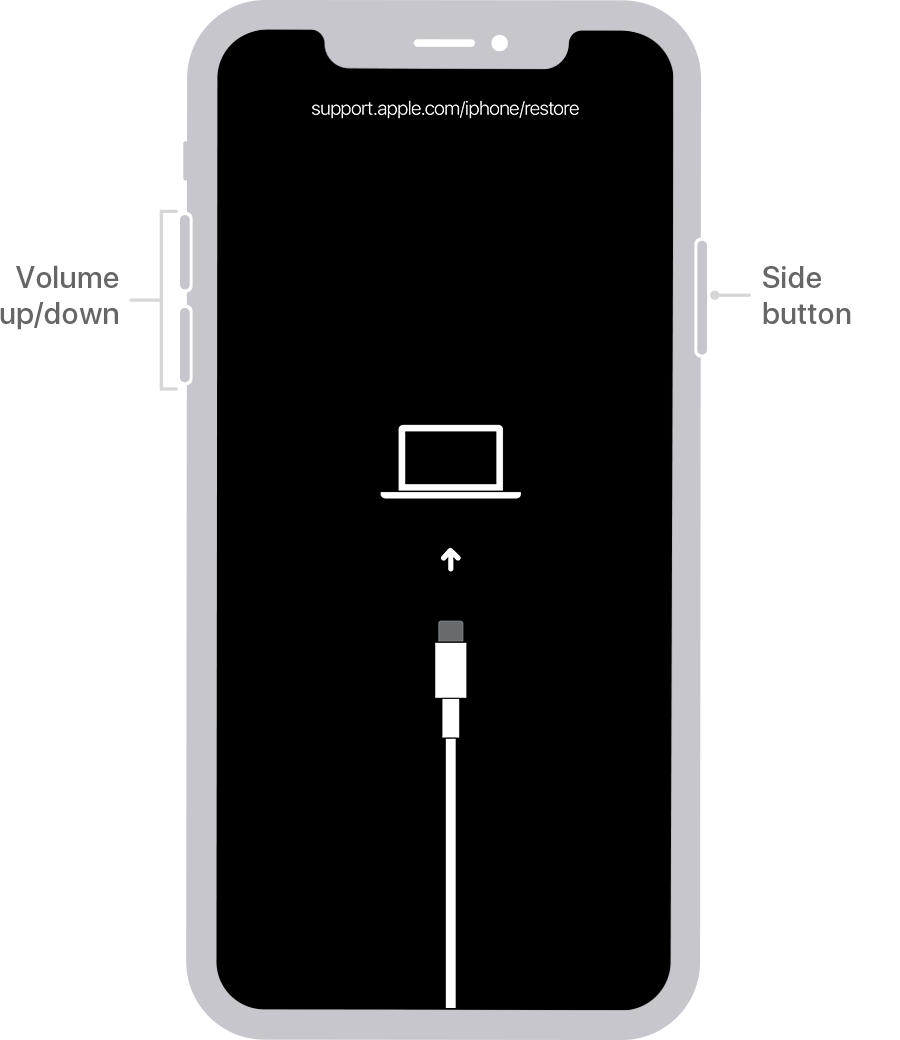
To restore your iPhone

You can read more about this here.
Hope this helps.
erica321tan Said:
"Thank you apple support help me with that but unfortunately it still didn’t work"
-------
Have the Original Receipt?:
If you have the original receipt, you might be able to unlock this. Without it, it is time for a new iPhone. Important: Keep the original proof of purchase, incase you need to unlock this in the future.
Thank you apple support help me with that but unfortunately it still didn’t work
i cant remember my password