It would be a nice feature but Numbers does not currently have it. You can make a feature request using the menu item Numbers/Provide Numbers Feedback.
An alternate way to turn filters on and off is to do the logic for the filter in a column of the table. The column would contain a logic formula with the result of either true (show the row) or false (don't show the row). A filter for true/false would be created for that column. A separate table is used to control the filters you want to have on or off. An example is below.
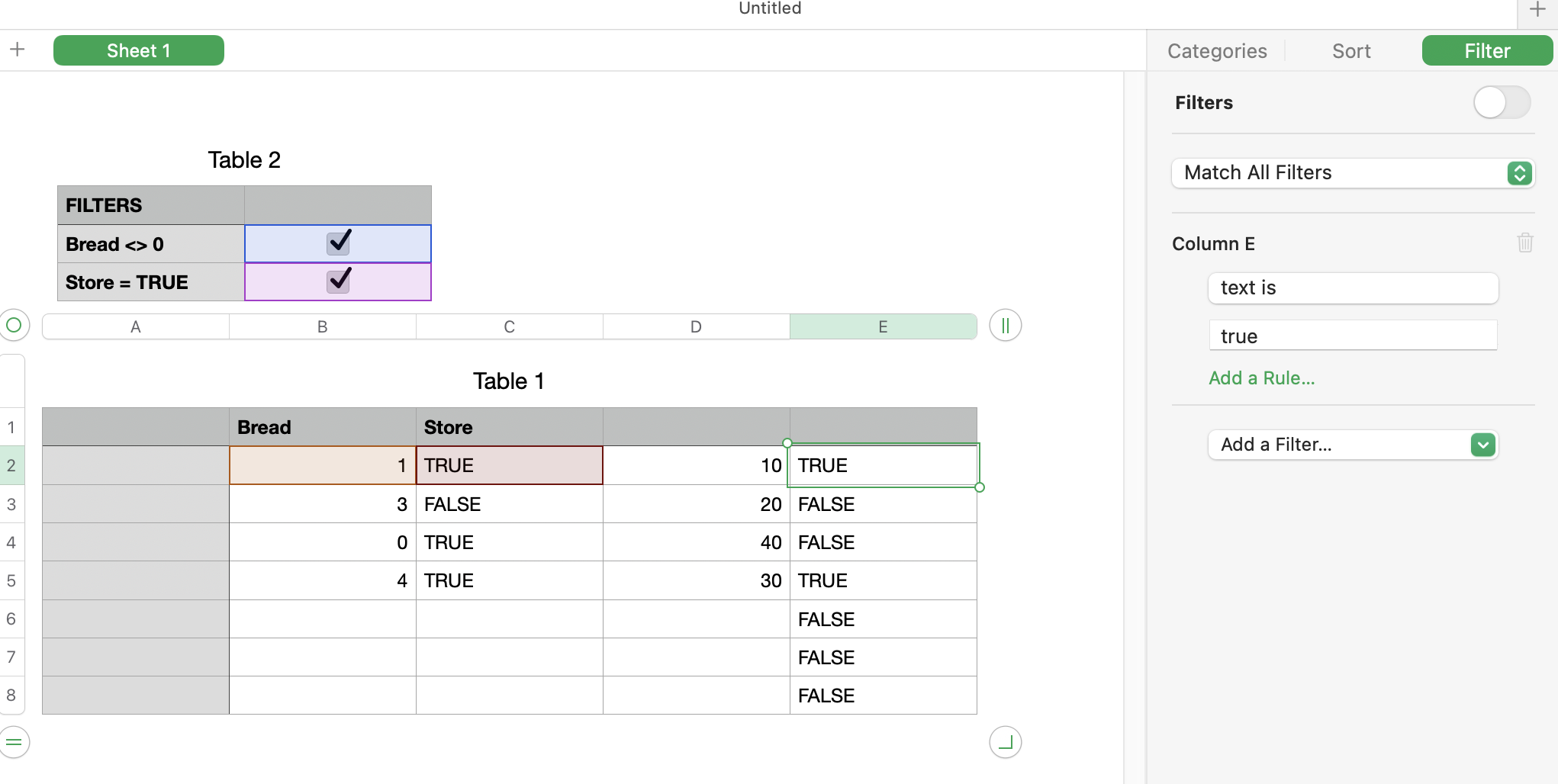
Table 2 has no formulas, only the text you see and two checkboxes.
Formula in Table 1 E2 =AND(IF(Table 2::B$2,B2≠0,TRUE), IF(Table 2::B$3,C2,TRUE))
Fill down to complete the column
Create the filter for column E as shown in the screenshot then turn it on.
Hide column E
This was a simple example that only needed the one column for the logic. You can do some pretty complex logic using multiple columns then put it all together with a little more logic in a final column. I used to do this with a spreadsheet that had numerous projects in various stages of completion being performed by several different engineering groups and I could filter on specific project(s), group(s), and a few other things using several pop up menus and a few checkboxes.