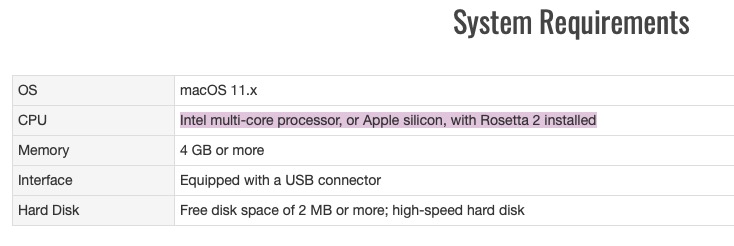Congrats on your new purchase. 🙂
To be clear, the OS in your new mini is macOS 11 Big Sur. The "point version" (as it's referred to) is 11.5.2 – still macOS 11 Big Sur.
Apple Silicon refers to the "chip" that is the foundation of the CPU. Apple Silicon is the Apple-brand product that is replacing all of the Intel-brand CPUs of the former Macs.
And "Rosetta 2" is a layer of translation, an app if you will, that allows the Apple Silicon-based Mac to run applications built for Intel Macs. These so-called "x86" apps cannot run natively on Apple Silicon, so Rosetta does a translation. Rosetta isn't installed automatically on the Apple Silicon Macs, it is triggered for installation the first time an x86 application is launched on the machine.
So, this Yamaha driver requires: OS software that is macOS 11.x.x or newer running on an Intel-based Mac OR on an Apple Silicon-based Mac that has Rosetta 2 installed (to translate).