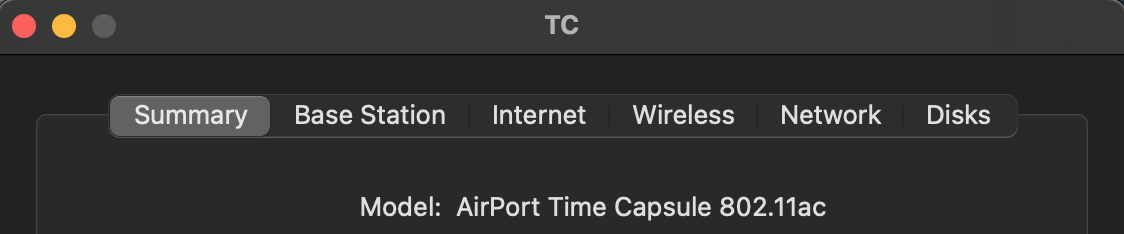Sorry, this does not tell us whether you have an AirPort Extreme with an attached 4 TB drive, or whether you are saying that you have a Time Capsule with a built in 4 TB drive. Apple did not offer a product with a 4 TB drive built in though, the maximum size of the drive inside a Time Capsule was 3 TB.
Can you tell us please whether you have an AirPort Extreme or an AirPort Time Capsule?
If you do not know what product that you have, you can connect to the WiFi provided by the Apple product and then use AirPort Utility to determine what model of AirPort router you have.
Open AirPort Utility on your Mac (Finder > Applications > Utilities > AirPort Utility)
Hold down the option key on your Mac while you double-click on the picture of the AirPort
The Model will appear at the top of the window
In the example below, you can see that I have an AirPort Time Capsule. What product appears next to Model when you use the steps above to identify the product that you have?