My ipad is locked.
How can I unlock it. Can't remember my Pass Code
iPad Pro 10.5-inch, Wi-Fi
How can I unlock it. Can't remember my Pass Code
iPad Pro 10.5-inch, Wi-Fi
If you do not remember your password you will have to restore.
If you have a backup you can get your data back. If you don’t, well, sorry. You’ll lose all your stuff.
Here are the steps-
Get your device ready

Restore your device to factory settings

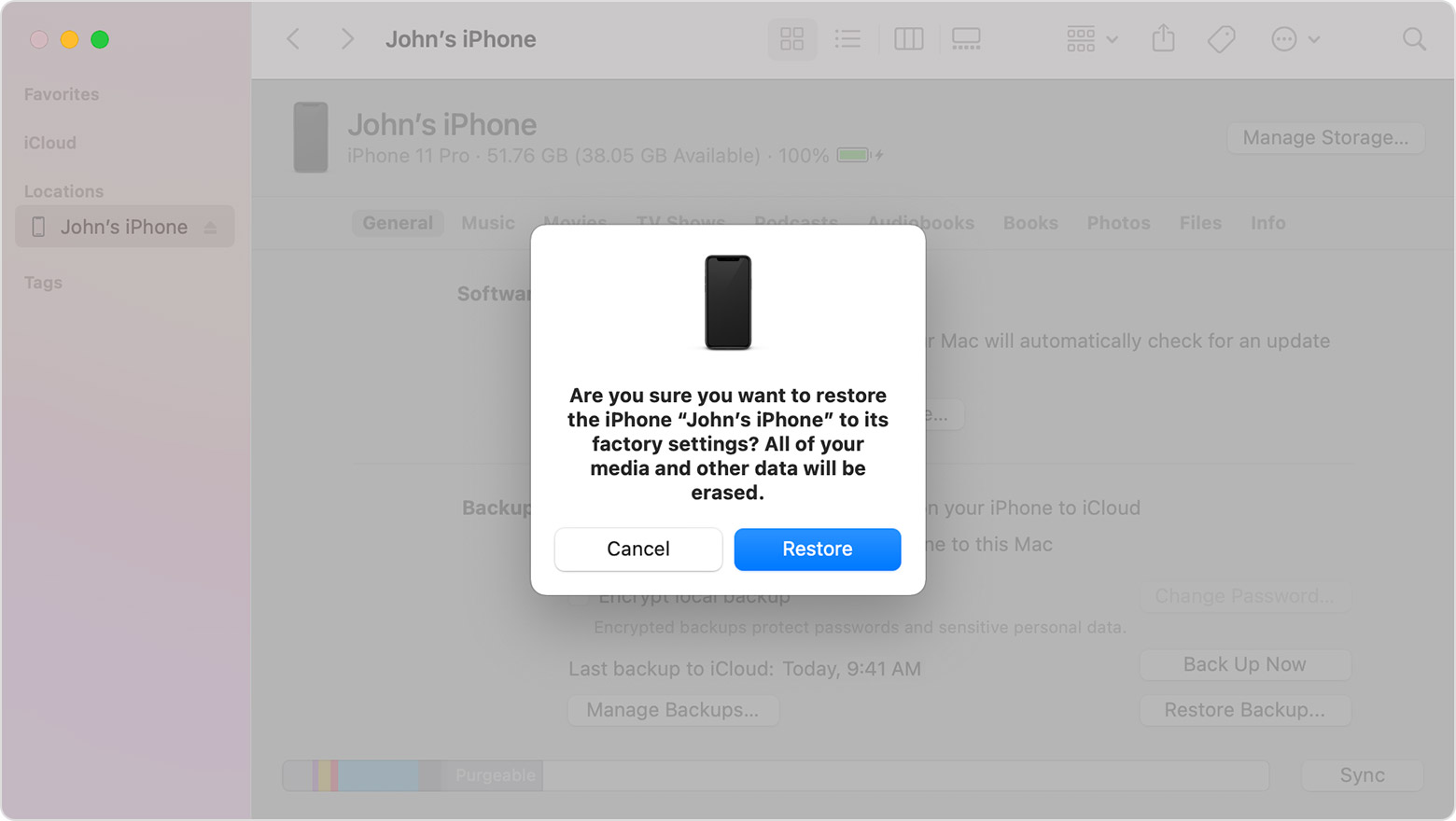
Note that if you do not have a Mac or PC with iTunes installed you will not be able to restore. Borrow one from a friend or go to a Genius Bar.
I hope this helps. Have a great day.
If you do not remember your password you will have to restore.
If you have a backup you can get your data back. If you don’t, well, sorry. You’ll lose all your stuff.
Here are the steps-
Get your device ready

Restore your device to factory settings

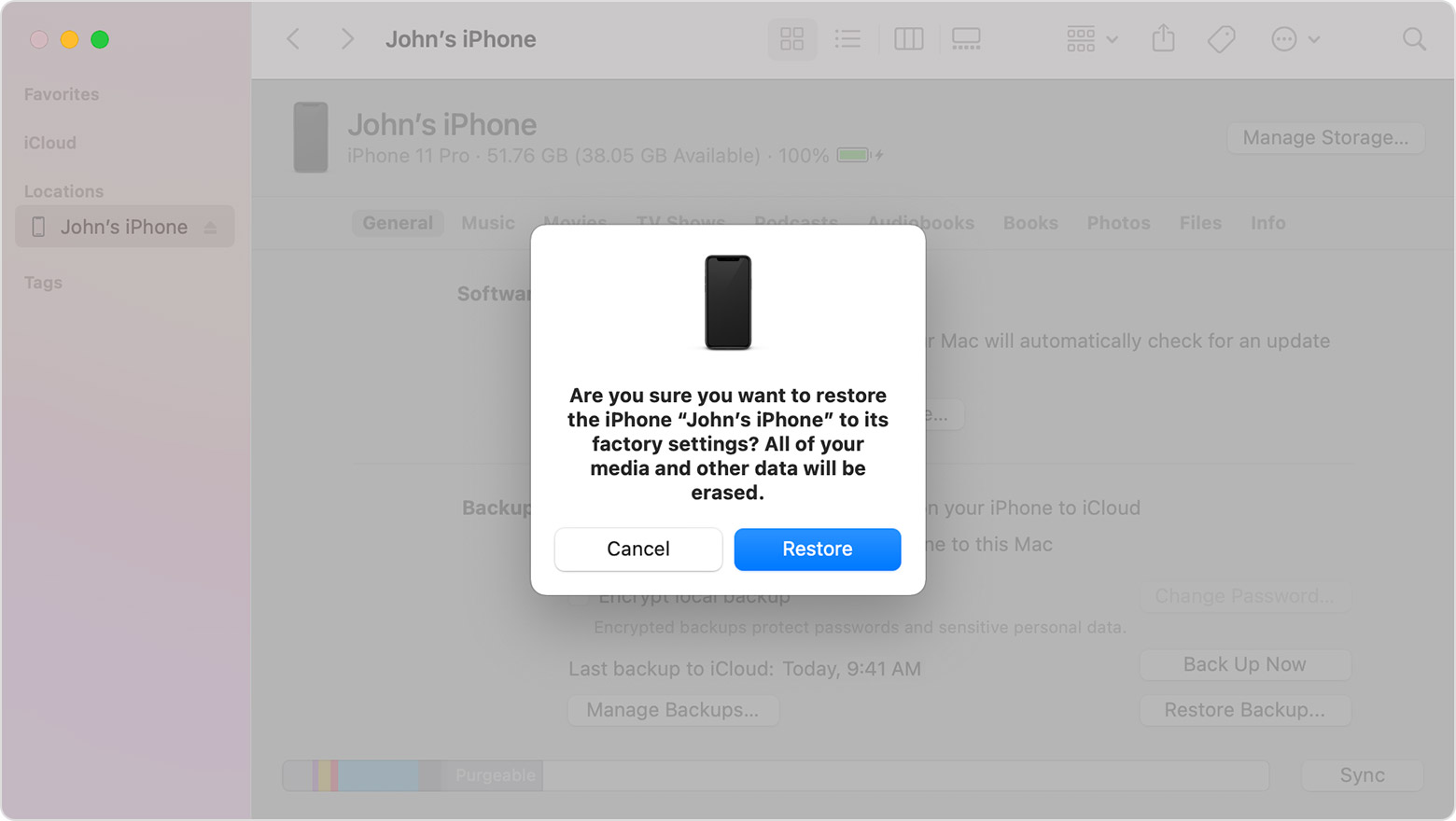
Note that if you do not have a Mac or PC with iTunes installed you will not be able to restore. Borrow one from a friend or go to a Genius Bar.
I hope this helps. Have a great day.
My ipad is locked.