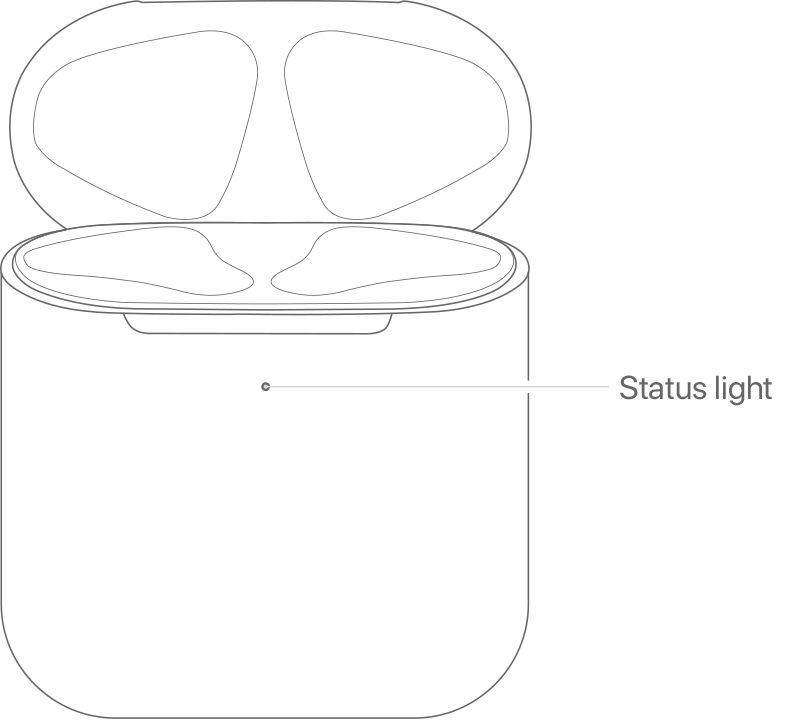Hi Scooter_T,
It appears you're seeing an intermittent red light status with your AirPods Pro. To clarify, are you see the red light on your AirPods Pro and not the charging case? We're asking as AirPods Pro do not have a light, but the charging case does, which you can read more about below:
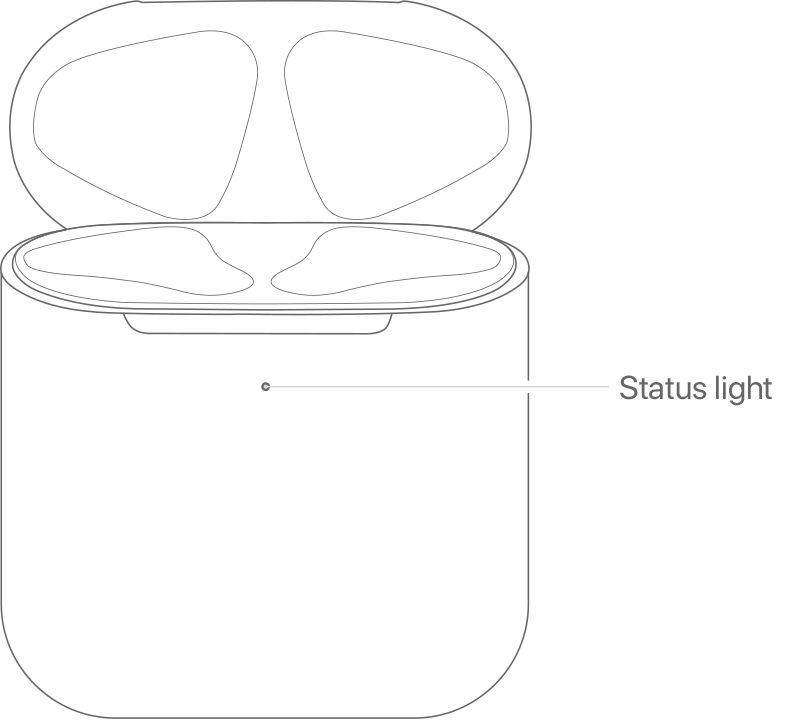
Wireless Charging Case: The status light is on the front of the case.

Charging Case: The status light in your charging case sits between the spaces for your AirPods:

If your AirPods are in your case and the lid is open, then the light shows the charge status of your AirPods. When your AirPods aren't in your case, the light shows the status of your case. Green means fully charged, and amber means less than one full charge remains.
When you connect your Wireless Charging Case to a charger, or place it on a Qi-certified charging mat, the status light will stay on for 8 seconds. If the light flashes white, your AirPods are ready to set up with one of your devices. If the light flashes amber, you might need to set up your AirPods again."
The information above is from this article: Charge your AirPods and learn about battery life - Apple Support You shouldn't be seeing a red light itself coming from the AirPods Pro, but only the charging case. If your charging case or AirPods aren't charging, check out this article: If your AirPods won’t charge - Apple Support
Take care.