Can’t Rotate
I have iphone 12 and can’t rotate my screen on any app despite being on standard not zoomed display mode and not turning the lock rotation on
I have iphone 12 and can’t rotate my screen on any app despite being on standard not zoomed display mode and not turning the lock rotation on
First try forced restart
Press and quickly release the volume up button, press and quickly release the volume down button, then press and hold the side button. When the Apple logo appears, release the button.
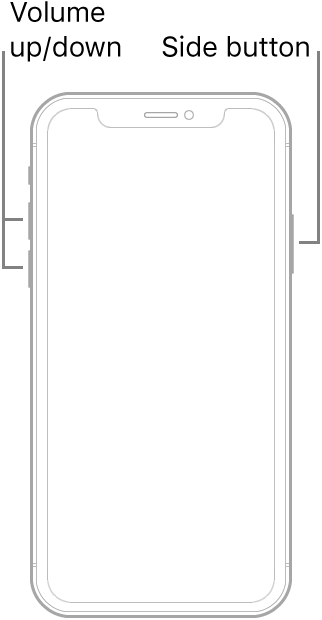
First try forced restart
Press and quickly release the volume up button, press and quickly release the volume down button, then press and hold the side button. When the Apple logo appears, release the button.
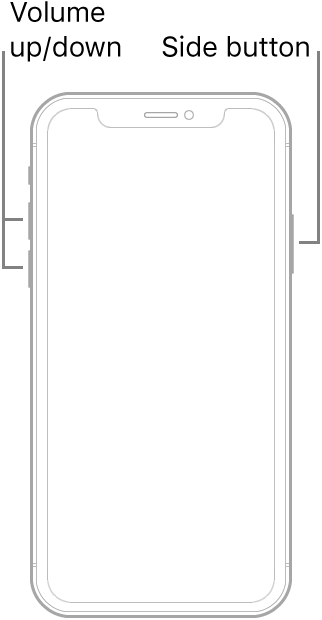
I understand that the Settings app on your iPhone 12 doesn't rotate. If other apps on your iPhone 12 rotate like they're expected to, such as the Camera app or Safari, not being able to change the orientation of the Settings app could be an expected behavior for your iPhone model. Changing display orientation is not available for all apps on specific iPhone models. For more information, please check out: Rotate the screen on your iPhone or iPod touch - Apple Support
If you're experiencing this behavior with all the apps on your iPhone 12, we'd recommend that you reach out to Apple Support directly. Here's how: Get Support
Can’t Rotate