MacBook Pro wifi not working
Mac book pro wifi not working
[Re-Titled by Moderator]
Mac book pro wifi not working
[Re-Titled by Moderator]
Your Mac can use Wireless Diagnostics to perform analysis.
Wireless Diagnostics begins analyzing your wireless environment:
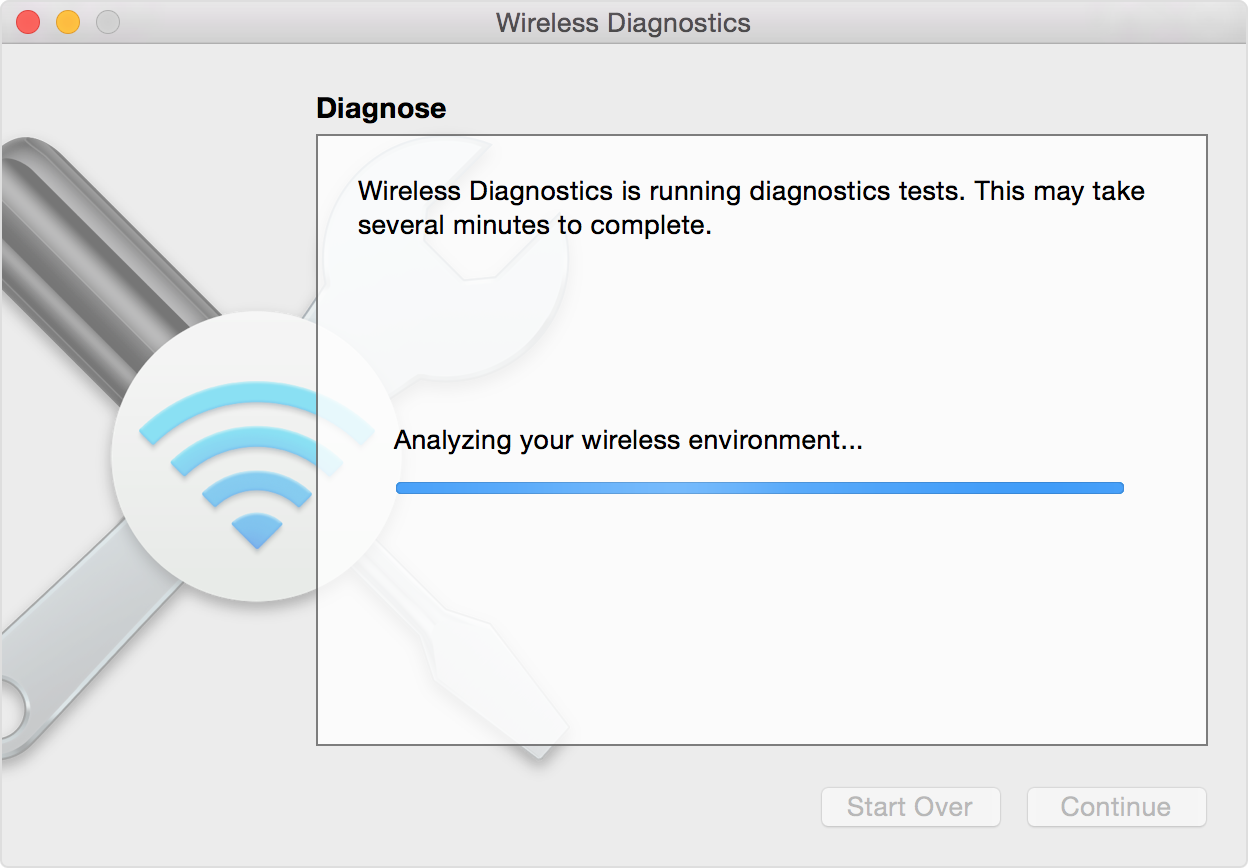
If the issue is intermittent, you can choose to monitor your Wi-Fi connection:

When you're ready to see recommendations, continue to the summary. Wireless Diagnostics asks for optional information about your base station or other router, so that it can include that in the report it saves to your Mac.
Click the info button next to each item in the summary to see details about that item. Wi-Fi best practices are tips that apply to most Wi-Fi networks.
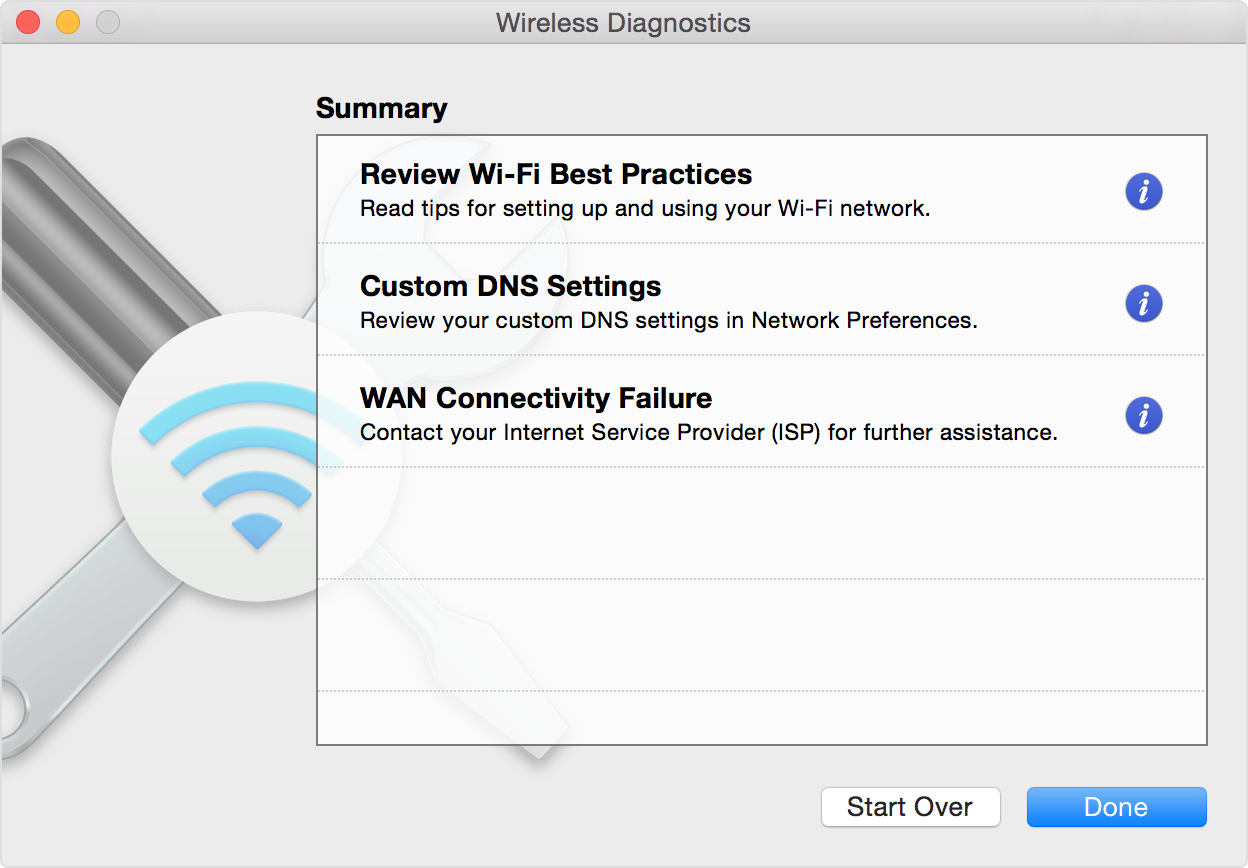
Back up or make note of your network or router settings before changing them based on these recommendations—in case you need to use those settings again.
Sources in this reply: https://support.apple.com/en-ca/HT201716
MacBook Pro wifi not working