WilmslowBridge wrote:
Thank you Leroy for your reply. How do I contact my mail provider? I am on Apple Mail POP
Apple Mail is— xxxxxxxxxx@iCloud.com You can check if the there are server issue—
I see no current issue w/ iCloud Mail
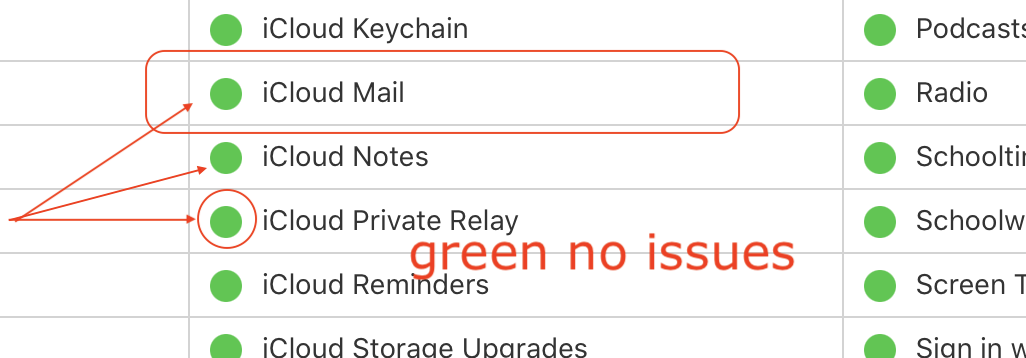
Issues would present as 'yellow' alert or 'red'
https://www.apple.com/support/systemstatus/
I will add, simply using the Mail.app as your mail client is not the same thing as your provider, other examples;
@comcasrt.com ex contact Comcast Xfinity Technical Support - Comcast Customer Service
@yahoo.com
@Aol.com
@Gmail.com
@Outlook.com
@ ProtonMail
@Zoho.com
@GMX.com