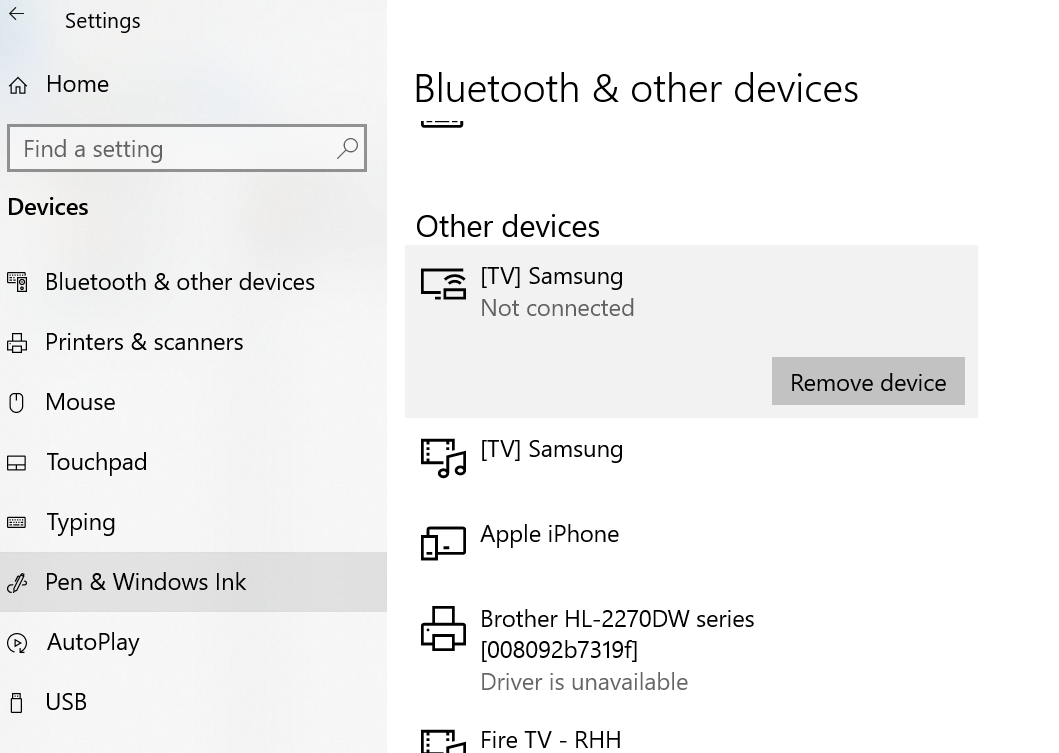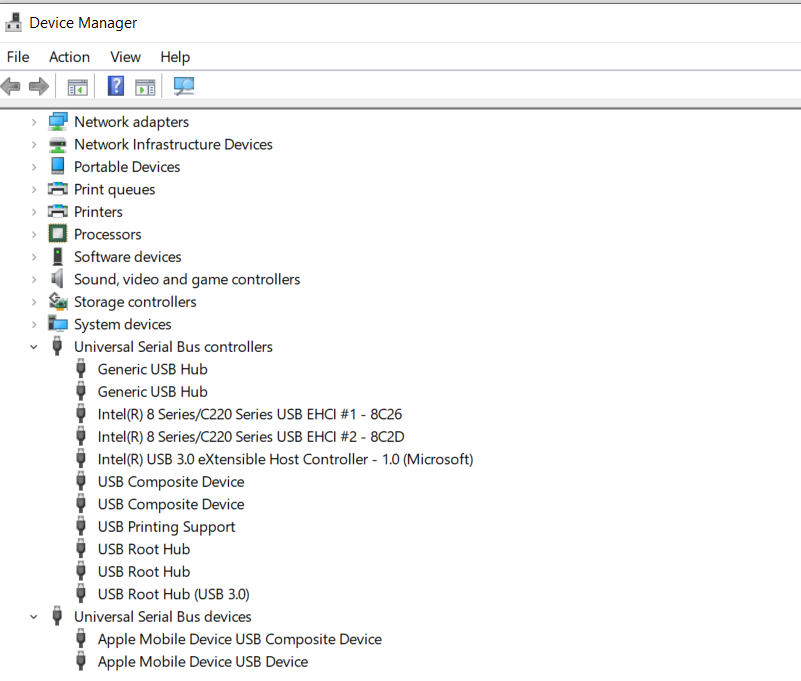One more time, Thank You, Chris!
I've followed all the suggestions. I uninstalled the iTunes I got from Apple and downloaded from the Microsoft Store and installed it. The version number is 12.121.1.54014.0. There is no option in Help to Check for Updates, but there is a Run Diagnostics option. Running it, I found something interesting results. Perhaps the most significant is an error that said the I'm not connected to the Internet; however, I obviously am since I'm posting here. I was also watching a YT video while running the diagnostics.
The diagnostics created a text file. I can post it all here if it will help, but perhaps the most important part is this:
**** Device Connectivity Tests ****
iPodService not found.
AppleMobileDeviceProcess 511.10.5.4 is currently running.
No Universal Serial Bus Controller found.
No FireWire (IEEE 1394) Host Controller found.
**** Device Sync Tests ****
No iPod, iPhone, or iPad found.
This is all after reinstalling iTunes and restarting both the PC - an HP laptop - and the iPhone.
I used Settings > Devices and found that the Apple iPhone is connected as the screenshot will show. As for the USB controller, see the other ss.