Hi Luigi,
TIME will return the current time of day, but, like all other functions in Numbers, will refresh (with a new time) whenever there is a change made in the table.
The menu item Date&Time (in the Insert menu) will place the current Date and Time value at the insertion point, and initially display only the date part. To change the display to show only the time part, you'll need to option-click the cell showing the inserted Date, then choose the display tou want from the menu that pops up:
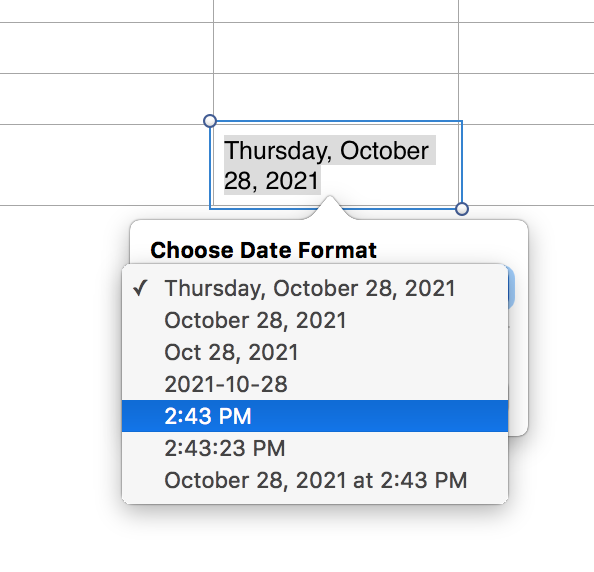
Note that the cell will still contain the full Data and Time value, but only the time part will be displayed.
Regards,
Barry