You sound like me three years ago. That’s how and why I got into Cybersecurity as a hobby. It was a nightmare, and I am still not sure everything is right. It’s also in my network and affects every device but in my case apple deals with it better. I do not connect the windows computer at all to the internet because I do not want any more issues. On Apple it’s not that noticeable. Weird things like what I showed before in photos, but nothing blatantly crazy. I once found diagnostics on my iPhone saying I was jailbroken when I had never done that to my phone.
im going to tell you right now, my advice is dont go crazy. Keep sending bug reports and get on the public betas FOR EVERYTHING. And just keep sending reports. A lot of the stuff I sent in and prioritized as security issues were eventually solved. That is why I don’t notice it as much anymore. I think these are AI malwares and it’s beyond any normal human scope. You are fighting an uphill battle you will never win.
My heart goes out to you because I know exactly what you are going through. I know the feeling of everyone dismissing you when you have legit concerns. It’s rough, but it made my skin way thicker as you can tell from my previous convo. I’m done with naysayers.
We aren’t the only ones. I’ve been submitting bug reports for three years now. Just keep at it. The developers do look at it and do address your concerns. If enough people report it, it gets fixed quicker. Another bit of advice, get on VIrusTotal and Hybrid Analysis. Make accounts and upload any and all suspicious files. Every time you upload to those services it flags the files and sends the info to everyone in the tech community that does antimalware engineering. Those people live to hunt and fix this stuff so it helps a lot.
Forget about telling the companies without the bug reports. No one is gonna listen. That’s when I learned to document the issues and state the issues clearly and without emotion.
if you need any help you can reach out at my gmail address with the username i have her “abandonedmuse” (no quotes) as the username for gmail. I just don’t want to write it out because of the bots. And trust me, you’ll be okay. Getting upset isn’t gonna solve anything. You have to just keep calm and do as much documentation as possible and submit, submit, submit!
Also, learn to cover most of your cameras, speak with no phones or open laptops in the vicinity, turn off wifi when you dont need it, reset your router often by turning it off for 30secs or more, use strong passwords, submit everything you find, update often, get on public betas, get into cybersecurity and reading white papers, learn to read log files and computers language, study up on all malware that’s out there, no password managers on devices ever, (Use a handwritten notebook and write them down and leave the notebook somewhere safe), finally, don’t say or do anything online that could compromise you and your reputation. I’m a saint online now lol
imagine you are always being watched. Think Truman Show and you will greatly improve your life and what you say.
Understand this may be way bigger than we imagine. It seems to me this is surveillance software from a nation state running on neural networks, and the fact we can’t delete it no matter what, tells me probably most people have it and have no clue. Its a theory of mine, but so far I have been right about most of the things I have found.
I have never seen anything like it. Before or since. No one believes me until they see it doing something weird like stop all antivirus software from working or corrupting things I’m working on.
Reach out at the email I said if you need to talk. I know your frustration. Don’t think you are crazy. You aren’t. You’re just observant.
oh also of note Microsoft found three trojans about a year apart. One was called Sirefef.D which is the Zero access trojan. Not sure if that’s what we have on Mac but these trojans affect most OS if they update it. That’s why I leave my windows computers offline permanently.
Apple has never said I have anything but they fix things quietly, and quickly. Microsoft admits it and finds quite a few files whenever it’s all working but they don’t work as fast.
here are some of my favorite photos over the years lol
asian app on windows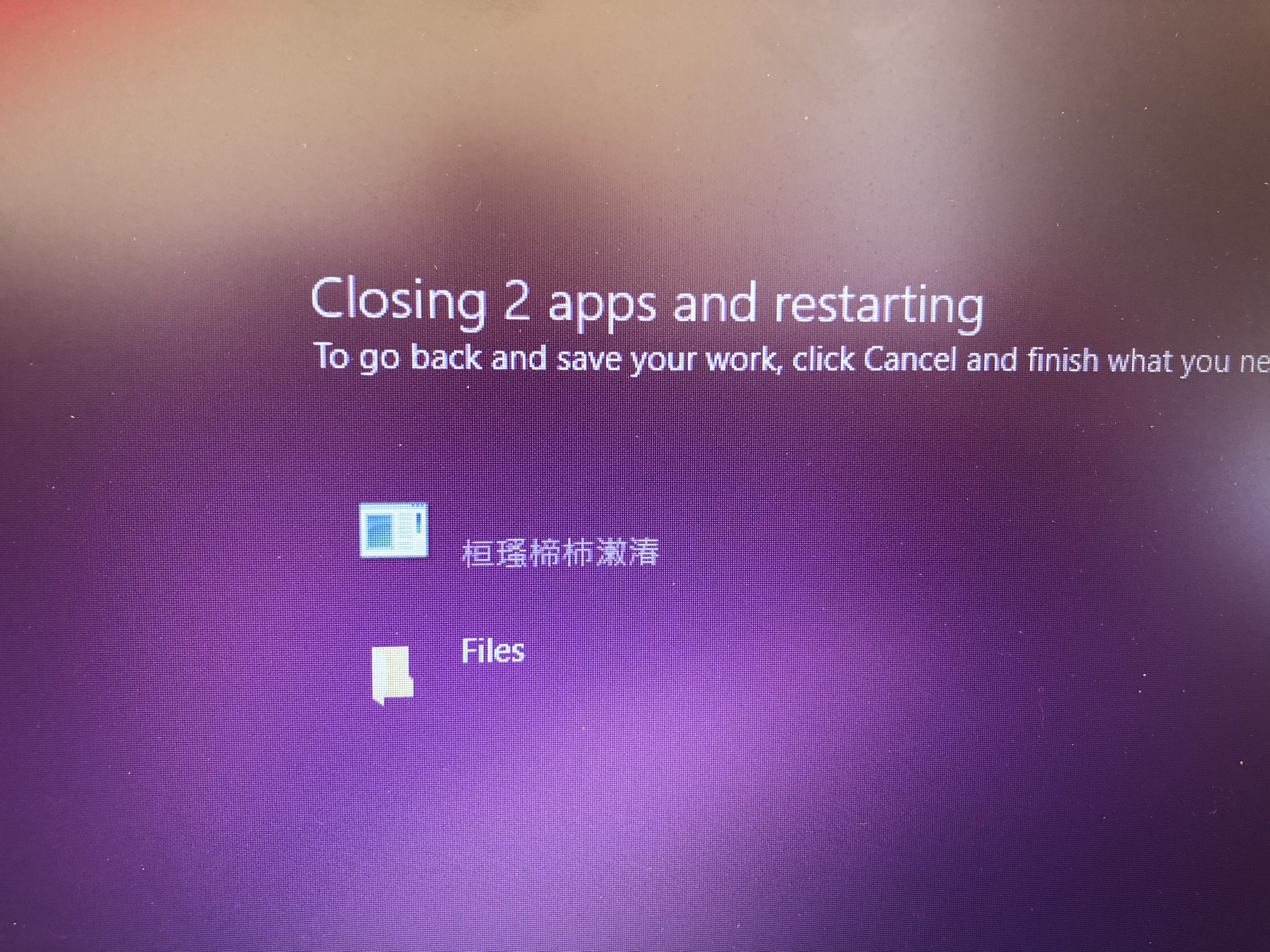
virus total insanity from mac files
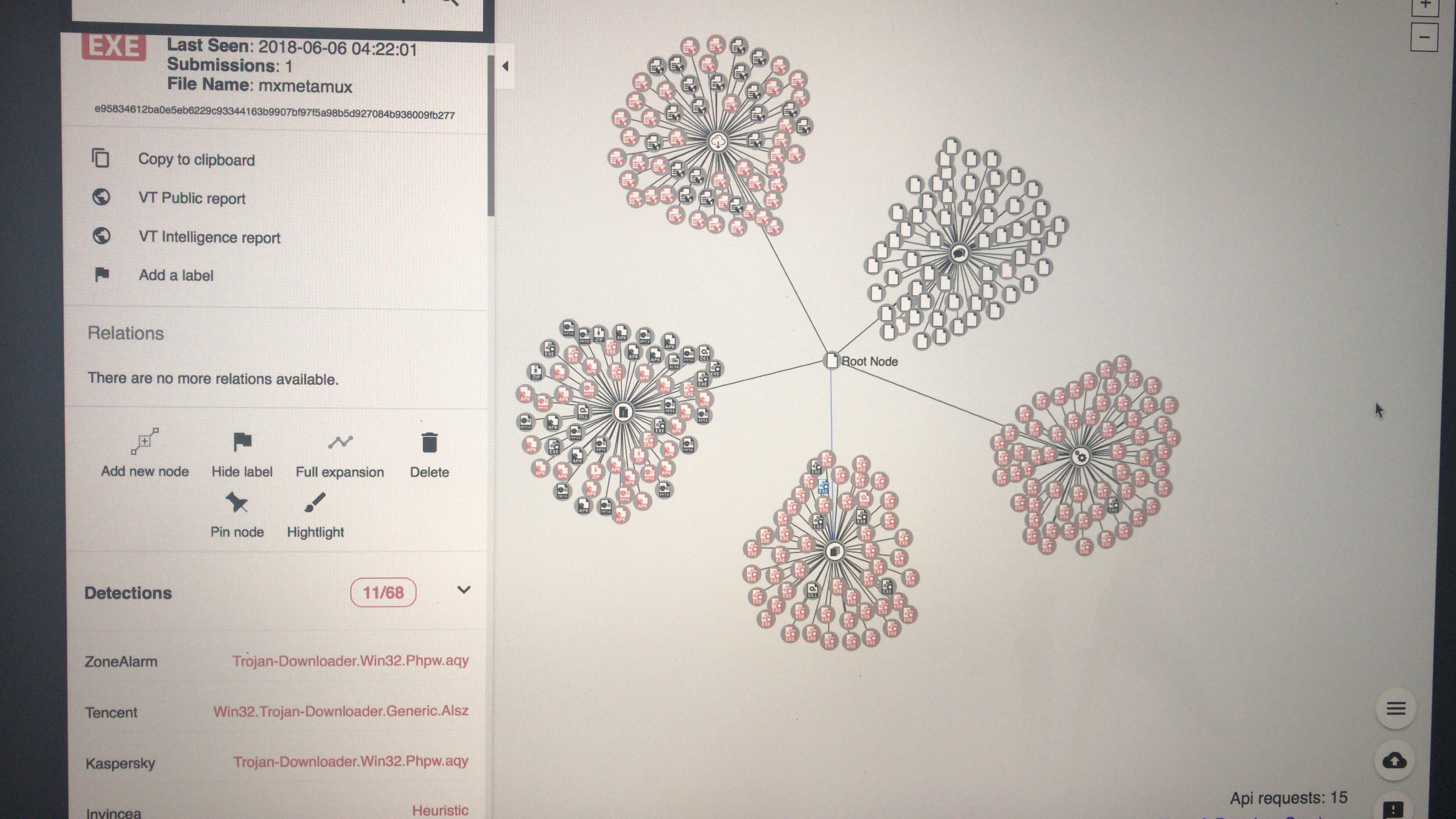
Chinese registry files on windows
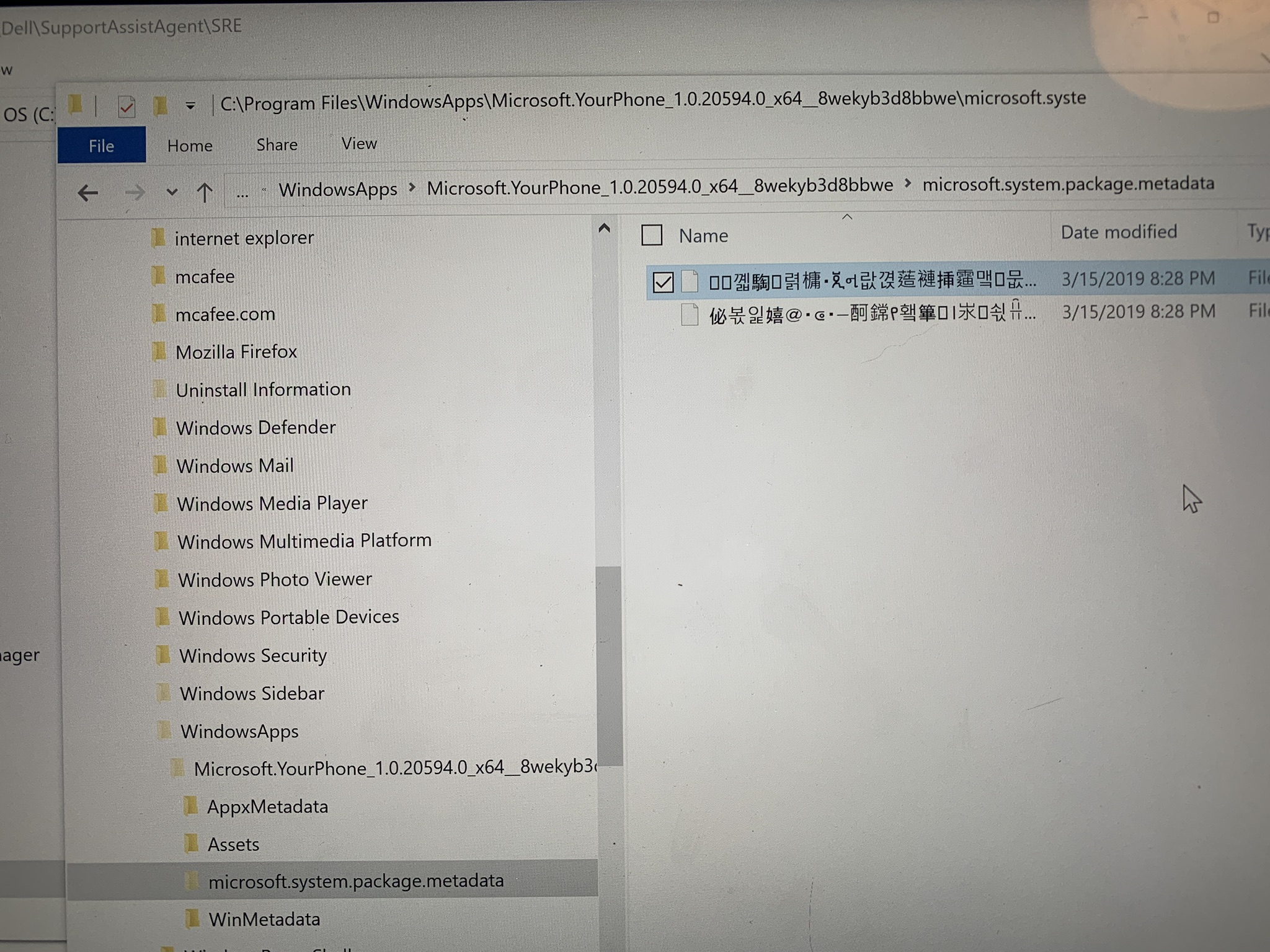
My new MacBook Pro after I had used it for ONE DAY back in 2018.
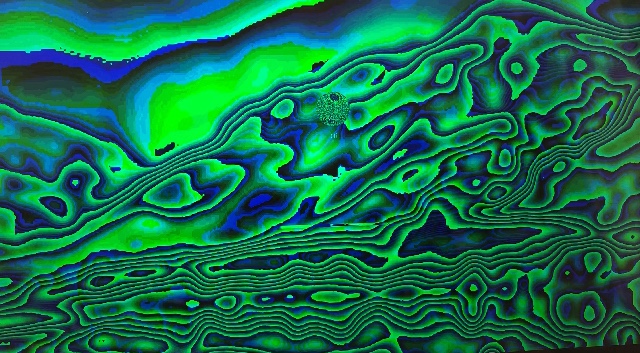
All the trojans I found over time.
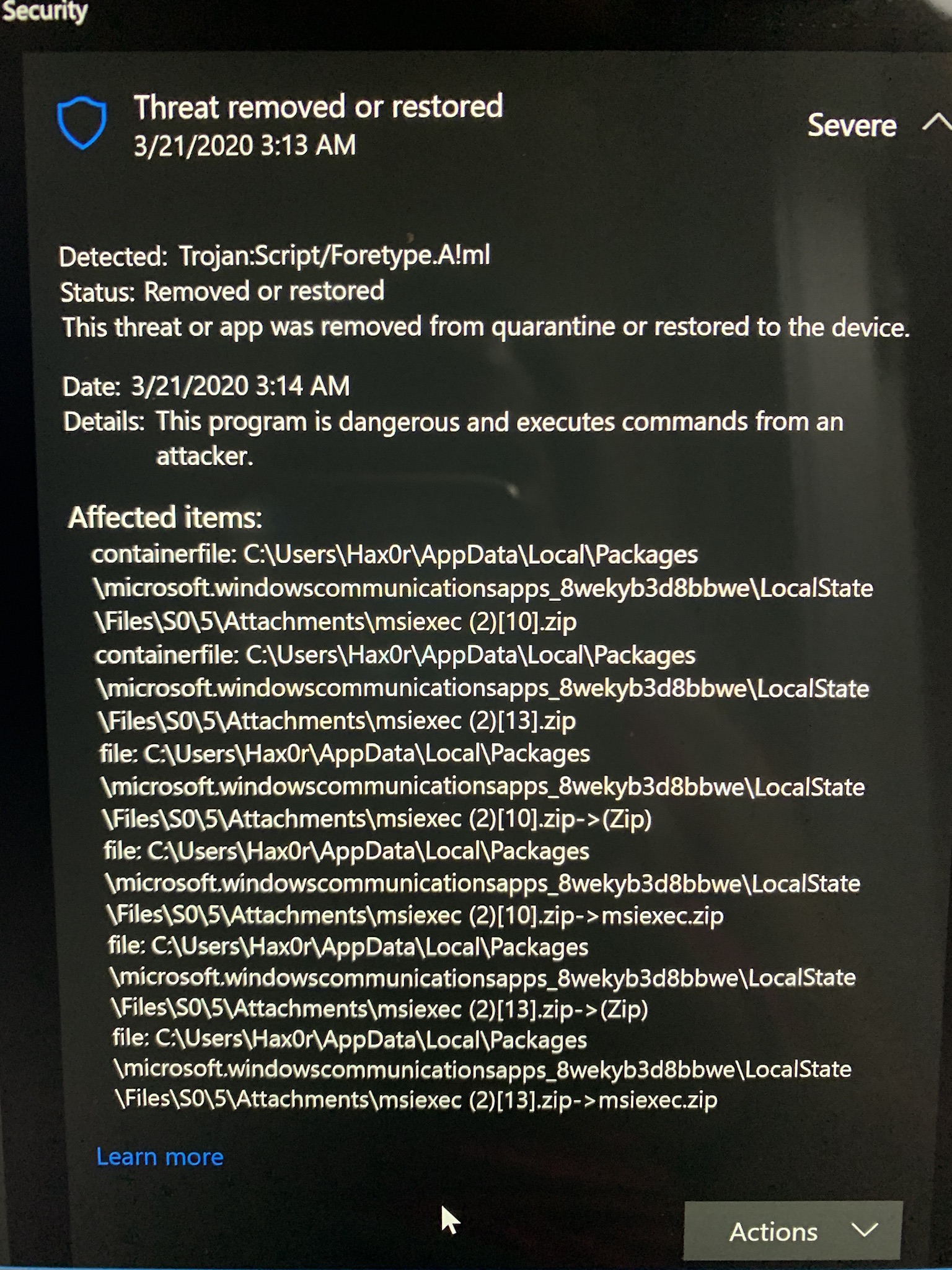
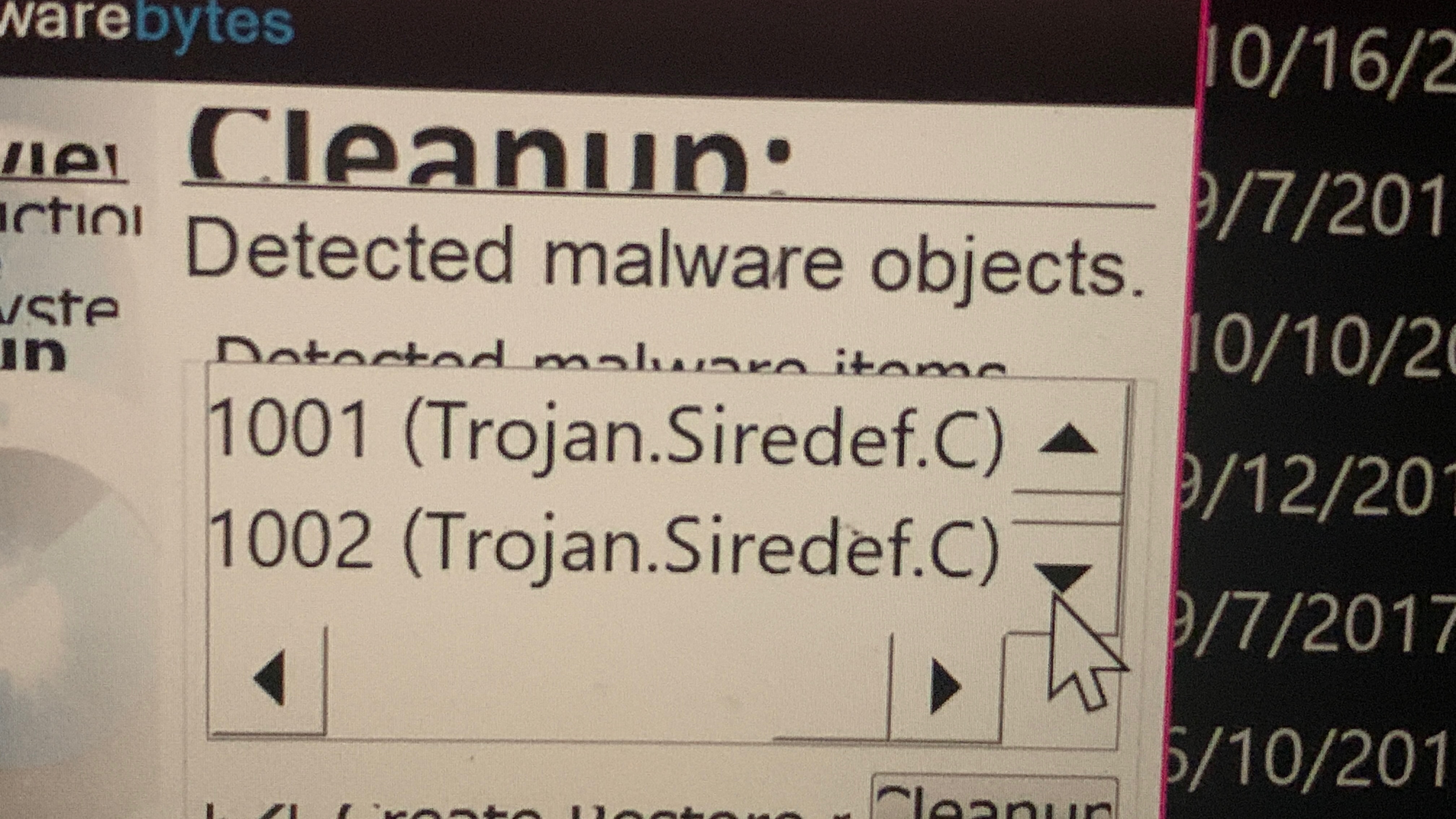
Stay strong. Xoxox