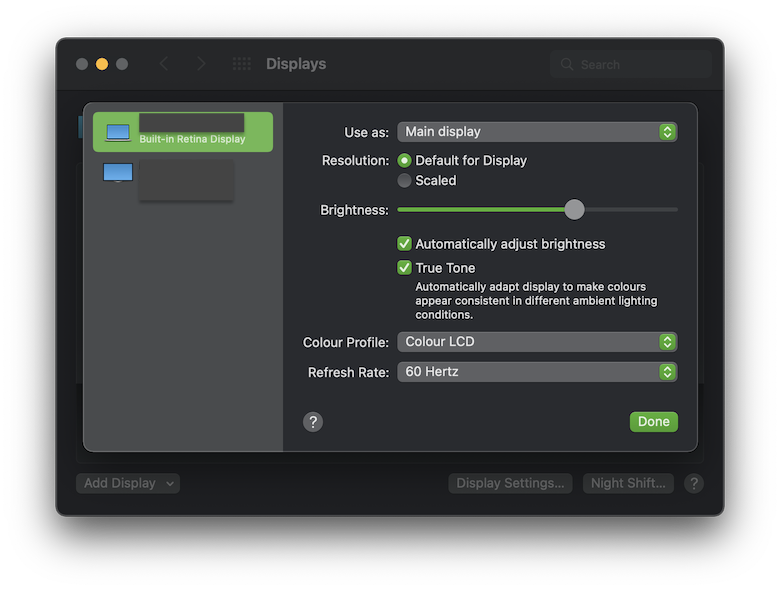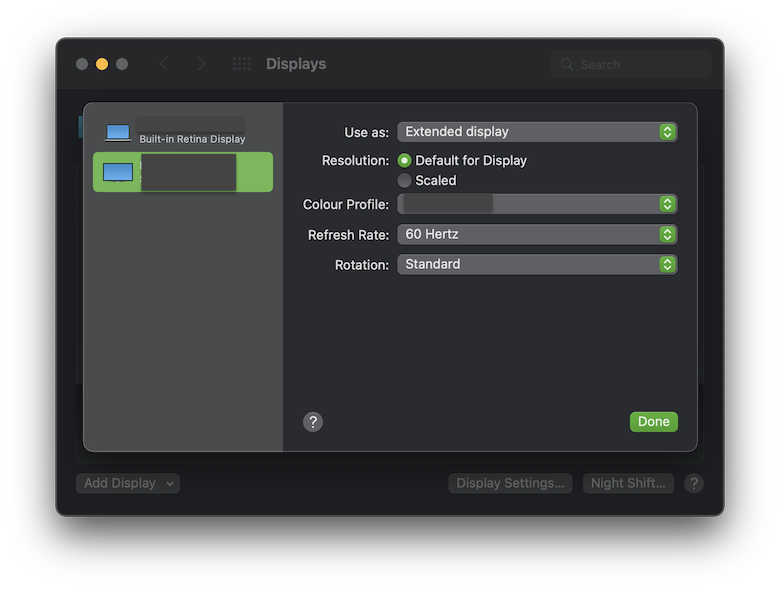It seems odd, as the size of the elements on screen seems identical, it is like the display aspect ratio is wrong.
Which of the two displays is set as your "Main display"? The built-in or the Dell?
Are you using them mirrored or as extended desktop?
When you have to go to System Preferences->Displays, after disconnecting, and change the resolution, what is selected?
Wait.... I just went looking for the monitor, and it appears to one of those very wide displays (5120x1440, or something like that?)
That may be related.
What is the display resolution you are using on the external? If you are mirroring, are you "optimizing for external display" or for the built-in?
I would start by making sure that your internal is set as the main display, and that you are using as extended desktop, not mirroring - see below. If the problem persists, at the moment I don't know what else to try.