Preinstalled Apple Apps
What are the preinstalled apps on an iPhone XS Max? Like Apple apps that can’t be deleted? Does this look normal? The empty boxes?
iPhone XS Max
What are the preinstalled apps on an iPhone XS Max? Like Apple apps that can’t be deleted? Does this look normal? The empty boxes?
iPhone XS Max
Built-in Apps (Some of them can be deleted)
Try these four options. Try downloading after each step
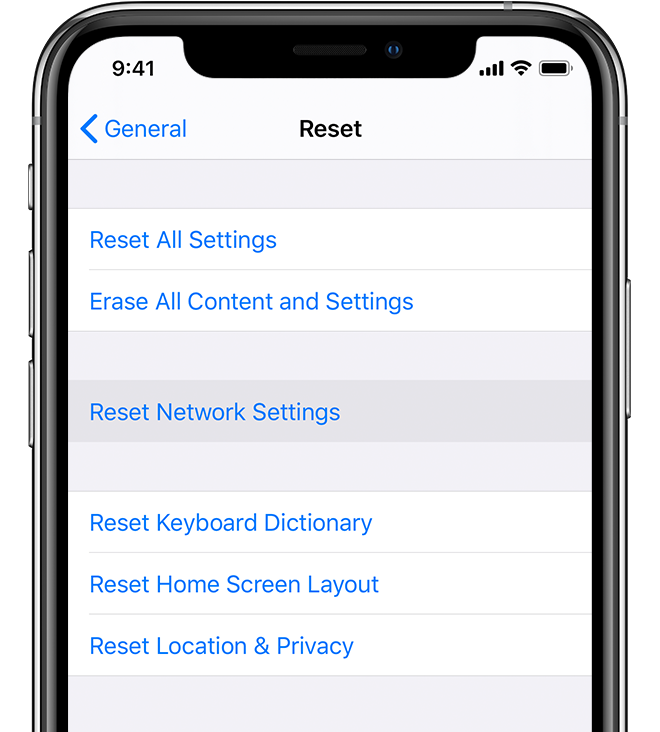
Preinstalled Apple Apps