Murray Cater wrote:
https://discussions.apple.com/content/attachment/a5bbc02f-a113-4a6d-b125-55f820d6dedf
https://discussions.apple.com/content/attachment/33304bc8-f041-49b8-9e4e-1a8a49a210c3
I just re-installed Monterey on my m1 mac mini. As per the pictures attached the automatic login is disabled. ( I have the apple keyboard with the Touch ID). Does anyone have any ideas how I can enable the automactic login as I am the only usere of this machine.
Old issue, new issue, what changed...?
If File Vault is turned on— you can not have automatic login....
see >System Preferences>Security&Privacy>FileVault
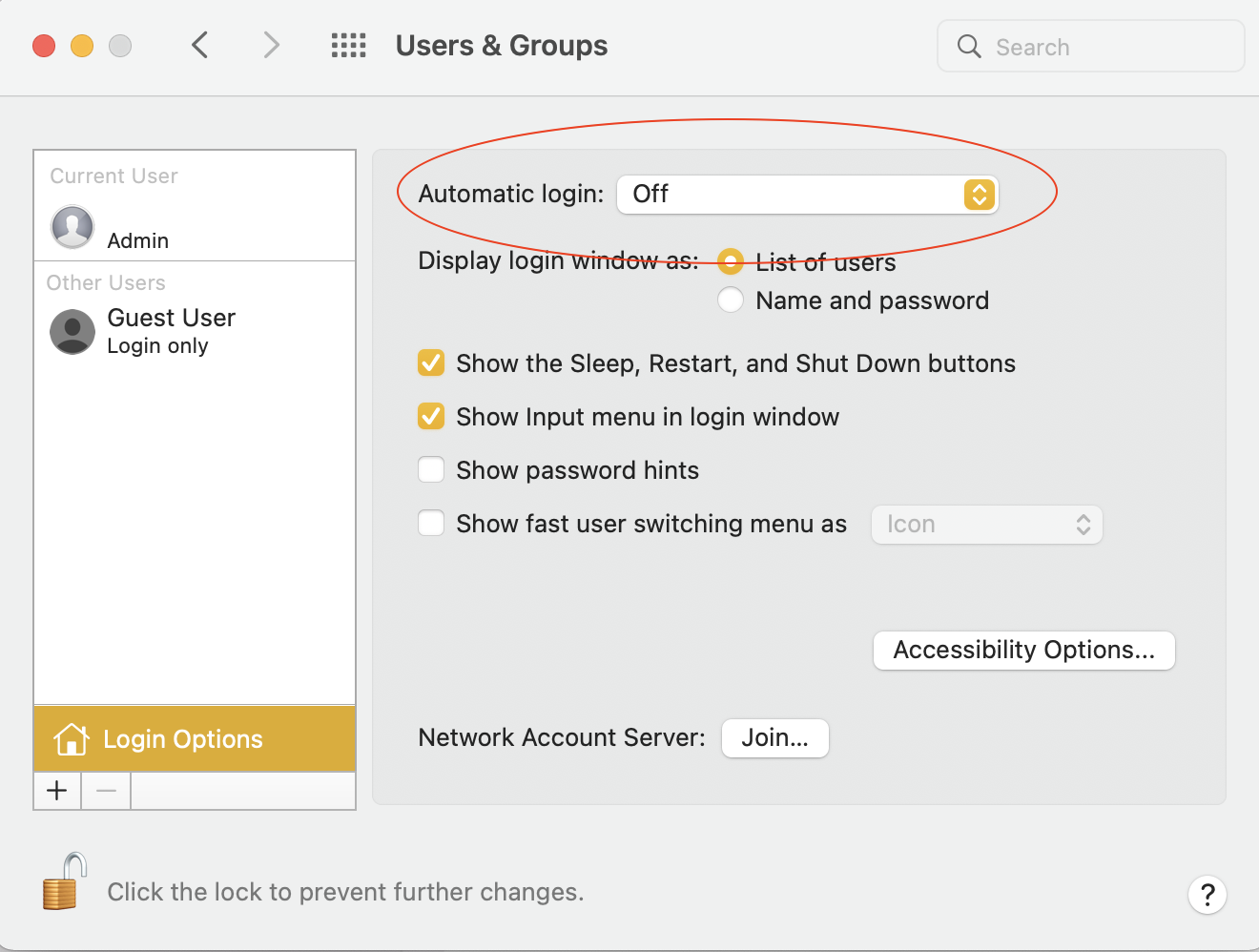
There are a few instances where Touch ID will not be accepted by macOS:
• If you restarted your Mac, or if you're not logged into your user account.
• If you have not unlocked your Mac for 48 hours.
• If you are trying to unlock Security & Privacy
• If you are trying to unlock Users & Groups Preferences (when FileVault is on)
• If 5 wrong fingerprint attempts
"If you have problems with Touch ID"
https://support.apple.com/guide/mac-help/touch-id-mchl16fbf90a/mac