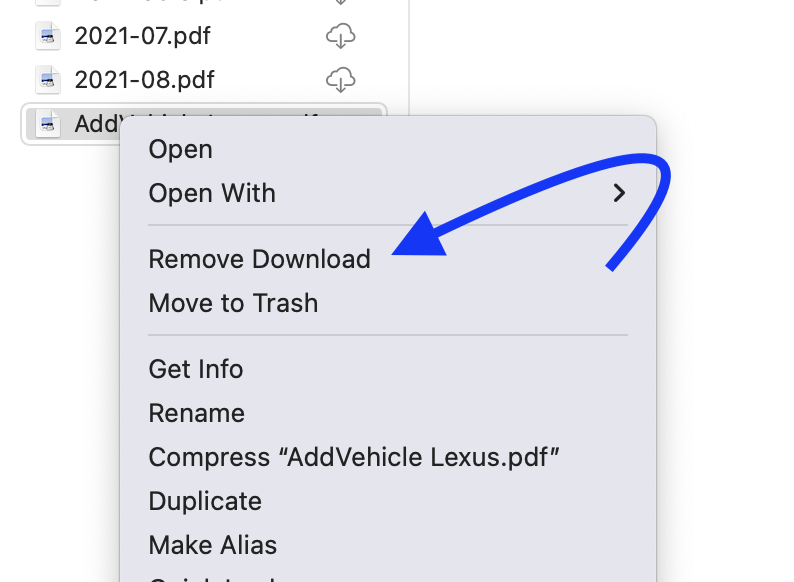And it seems that after viewing a file - it was Dowloaded to ...?
Then to undo the Download file I need to click on right mouse to open a pop up menu to choose "Remove Download" ..As seen in the pic :
How can I see where it's been doanload ? I don't want to add more downloaded files or I Do , I want to understand how to manage properly the files.
And last question please : if I download to my Mac all my files in addition to use iCloud Drive , adding or deleting files in my Mac will effect iCloud Drive files also ? ( Prefer that ) ?