I would like to register a new card but I can’t.
My credit card was dond and I got a new one.
I tried to register the new one to keep using apple music service but it says they can’t add a new card.
iPhone XR, iOS 14
My credit card was dond and I got a new one.
I tried to register the new one to keep using apple music service but it says they can’t add a new card.
iPhone XR, iOS 14
Change, add, or remove Apple ID payment methods
Manage the payment information that you use for the App Store, iTunes Store, iCloud, and more. When you change your payment information, it's automatically updated for all apps and services that you use with your Apple ID.
Change your payment method or add a new payment method.
How to change your payment method on your iPhone, iPad, or iPod touch
 To add a payment method, tap Add Payment Method.
To add a payment method, tap Add Payment Method.*Apple will attempt to charge payment methods in order from top to bottom. You can't change the order in which Apple ID balance is charged.
How to change your payment method on your Mac
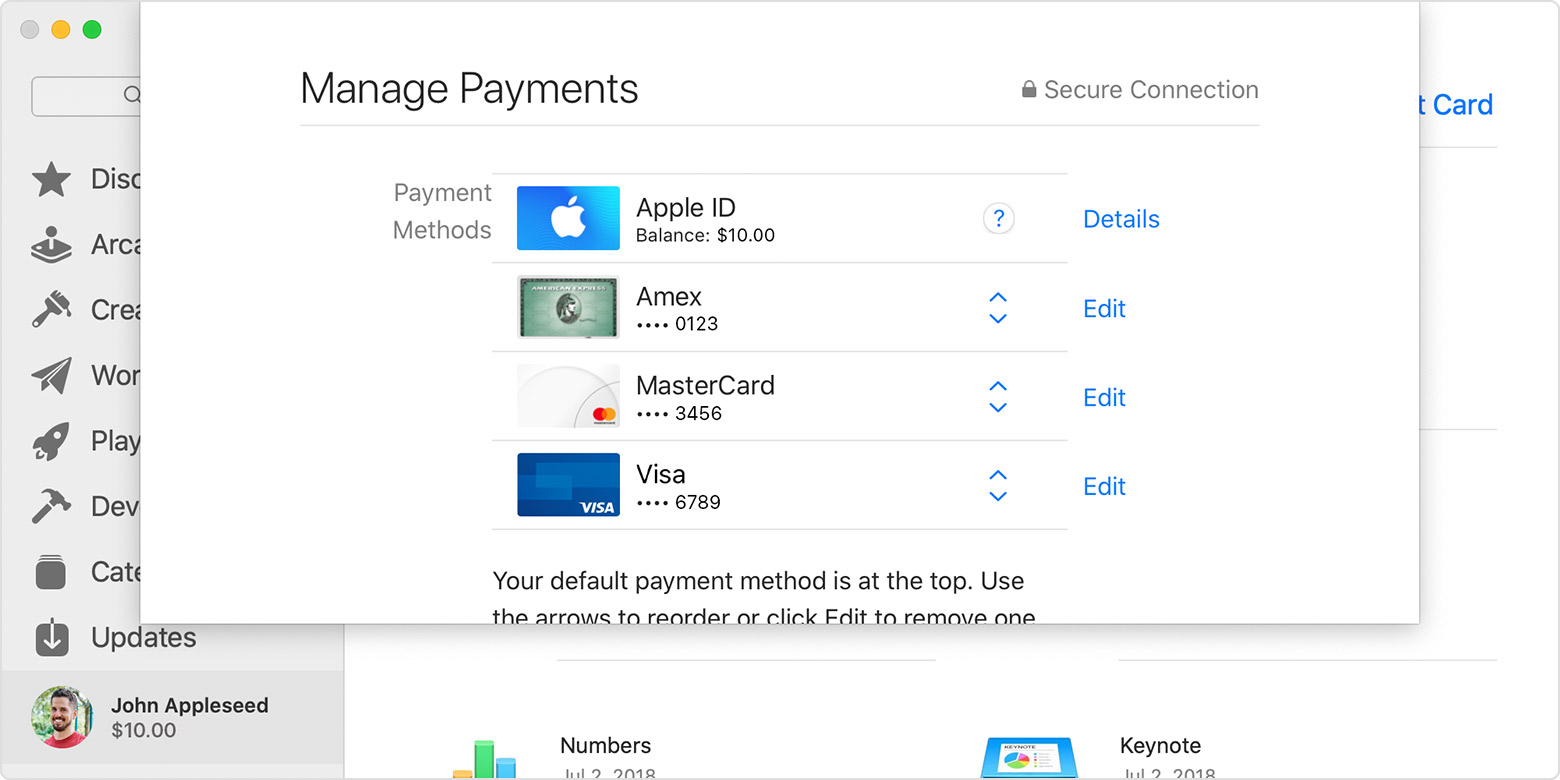
If you don't have an Apple device
To change your Apple ID payment method, use iTunes on your PC or follow the steps for your non-Apple device.
If you can't edit your payment information
Try updating to the latest version of iOS or iPadOS or macOS.
If you have subscriptions, have an unpaid balance, or share purchases with your Family Sharing group, you can't remove all payment information. Get help if you want to use no payment method with your Apple ID.
Manage payment methods that family members use
When you set up Family Sharing and turn on purchase sharing, one adult in the family — the family organizer — controls a single shared payment method for everyone in the family group.
If you're the family organizer, you can add multiple payment methods to your own Apple ID, but your family members can use only the first payment method in the list. If a family member can't make a purchase, the family organizer can move a different payment method to the top of the list.
Get help with other billing issues
Change, add, or remove Apple ID payment methods
Manage the payment information that you use for the App Store, iTunes Store, iCloud, and more. When you change your payment information, it's automatically updated for all apps and services that you use with your Apple ID.
Change your payment method or add a new payment method.
How to change your payment method on your iPhone, iPad, or iPod touch
 To add a payment method, tap Add Payment Method.
To add a payment method, tap Add Payment Method.*Apple will attempt to charge payment methods in order from top to bottom. You can't change the order in which Apple ID balance is charged.
How to change your payment method on your Mac
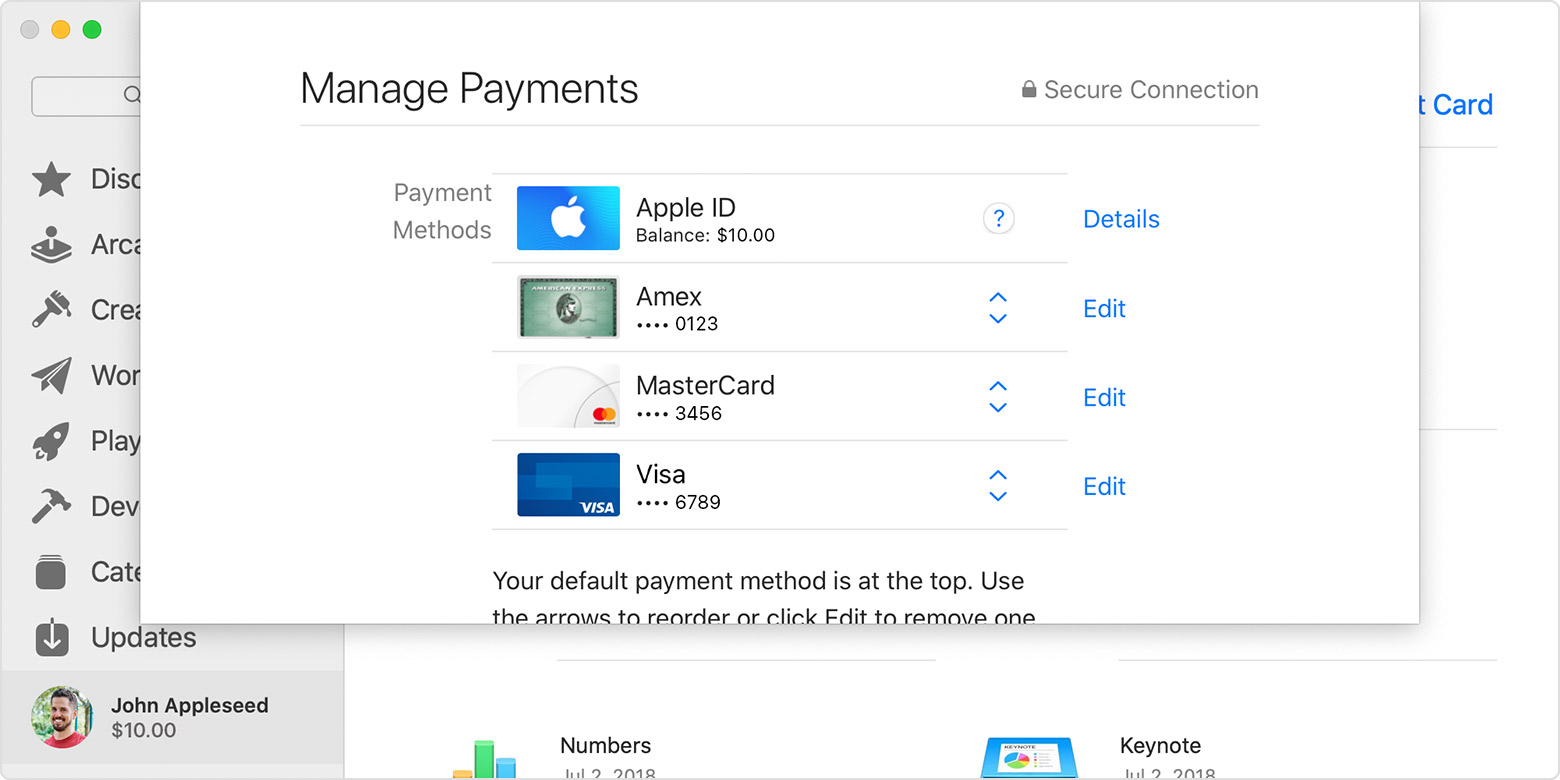
If you don't have an Apple device
To change your Apple ID payment method, use iTunes on your PC or follow the steps for your non-Apple device.
If you can't edit your payment information
Try updating to the latest version of iOS or iPadOS or macOS.
If you have subscriptions, have an unpaid balance, or share purchases with your Family Sharing group, you can't remove all payment information. Get help if you want to use no payment method with your Apple ID.
Manage payment methods that family members use
When you set up Family Sharing and turn on purchase sharing, one adult in the family — the family organizer — controls a single shared payment method for everyone in the family group.
If you're the family organizer, you can add multiple payment methods to your own Apple ID, but your family members can use only the first payment method in the list. If a family member can't make a purchase, the family organizer can move a different payment method to the top of the list.
Get help with other billing issues
Ok since you got a new card... Question is....is the card number the same, but has different expiration and CCV?
IF so you will need to just go to settings > name > payment and shipping and tap on the existing card number and just update the cvv and expiration date and tap done top right. https://support.apple.com/en-us/HT201266
You. may also need to review your purchase history to see if you have any pending charges. This can result in your card being declined either because of insufficient funds to cover an unpaid order or your bank declines the transaction.
https://support.apple.com/en-us/HT204088
https://support.apple.com/en-us/HT203005
Also you could try updating you payment method on appleid.apple.com.
If your in a family sharing group and someone is sharing purchases, you will not be able to update your payment method until they turn off purchase sharing. https://support.apple.com/en-us/HT201079
Hope this helps ;)
I would like to register a new card but I can’t.