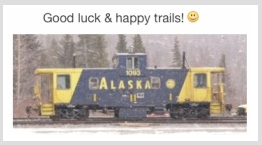Perhaps to future-proof your investment, & it may retain higher value, longer..
Check into the 'built to order' specs (as most are, even samples in retail) to see
what higher storage capacity and integrated RAM upgrade(s) cost. That's one
thing I'd not buy; a limited-spec computer ~ & has no 'end-user' upgrade path.
• MacBook Air - Technical Specs - Apple
https://www.apple.com/macbook-air/specs/
Higher-end 'next newest' M1x MacBook/Pro models have higher specs.
Plus more advanced in almost every measurable way; to include cost..
For ideas about newer MacBook Pro models (two M1 2021) begin here:
• Identify your MacBook Pro model - Apple Support
https://support.apple.com/en-us/HT201300
Specs and user guides are beneath each build model year series.
MacBook Pro (14-inch, 2021) M1
Model Identifier: MacBookPro18,3, MacBookPro18,4
Tech Specs: MacBook Pro (14-inch, 2021)
User Guide: MacBook Pro (14-inch, 2021)
MacBook Pro (16-inch, 2021) M1
Model Identifier: MacBookPro18,1, MacBookPro18,2
Tech Specs: MacBook Pro (16-inch, 2021)
User Guide: MacBook Pro (16-inch, 2021)
[above two series MB/Pro are superior; next one, lesser]
MacBook Pro (13-inch, M1, 2020)
Model Identifier: MacBookPro17,1
Tech Specs: MacBook Pro (13-inch, M1, 2020)
User Guide: MacBook Pro (13-inch, M1, 2020)
Be careful with low-end specs, you may have no workable storage
within the first six months. Also avoid early upgrades once you get
a new model; let the dust settle on those newest systems.
[A good demo MB/Air for a few weeks of play, may be one with paltry
512GB storage and 8GB unified memory. (At least 1TB storage + 16GB
unified memory would be adequate for the first year.) The initial Apple
warranty period; w/ backup external drives. & Budget for AppleCare+.]
That said, I'd be a bit casual; and be sure they've got newest, done right.