For anyone who stumbles across this and is curious. It's been exactly 8 days and today this popped up. 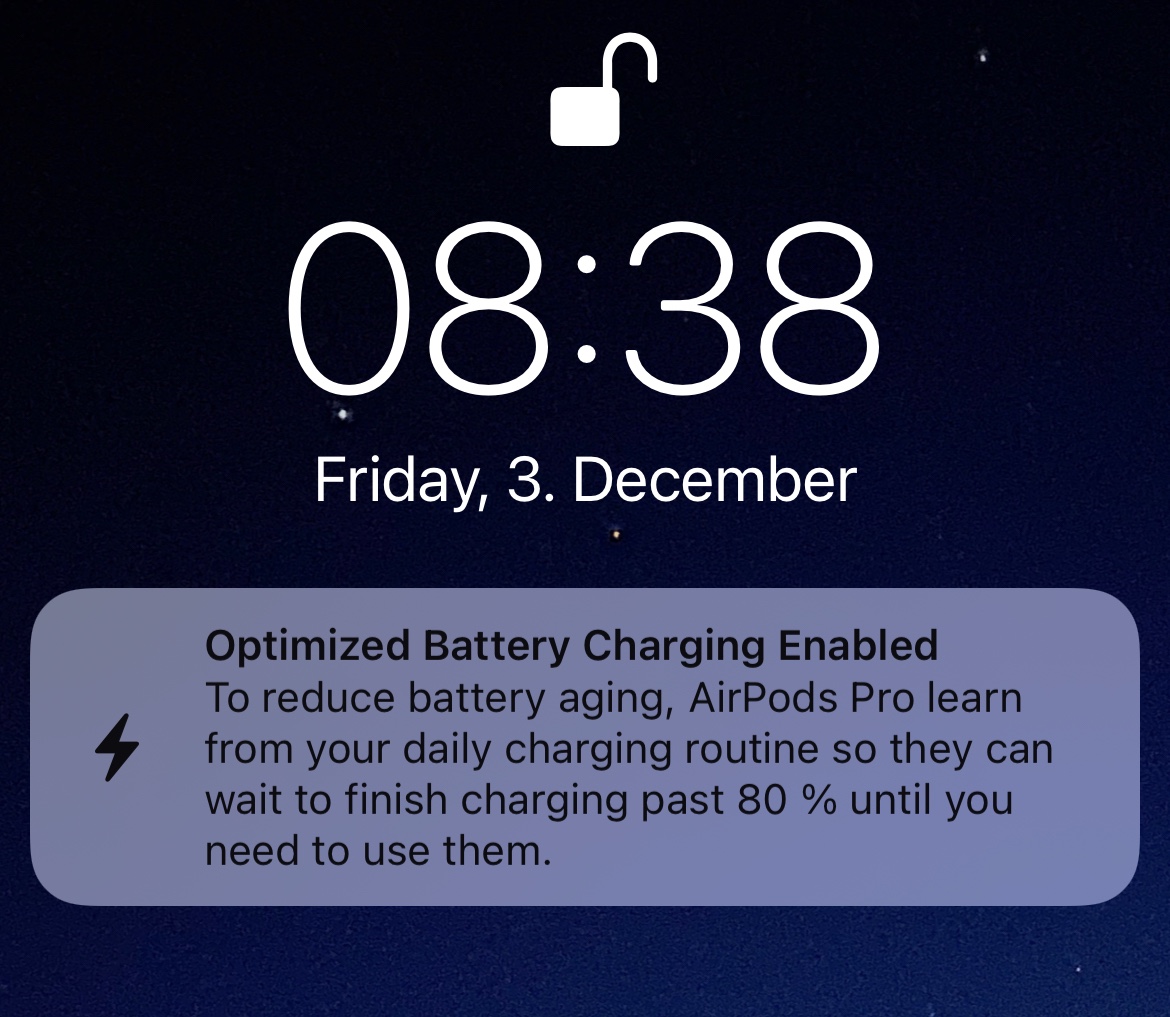
However so far nothing showing in the AirPods Pop Up
I went back and toggled Optimized Battery Charging in the main iPhone battery menu on again a couple days ago (even tho the phone itself might never pick up on a routine because I charge via a smart plug which starts charging an hour before I wake up and turns off once the phone is charged 85%). I also re-enabled Significant Locations and re-toggled the OBC switch in the AirPods bluetooth settings (I tapped 'Turn off until tomorrow' and not 'Turn off' because turning it off entirely would probably erase all the 'routine data' the device has already gathered and start from scratch).
I think a main aspect of getting OBC to work is to have the AirPods themselves in the case a lot so they are at 100% and have the case always charged to a fairly high percentage. Since the OBC algorithm is designed to reduce the time they spend at 100%, having them at 100% a lot should theoretically help to kick in the OBC sooner to prevent them from sitting at a full charge all the time.
Essentially there is two ways of OBC
(This is a picture from reddit)
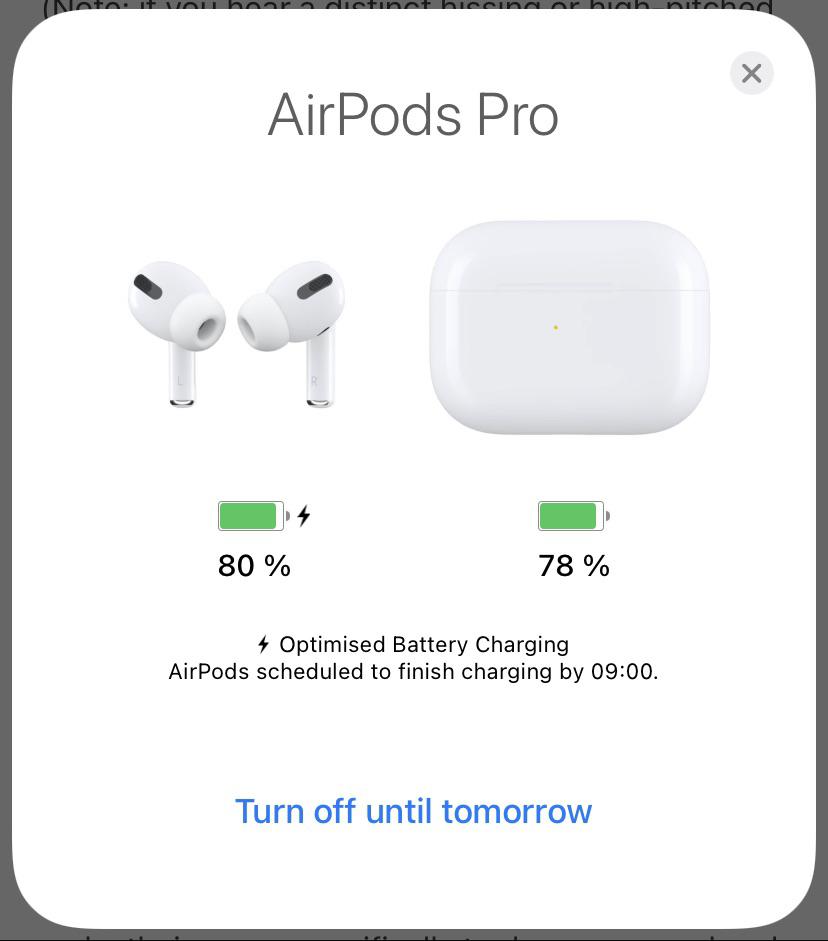
As you can see, the AirPods are scheduled to charge again, as it was picked up by your routine that you will most likely use them again at around 09:00
And this is what I'd like to see. Optimized Battery charging just keeping the AirPods themselves at around 80%. I can manage the case charge myself pretty well but the AirPods must use the OBC feature otherwise the battery will just be trash. (Also from reddit)

