How do I do the facial recognition?
How do I do the facial recognition? For the Apple Pay?
[Image Edited by Moderator to Remove Personal Information]
iPhone XR, iOS 13
How do I do the facial recognition? For the Apple Pay?
[Image Edited by Moderator to Remove Personal Information]
iPhone XR, iOS 13
Hey marlena007,
It sounds like you're looking for information on using Face ID with Apple Pay. We can understand wanting to look into that further. We want to help.
We'd recommend reviewing the information in this article: Use Face ID on your iPhone or iPad Pro
"Use Face ID to make purchases
You can use Face ID to authenticate purchases with Apple Pay and in the iTunes Store, App Store, and Book Store in Apple Books.
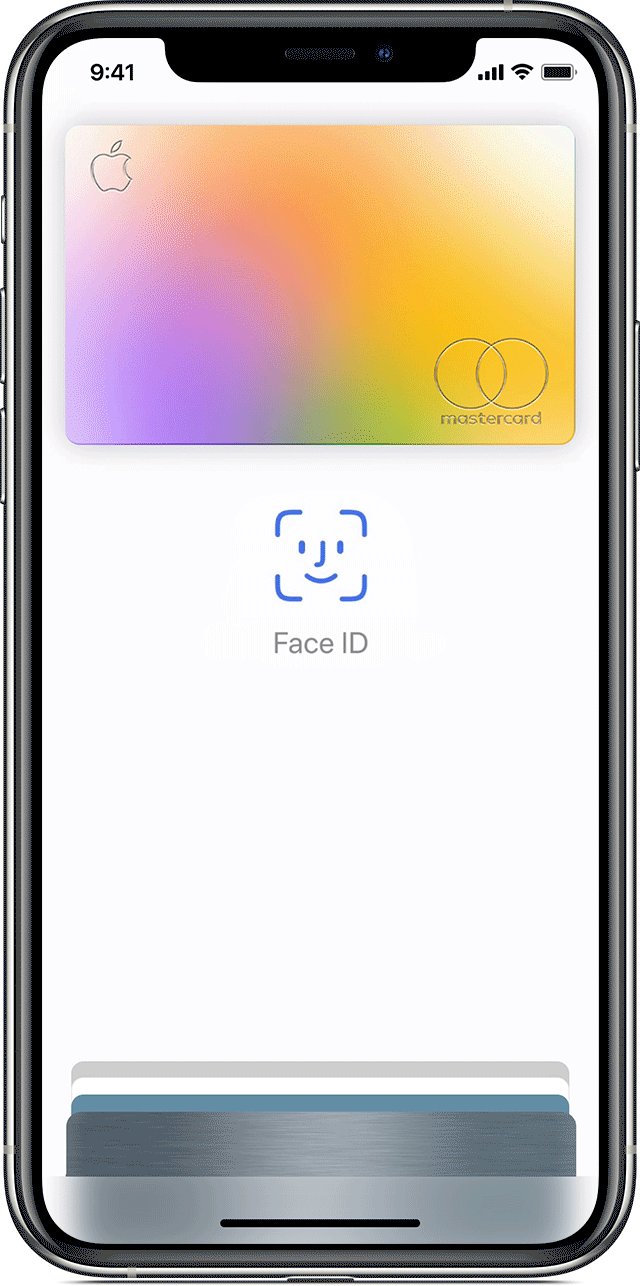
With Apple Pay
To use Face ID with Apple Pay, make sure that Apple Pay is set up on your iPhone or iPad and turned on in Settings > Face ID & Passcode. Then follow these steps.
To make a purchase in a store:
To make a purchase within an app or on a website in Safari:
Thanks!
How do I do the facial recognition?