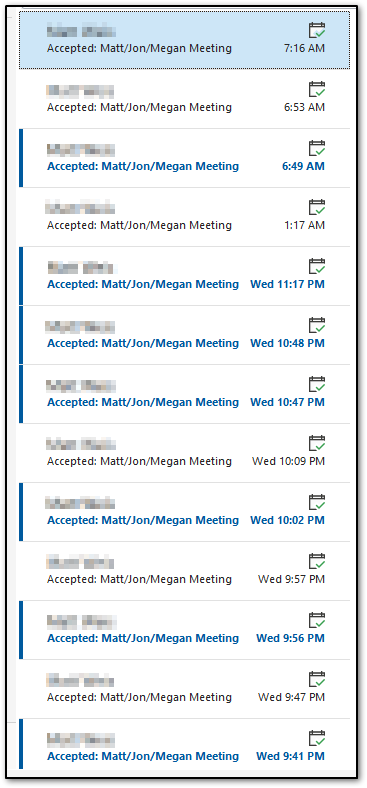ChrisJ4203,
I am having a similar issue. So for me this is how the symptoms will go.
User A will send out a reoccurring calendar invite, for this example, lets say its every last Thursday of the month & she will use the default reoccurring limit which is a year. She will send it to the individual users themselves (both internal & external users we will call User B & User C) via the Outlook client for M365 build 16.0.14701.20254. No issues with this process.
User B is using his mobile device to accept the invite using the default iOS mail & iOS calendar apps running iOS 15.1.
User C will have accepted his invite utilizing the same Outlook build as User A since he was at his desk anyway.
User A will need to modify one of the events in the series due to a conflict. She moves the date out by 10 days & sends the update out to User B & User C from her Outlook client.
User B again uses his mobile phone & User C uses his client to accept the new meeting.
Suddenly somewhere between 10-30 minutes she will receive another meeting accepted confirmation from User B & that cycle will continue. There is a screenshot below of the multiple confirmations receieved.
Now this exact issue seems to be associated with an older version of iOS per About iOS 9 Updates - Apple Support under Enterprise bug fixes it says Resolves an issue for some Exchange users that caused Calendar to send multiple responses to the same invitation.
Now Microsoft has their own article about the same issue which is where I went first thinking it was an exchange problem. They too merely said it was an iOS 9 issue & to do the update. Now I duplicate this issue myself although User A did not get as many messages from me as she did from User B.
Thus far I have tried removing & re-adding the exchange account to the iPhone. Completing available updates (there is a User D that had the same issue a few weeks ago but I thought it was a fluke but I did upgrade phone from iOS 14 to 15.1), accepted the invites on Outlook client & mobile client on my own phone. The solution that worked long term was deleting that event for that one day in the series & having User A re-create the event from scratch but not modify the whole series.
I have multiple users & the majority of them utilize the default iOS mail & calendar apps. This issue doesn't appear to be present when utilizing the Microsoft Outlook app on iOS but I my users are a bit hesitate to switch platforms not to mention I would have to do this for a minimum of 144 users.
What solutions are available?