Jonathan Christensen wrote:
The problem with it is…I am entering the data twice. Once for the table filter, and again in the secondary table.
You can have avoid having to enter the filter year and then manually reset the filter on the table by adding a filter column something like this.
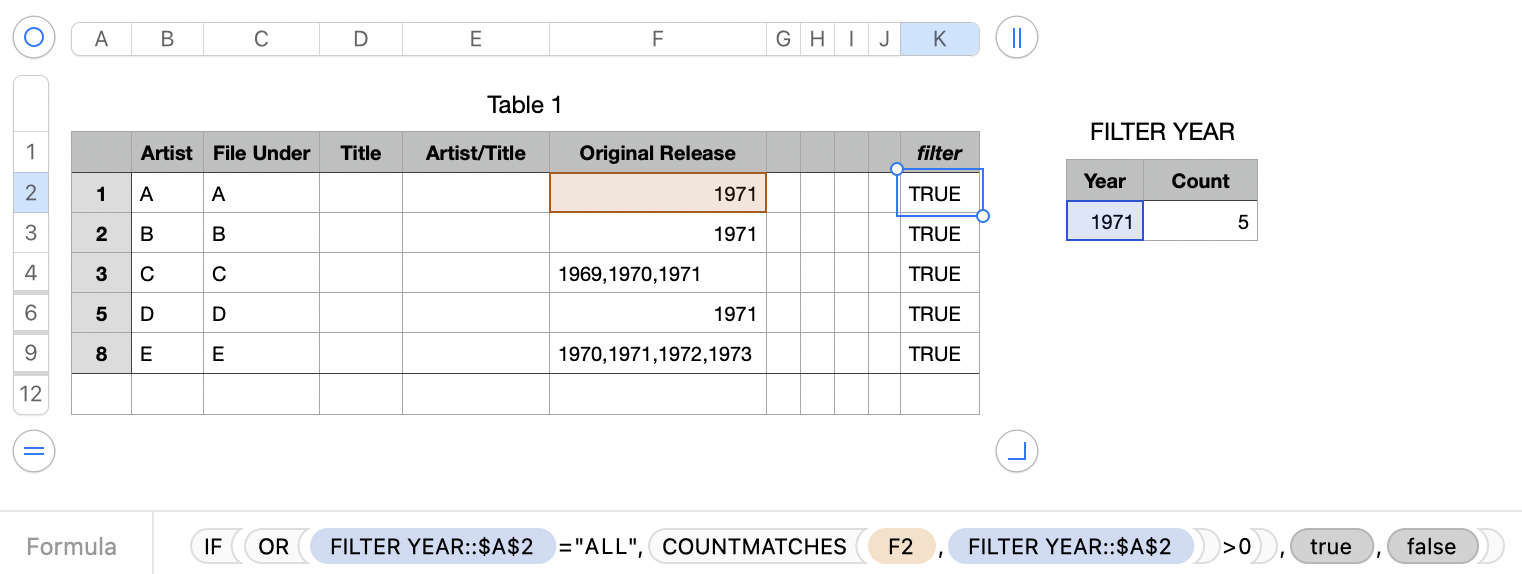
Change the year to 1973 and you automatically get this:
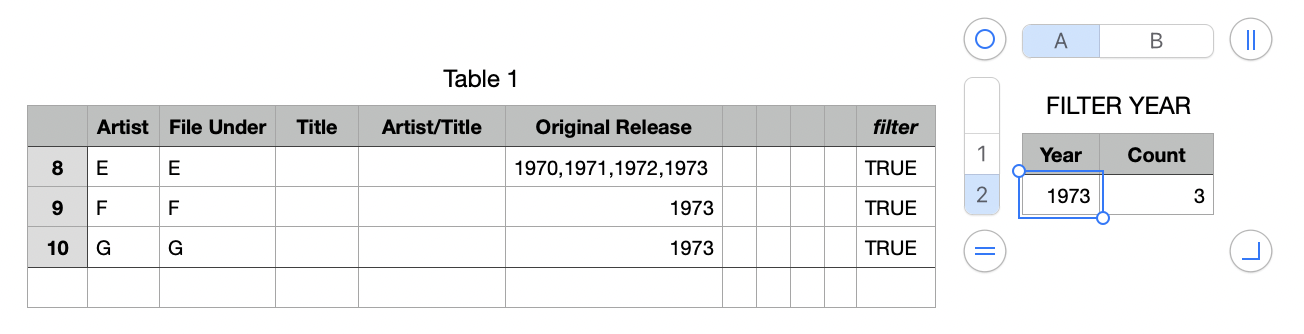
The formula in row 2 of the filter column, filled down, assuming the dates are in column F, is:
=IF(OR(FILTER YEAR::$A$2="ALL",COUNTMATCHES(F2,FILTER YEAR::$A$2)>0),TRUE,FALSE)
The formula in the "count" cell is simply =COUNTIF(Table 1::K,TRUE) where column K is the filter column.
The filter can be set like this (after clicking somewhere in Table 1):
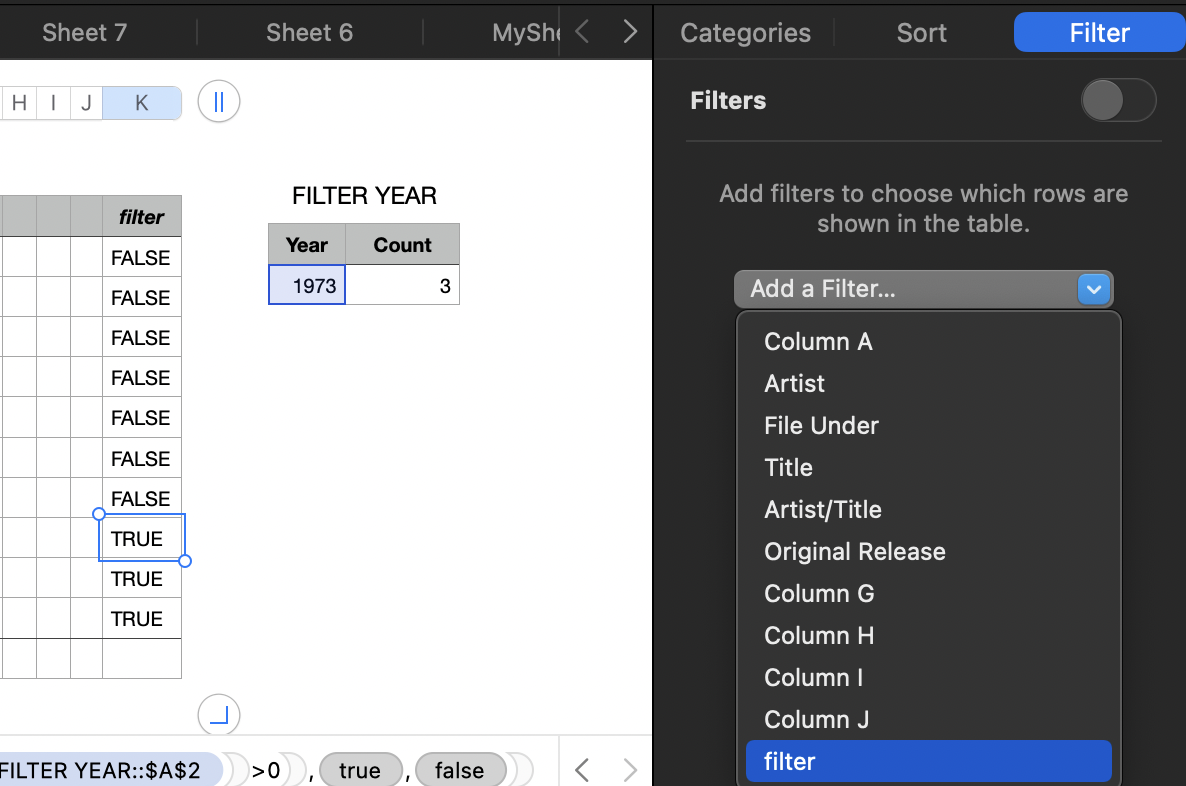
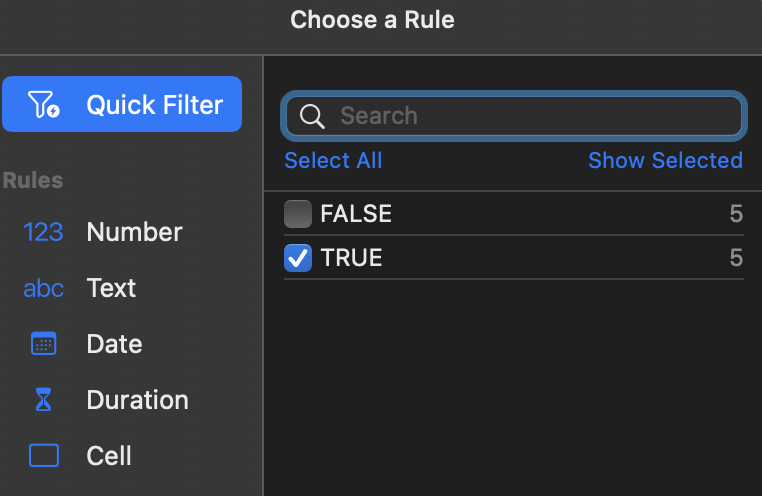
When you want to show all the entries you can "turn off" the filter switch in the panel at the right or you can simply enter ALL or all for the year.
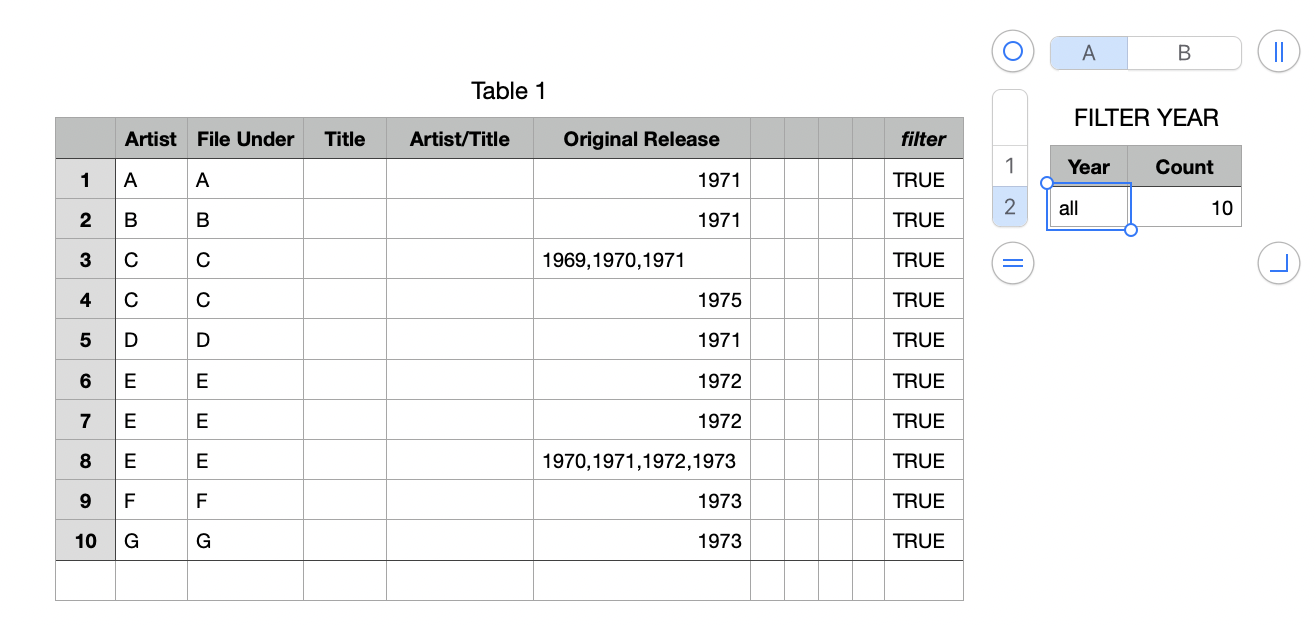
Once you've got the filter working you can hide the filter column.
SG