CAHCrete wrote:
It shouldn’t be this hard.
It isn't.
- you click but do not release the left mouse button on the iTunes icon and drag it. As you drag it you will see a small version of the "unavailable" icon (shown large, below) while it is anywhere that you cannot drop it:
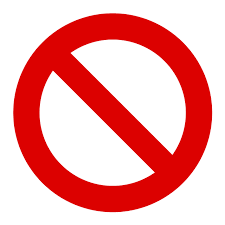
This is why I suggested shrinking all your windows, so that it's easier to find an open space on the desktop to drop it.
Once the drag is anywhere that you can drop it, the icon changes to a small "pin & paper" with the word Link next to it. I cannot find the icon for that.
If that doesn't work, use the screenshot (and steps listed) below:
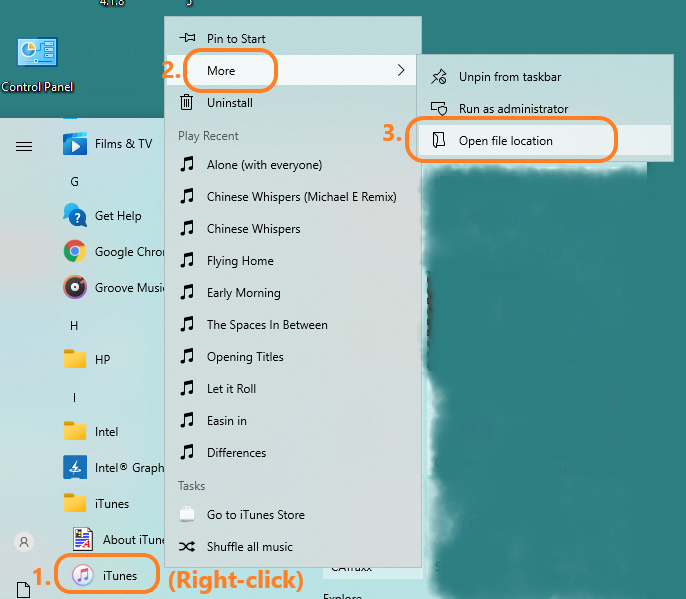
- Start/All Programs/iTunes Folder and then right-click the iTunes icon (1.)
- on the pop-up context menu, left-click More (2.)
- left-click on Open file location (3.). This will open the folder with the programme itself in it
- in the folder with the programme, right-click the iTunes programme icon and select Create shortcut from the context menu. You will see a message window as shown in the screenshot below:
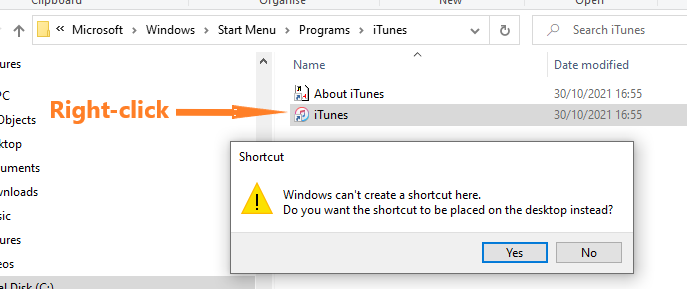
- answer Yes to the question "Do you want the shortcut to be placed on the desktop instead?" and a shortcut will be created on your desktop
One of these methods must work.