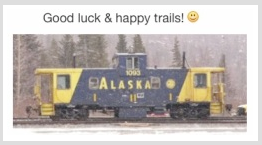..DeborahMagid:
Hard to see how you are not understanding even pre-owned Apple product
which later assigned in your name, within it alone ~it then goes online beside
others under your Apple ID is visible, though it were 'registered' ..while it's not.
If the device or mac has 'admin' account; has payment info entered, so it can
be used to buy or get free programs online; then it would likely be set to go.
• Apple ID - Official Apple Support
https://support.apple.com/apple-id
Even my antique iPad mini1.1 wi-fi that runs iOS9.3.5 is seen by FindMy
among my other items. Most of them were not bought new. All log-ins,
done properly. A selection of settings in 'Continuity' may be useful.
• Use Continuity to connect your Mac, iPhone, iPad, iPod touch and Apple Watch - Apple Support
https://support.apple.com/en-us/HT204681
[You should be able to access and review your personal account from
any of your devices, by use of your Apple ID. So that's not impossible.]
• Set up iCloud features on Mac - Apple Support
The registry idea may be misunderstood. For years, one didn't even have
reason (without transferred AppleCare) attempt to sign it with ownership
name; outside their admin user name. Individual devices or Macs need to
have their identity known to others sharing iNetworks or accounts online.
• Find your missing Mac:
"Use the Find My app to locate your Mac on a map, play a sound on it, lock
its screen or erase its data." Set up the Find My app to locate a missing Mac.
That said, some newest macOS and latest Apple products with 'two factor
security' would have an issue. If the initial setup, were not officially purged.
By that: follow 'before selling, giving away, or trade in' ~it's de-personalized.
Some issues can be resolved in certain ways. Sometimes, full complete reinstall.
And that may include 'from scratch' ~ so all things must be new, again.
For those you've found problematic, may be resolved in preferences & settings.
If things appear out-of-hand, a few options can be exercised; if you've backups.