How do you set the default number for your iPhone if there are two mobile numbers under the same contact?
How do you set the default number for your iPhone if there are two mobile numbers under the same contact?
iPhone 13 Pro, iOS 15
How do you set the default number for your iPhone if there are two mobile numbers under the same contact?
iPhone 13 Pro, iOS 15
Contacts have nothing do with the number used on your iPhone to make calls and send messages.
Contacts just store the numbers for other people you want to call.
If you want to specify which number should be called when tapping a contact, then open the Contacts App, tap on the contact, then tap and hold on the "Call" button at the top of the contact, and select the number to call from the list. It will set that number as the default option for Calls for that specific Contact.
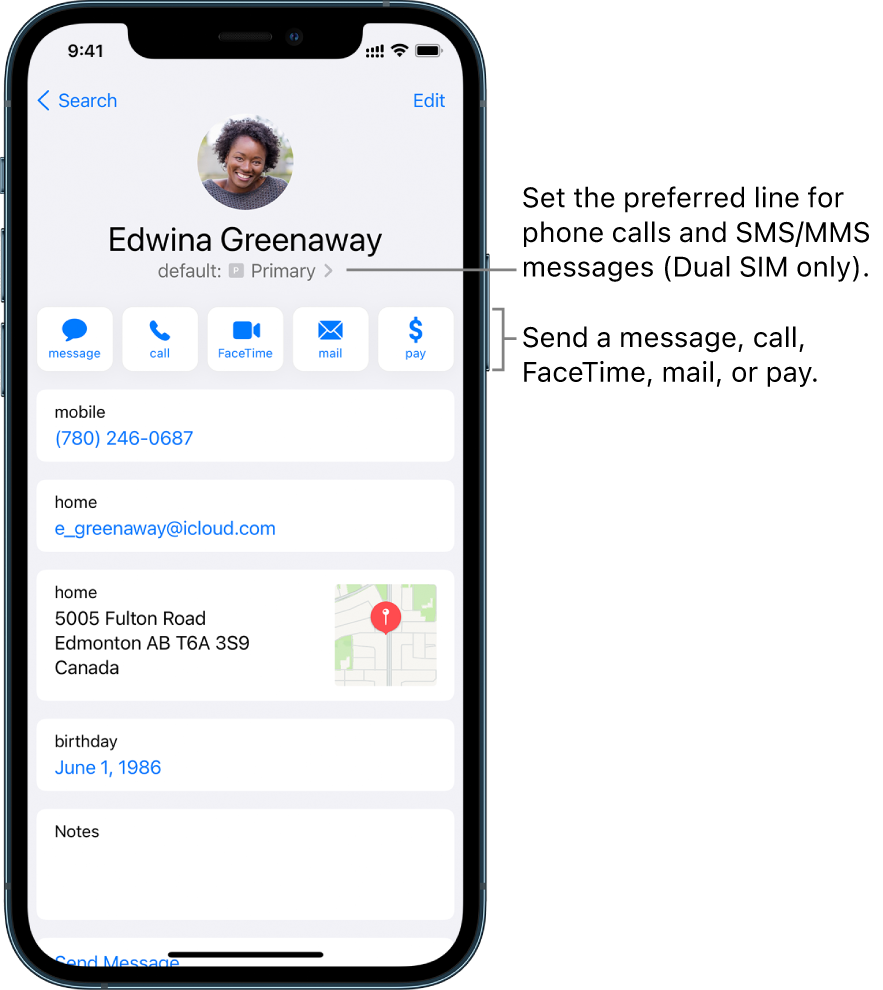
More details here: link-> Add and use contact information on iPhone - Apple Support
How do you set the default number for your iPhone if there are two mobile numbers under the same contact?