How to Fix "iPhone Disabled Connect to iTunes"
iphone is disabled connect to iTunes, How can I fix this issue?
[Re-Titled by Moderator]
iPhone 5s, iOS 12
iphone is disabled connect to iTunes, How can I fix this issue?
[Re-Titled by Moderator]
iPhone 5s, iOS 12
If you enter the wrong passcode on your iPhone Lock Screen too many times, an alert lets you know that your iPhone is disabled. If you can’t remember your passcode when you try again, you need to use a computer to put your iPhone in recovery mode. This process deletes your data and settings, including your passcode, giving you access to set up your iPhone again.
After you erase your iPhone, you can restore your data and settings from backup. If you didn't back up your iPhone, you can set it up as a new device and then download any data that you have in iCloud.
![]()
Step 1: Make sure that you have a computer (Mac or PC)
This process requires a Mac or PC. If you're using a PC, make sure that it has Windows 8 or later, and that iTunes is installed. You also need the cable that came with your iPhone, or another compatible cable, to connect your iPhone to the computer.
If you don't have a computer and you can't borrow one, you need to go to an Apple Retail Store or Apple Authorized Service Provider for help.

Step 2: Turn off your iPhone

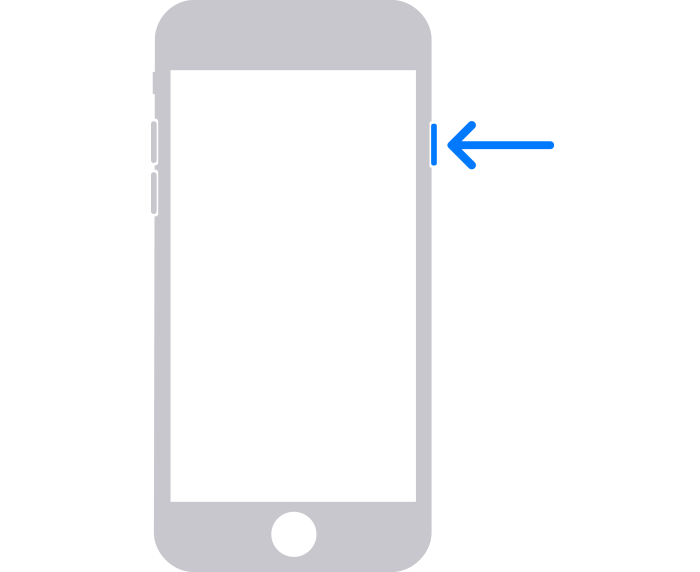
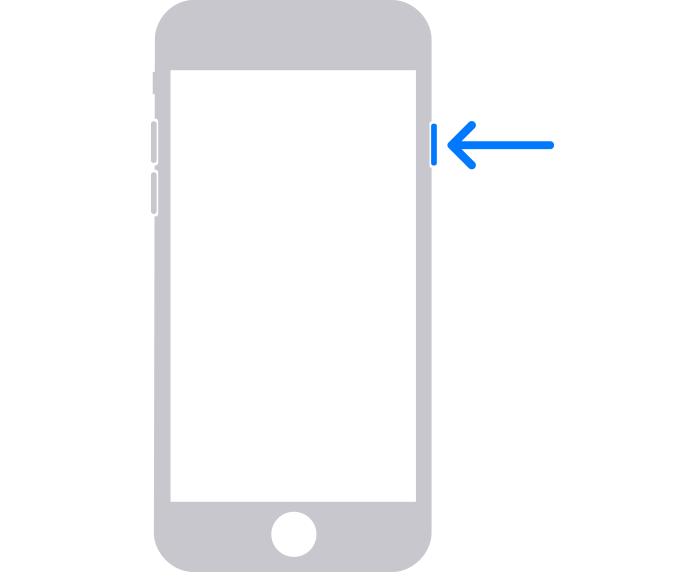

Step 3: Put your iPhone in recovery mode
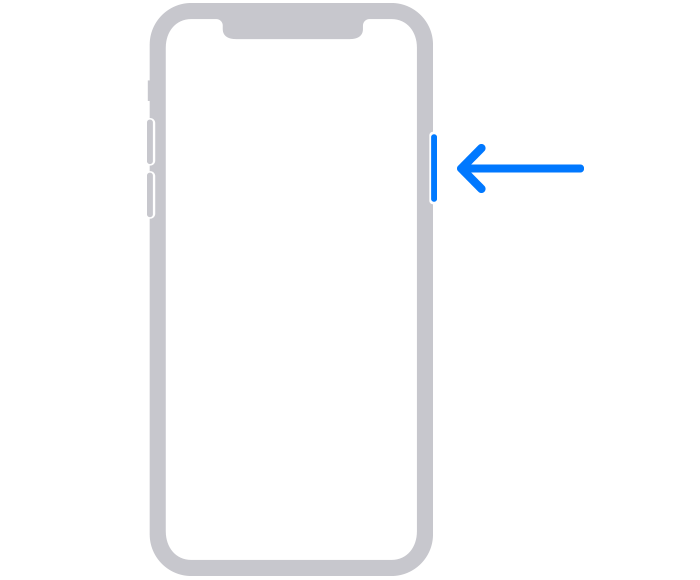
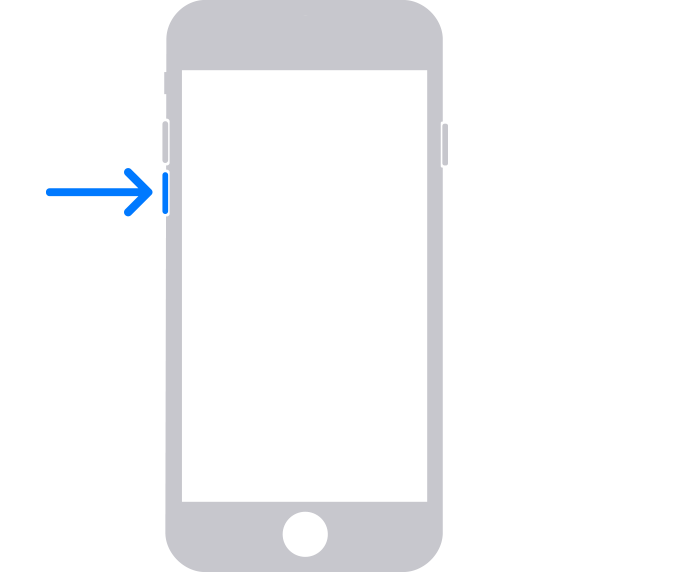
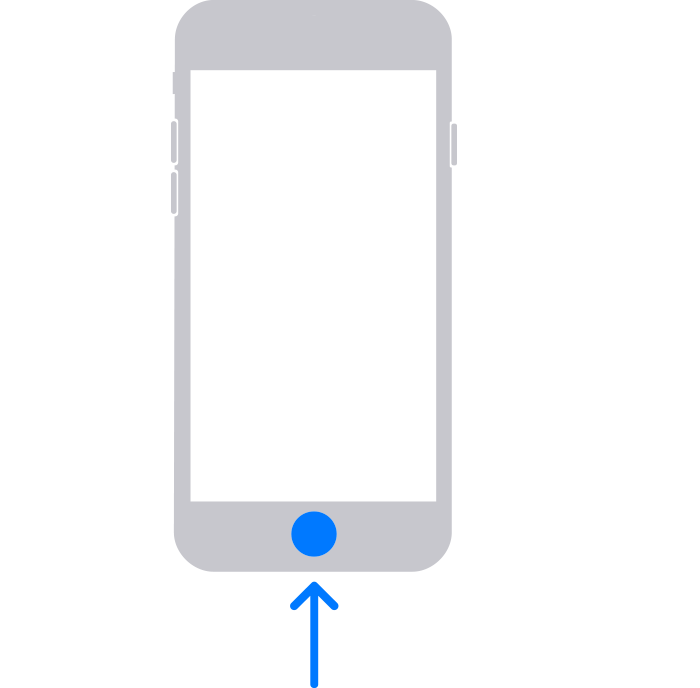
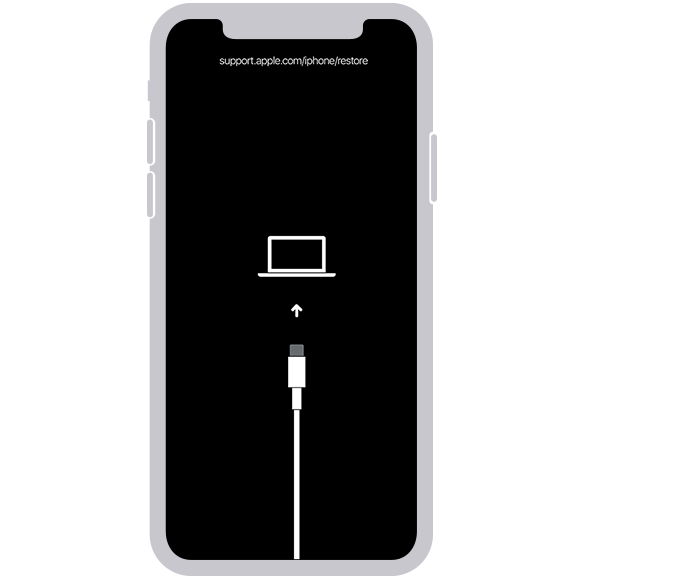
If you can’t get your iPhone to show the recovery mode screen and you need help, contact Apple Support.

Step 4: Restore your iPhone

If you enter the wrong passcode on your iPhone Lock Screen too many times, an alert lets you know that your iPhone is disabled. If you can’t remember your passcode when you try again, you need to use a computer to put your iPhone in recovery mode. This process deletes your data and settings, including your passcode, giving you access to set up your iPhone again.
After you erase your iPhone, you can restore your data and settings from backup. If you didn't back up your iPhone, you can set it up as a new device and then download any data that you have in iCloud.
![]()
Step 1: Make sure that you have a computer (Mac or PC)
This process requires a Mac or PC. If you're using a PC, make sure that it has Windows 8 or later, and that iTunes is installed. You also need the cable that came with your iPhone, or another compatible cable, to connect your iPhone to the computer.
If you don't have a computer and you can't borrow one, you need to go to an Apple Retail Store or Apple Authorized Service Provider for help.

Step 2: Turn off your iPhone

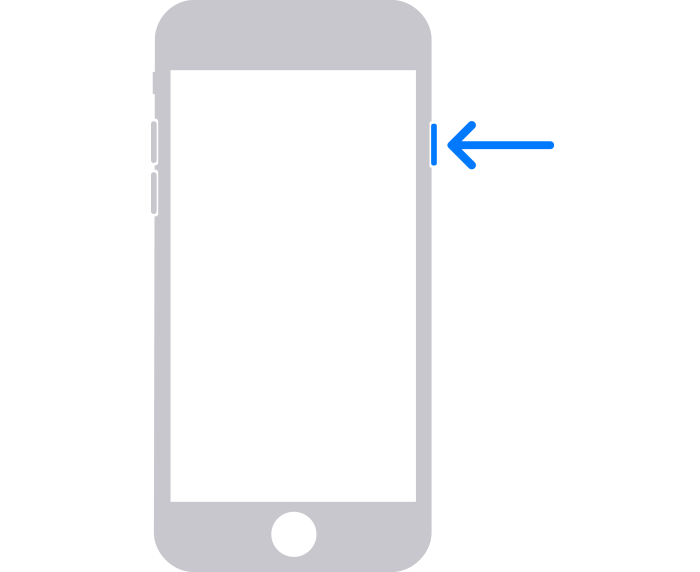
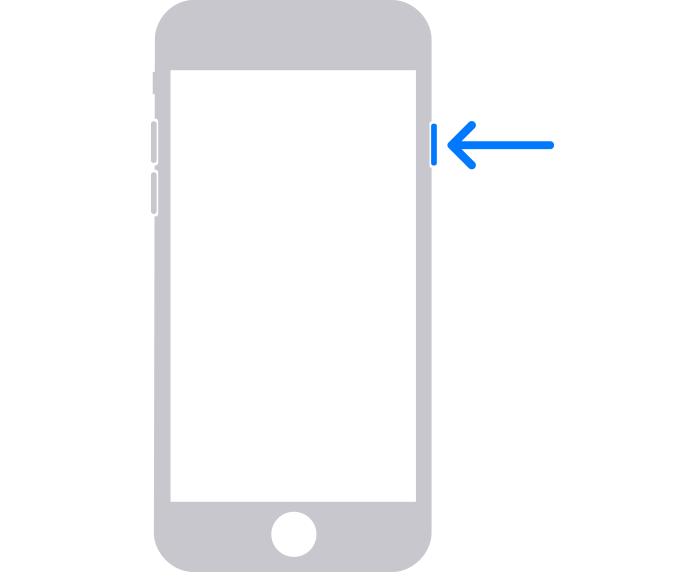

Step 3: Put your iPhone in recovery mode
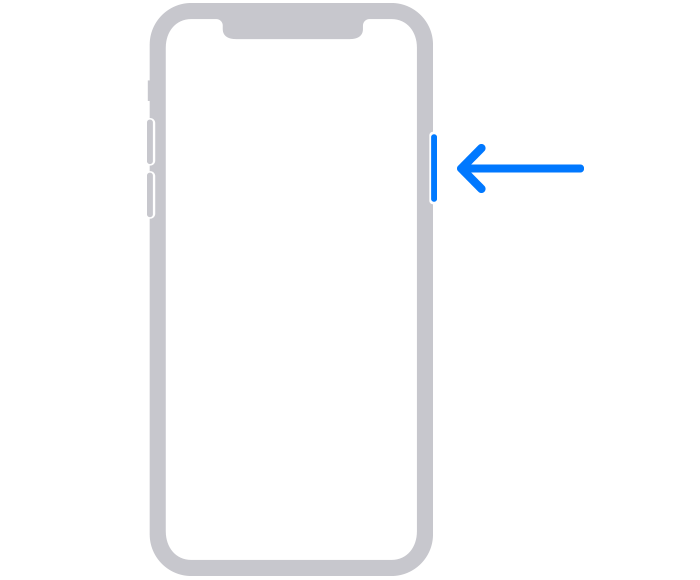
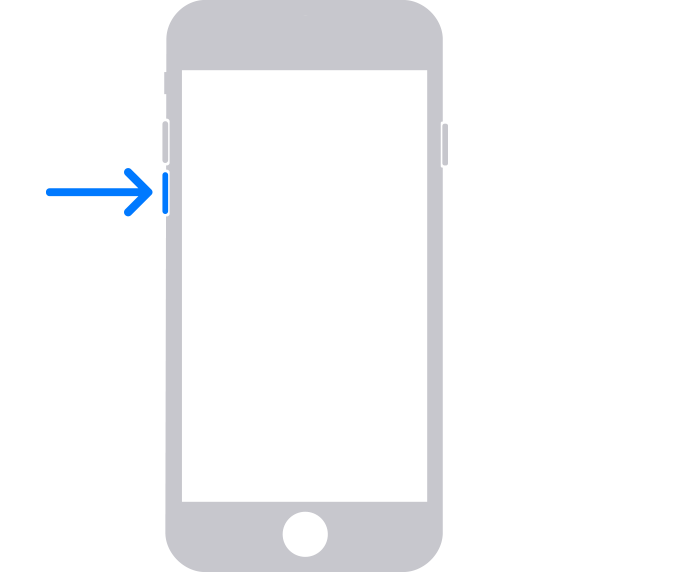
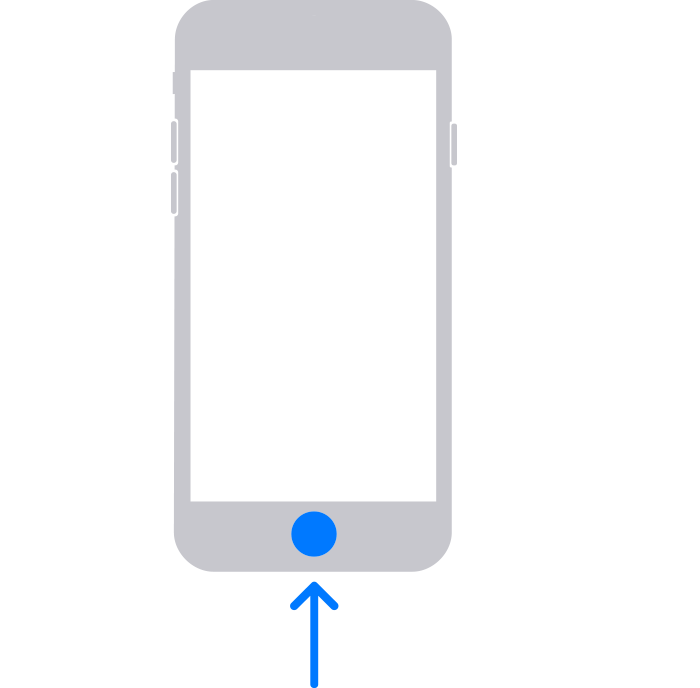
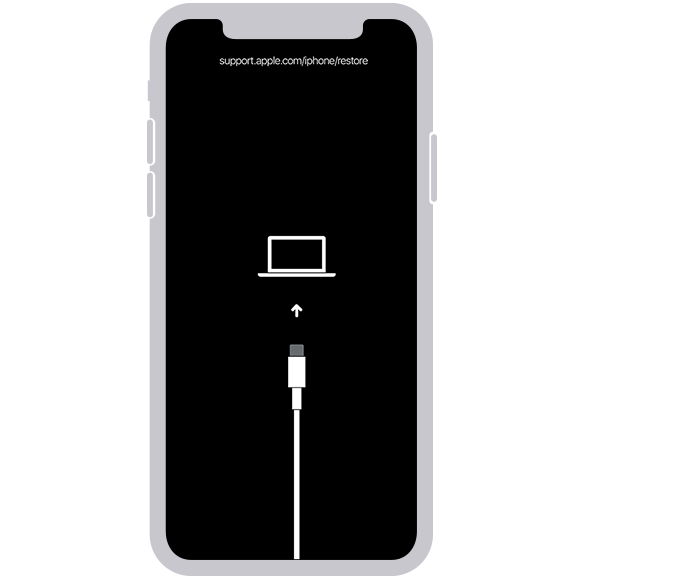
If you can’t get your iPhone to show the recovery mode screen and you need help, contact Apple Support.

Step 4: Restore your iPhone

Following this process, the only way out. The steps given in this link will help you reset the passcode -> If you forgot the passcode for your iPhone, iPad, or iPod touch, or your ...
How to Fix "iPhone Disabled Connect to iTunes"