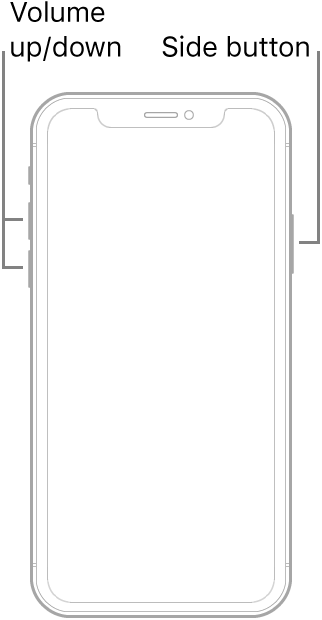Battery Draining Rapidly
My iCloud Calendar is the only calendar on my phone, and it's causing a significant drain to my battery. It's constantly running in the background, even when my iPhone isn't in use. For example, over the past day, my screen was on for only 2 hours and 32 minutes, but my calendar ran in the background for 14 hours and 25 minutes. I have turned off background app refresh, turned off 5G, and have tried running my phone in low power mode, and nothing seems to help. As well, my iPhone is constantly hot to the touch (particularly around the top).
Does any one have an ideas how I could fix the problem? It's been going on for over a week, and I've updated to 15.2.1.
Thank you!!
iPhone 12 Pro Max