Thanks for sharing what you found.
When folks come here with a bleached out, faded or a colorless display, the first thing that comes to mind is the Accessibility > Display > Display contrast: slider. I would have had you go there and check, but I was sawing logs at 12:33 AM.
To be honest, I'm not savvy enough to point the finger at Windows, Calibration software, Pro Editing software or Big Sur, but it seems to happen more often with some combination of those.
I am however curious about the display symbol that you saw when restarting.
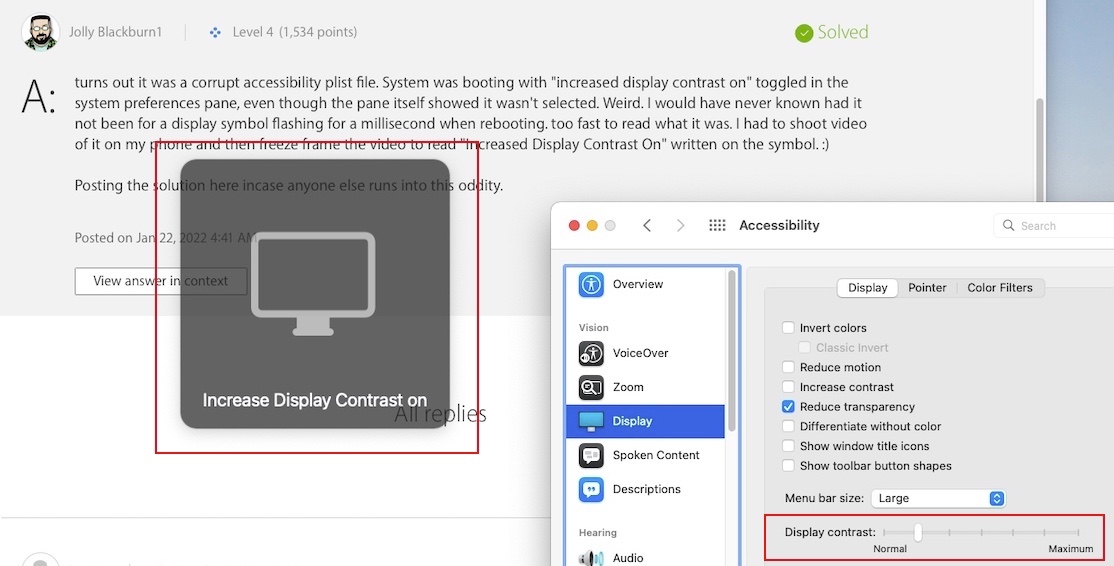
I managed to screen capture the "Increase Display Contrast On/Off" panel on my 2018 Mac Mini running Monterey by manually moving the Display contrast slider.
If that is the symbol that you are seeing at startup, then I would check your User > Login Items for one that is altering the Display contrast at Login.
see > https://support.apple.com/guide/mac-help/remove-login-items-resolve-startup-problems-mh21210/mac