Selecting a cell, then pressing command-C or choosing Copy from the edit menu always copies the cell's contents (in this case a formula) and its style (format). You do have some control of what is then pasted.
Example:
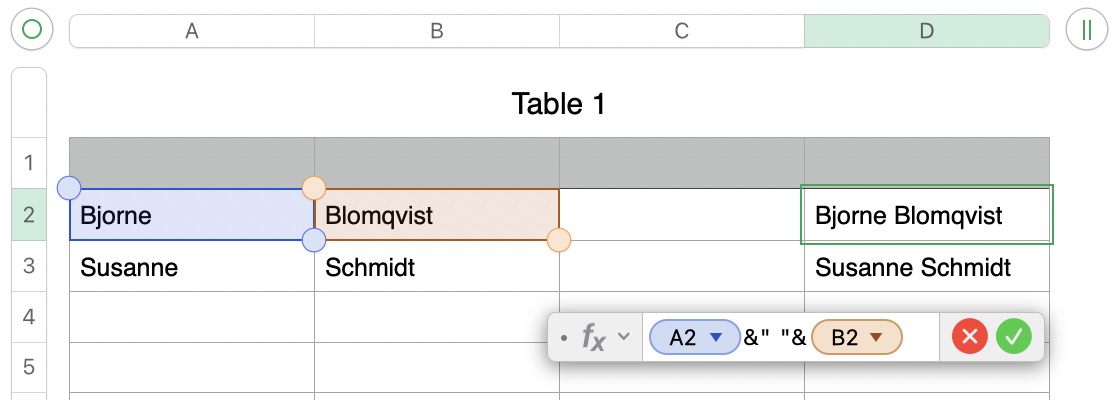
Original entered values in rows 1 and 2 of columns A and B
Formula in Editor shown as entered in D, and after clicking the green checkmark, filled down to D2.
All cells containing names in column D were selected, then copied using command-C.
After copying:
Selected (single click) the cell into which the first copied name was to be inserted.
This will differ from the location you want to paste the joined names)
Wen to Edit menu and chose "Paste Formula Results."
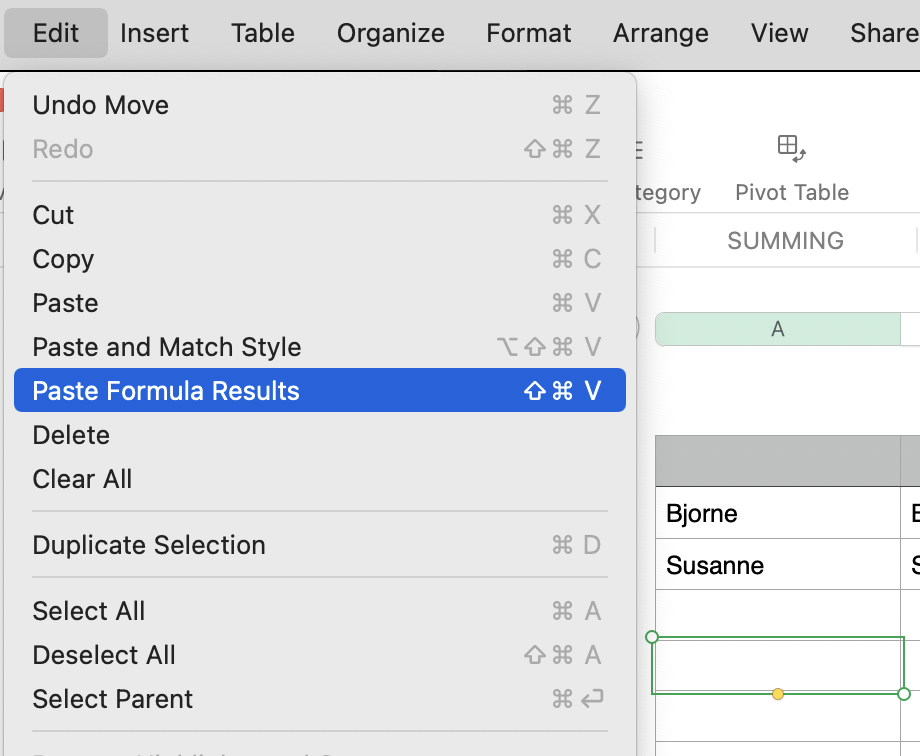
With this result:
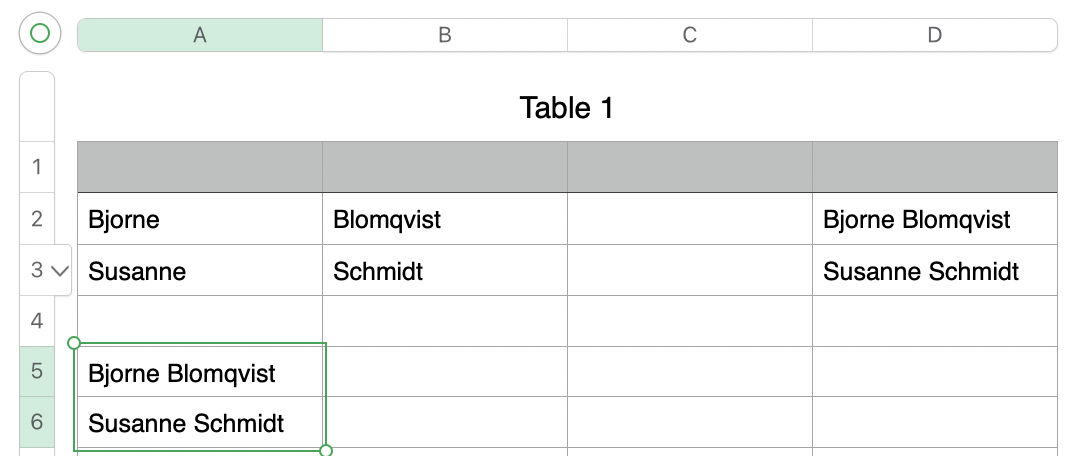 The selected cells contain the text shown, but NOT the formula that joined the names together
The selected cells contain the text shown, but NOT the formula that joined the names together
These could have been pastes after copying the full list from column D, then selecting cell A2 as the paste target for the first full name on the copied list, with the edited list then replacing the first names in column A,
OR after selecting D2 as the paste target for the edited list then replacing the formula in each of the cell that created the editend list.
Regards,
Barry