Iphone update
My iPhone x is not updating to ios 15 !! It keeps giving me the massage that it’s up to date !!! What’s the solution?!
iPhone X, iOS 14
My iPhone x is not updating to ios 15 !! It keeps giving me the massage that it’s up to date !!! What’s the solution?!
iPhone X, iOS 14
Try a force restart:
Force restart an iPhone with Face ID
To force restart iPhone X, iPhone XS, iPhone XR, iPhone 11, iPhone 12, or iPhone 13, do the following:
Press and quickly release the volume up button, press and quickly release the volume down button, then press and hold the side button. When the Apple logo appears, release the button.
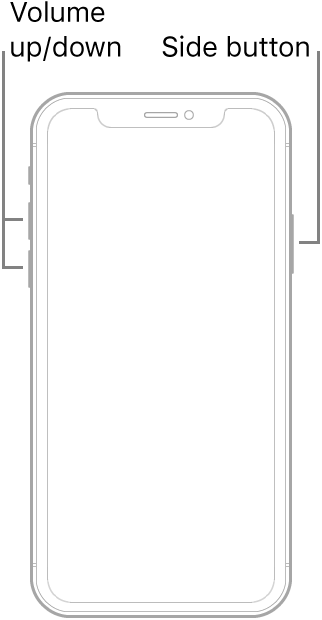
Try a force restart:
Force restart an iPhone with Face ID
To force restart iPhone X, iPhone XS, iPhone XR, iPhone 11, iPhone 12, or iPhone 13, do the following:
Press and quickly release the volume up button, press and quickly release the volume down button, then press and hold the side button. When the Apple logo appears, release the button.
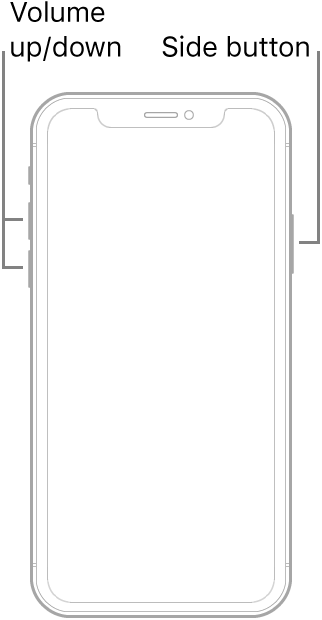
Are you using a Beta version?
If so........... remove the Beta profile and try again.
You must have a stable Wi-Fi connection.
Or connect to a PC with the latest version of iTunes installed.
Charge the battery to 50% or higher.
Turn off Battery saving mode.
Don't use a Hotspot.
Don't use VPN.
And make sure you have enough free space.
See this Apple article: If your iPhone, iPad or iPod touch won’t update
https://support.apple.com/en-us/HT201435
Or update via PC, see this Apple article: Update software on iPhone, iPad or iPod touch in iTunes on PC
https://support.apple.com/en-gb/guide/itunes/itns3235/windows
If you have a Mac see this Apple article: Update your iPhone, iPad, or iPod touch with the Finder
https://support.apple.com/en-us/HT212185
Thank you it worked , but only around the 6th time of forcing restart .
Great!
Iphone update