Cancelling Roblox subscription
How do I cancel a Roblox automatically renewing membership? Roblox have said I ordered it through iTunes but I can’t find it anywhere so can’t cancel it
How do I cancel a Roblox automatically renewing membership? Roblox have said I ordered it through iTunes but I can’t find it anywhere so can’t cancel it
Hi! Follow these steps taken from this Apple Support Article:
How to cancel a subscription from Apple
Learn how to cancel subscriptions that you purchased with an app from the App Store. You can also cancel Apple TV+, Apple News+, Apple Fitness+, and other subscriptions from Apple.
Cancel a subscription from Apple
You can cancel a subscription in the Settings app on your iPhone or iPad, or in the App Store on your Mac.
How to cancel a subscription on your iPhone, iPad, or iPod touch

4. Tap the subscription that you want to manage. Don't see the subscription that you're looking for?
5. Tap Cancel Subscription. (Or if you want to cancel Apple One but keep some subscriptions, tap Choose Individual Services.) If you don’t see Cancel, the subscription is already canceled and won't renew.
Cancel a subscription on your Mac
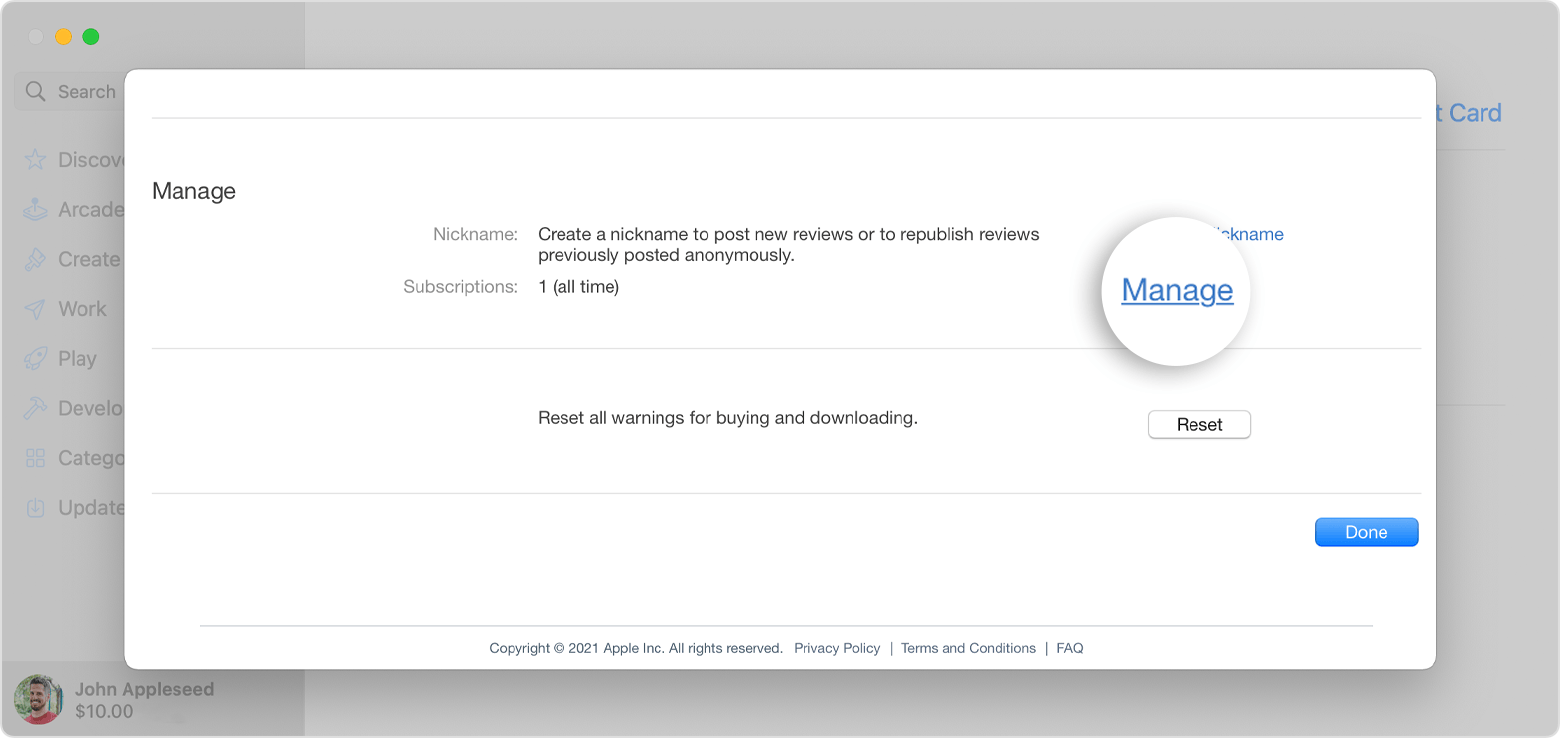
5. Click Edit next to the subscription that you want. Don't see the subscription that you're looking for?
6. Click Cancel Subscription. If you don’t see Cancel Subscription, then the subscription is already canceled and won't renew.
Cancel a subscription on your Windows PC
Use iTunes to cancel subscriptions from Apple.
Cancel a subscription on your Apple Watch
Cancel a subscription on your Apple TV
On Apple TV, you can edit subscriptions only for tvOS apps that are installed on that Apple TV. For Apple TV (3rd generation or earlier), use an iOS or iPadOS device or computer to manage your subscriptions.
If you don't have an Apple device or Windows PC
About canceling subscriptions from Apple
If you signed up for a free or discounted trial subscription and you don't want to renew it, cancel it at least 24 hours before the trial ends.
Cancelling Roblox subscription