Thank you both for you support.
Responding to your question here there is list of answers and additional info.
One more important info I did not provide in my first post is that doing the opposite, meaning accessing the MacBook Air Intel from the M1 works like a charme, as well as the file sharing works from both computers (directions).
I'm using my home network.
Apple Support page If you can’t share Mac computer screens - Apple Support did not help.
M1 MacBook Air is the host., and I'm trying to connect to M1 using an Intel MacBook Air (2019).
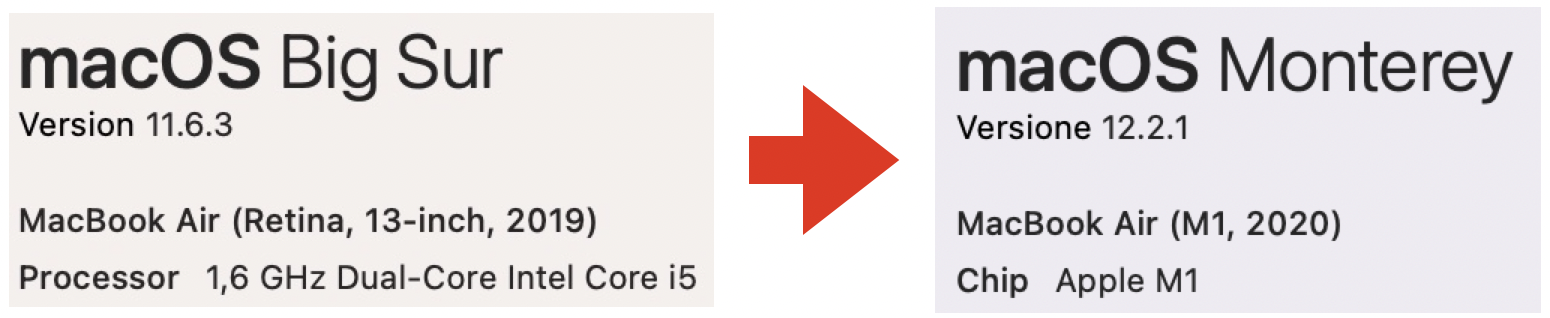
Please don't be mislead by the fact the M1 has Monterey 12.2.1 because when I discovered the issue both Macs had the same macOS, Big Sur 11.6.3. The M1 now has Monterey simply because, a few days ago, Apple Support asked me to update the Mac to the latest OS in the attempt to solve the issue, attempt that did not solve anything.
On both MacBooks the configurations are the same (I'm posting the screen shot from only 1 Mac), as follows:
The shared services that is Screen Sharing: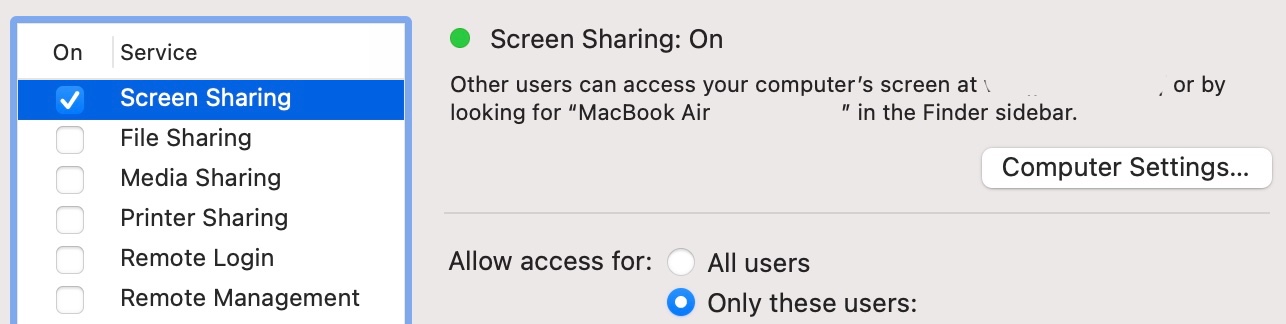
The FileVault status that is enabled: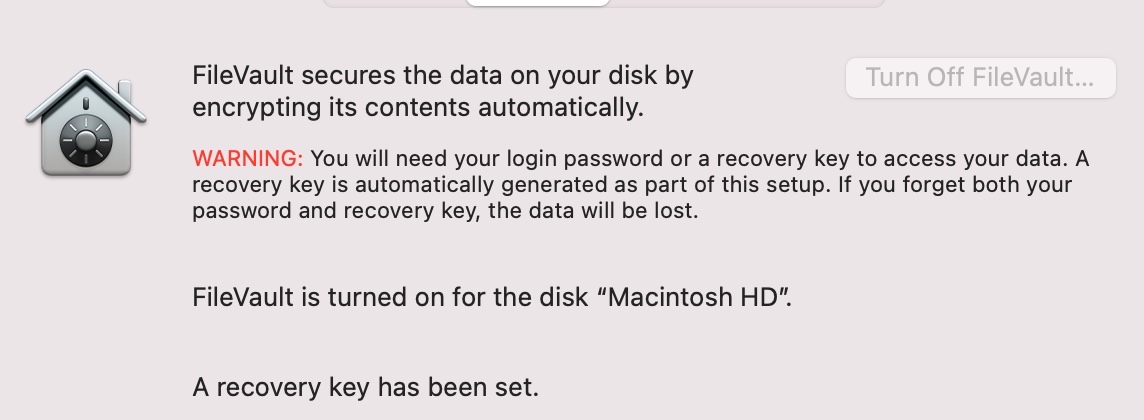
The Firewall status that is enabled: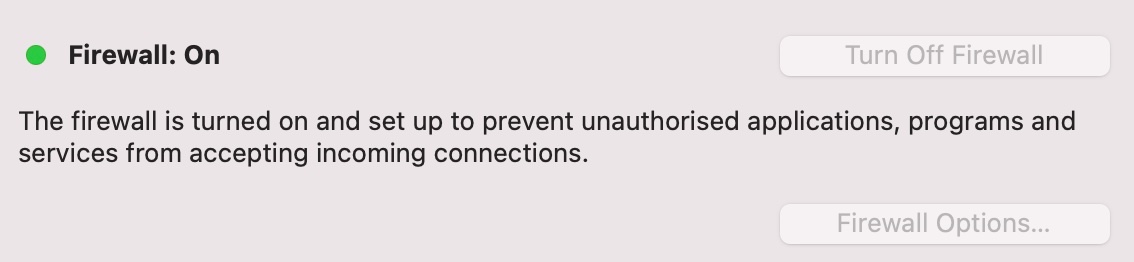
The Firewall options that show how Screen Sharing is allowed: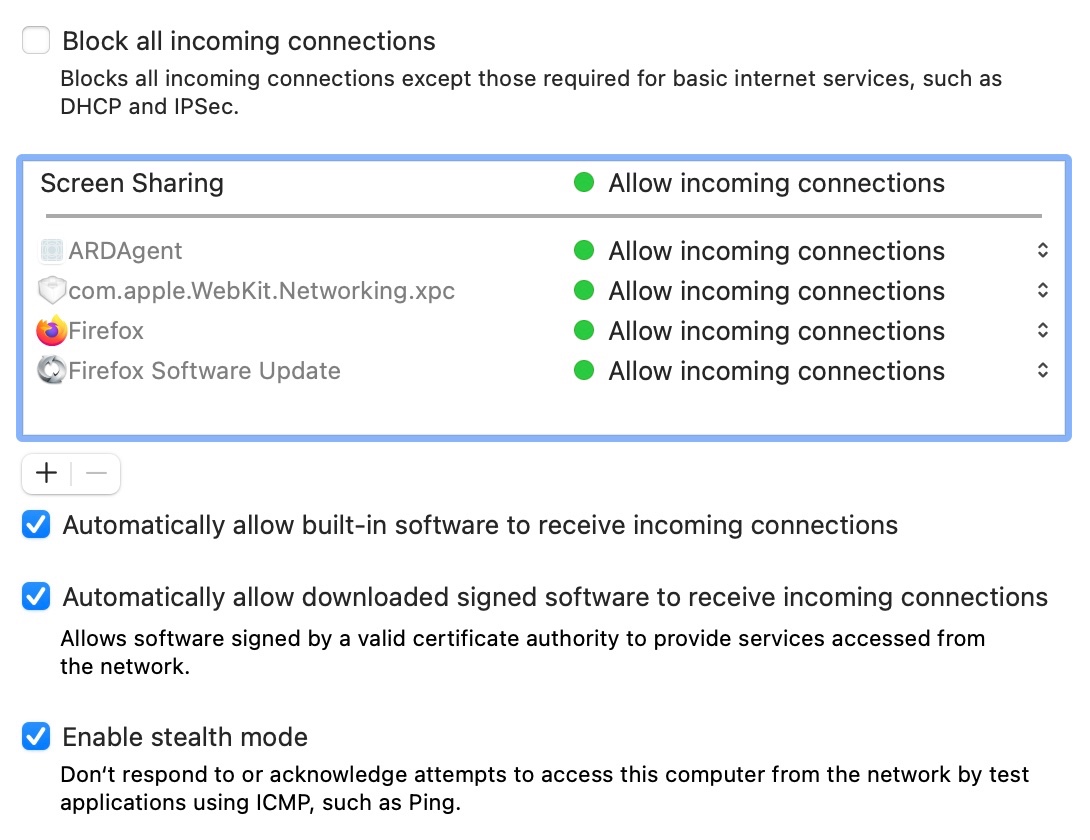
During the connection attempt I see 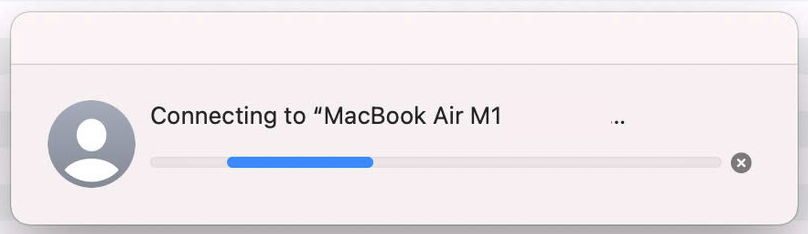
and the connection attempt ends with 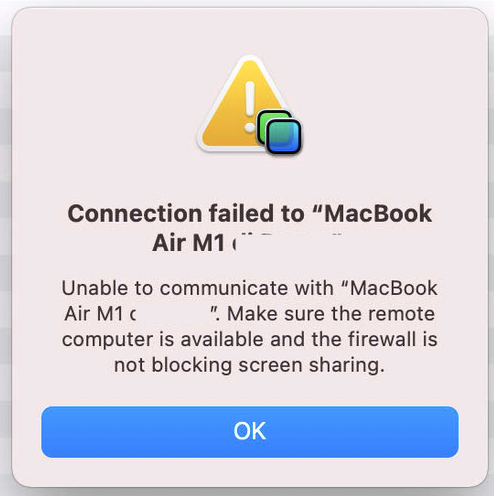
I think that a deeper analysis is required like looking at some logs and/or verify the list of firewall allowed services/applications/ports that seems is not taken in count by the firewall itself but only on the M1.
Indeed this M1 is a very huge step forward but seems there are some issues, like for the keyboard backlight that turns on only after the login.
Thank you
