how to cancel an iTunes subscription
how to cancel an iTunes subscription
MacBook Air 13″, macOS 12.1
how to cancel an iTunes subscription
MacBook Air 13″, macOS 12.1
Did you already follow the steps explained in this article to do that?
...
Cancel a subscription on your Mac
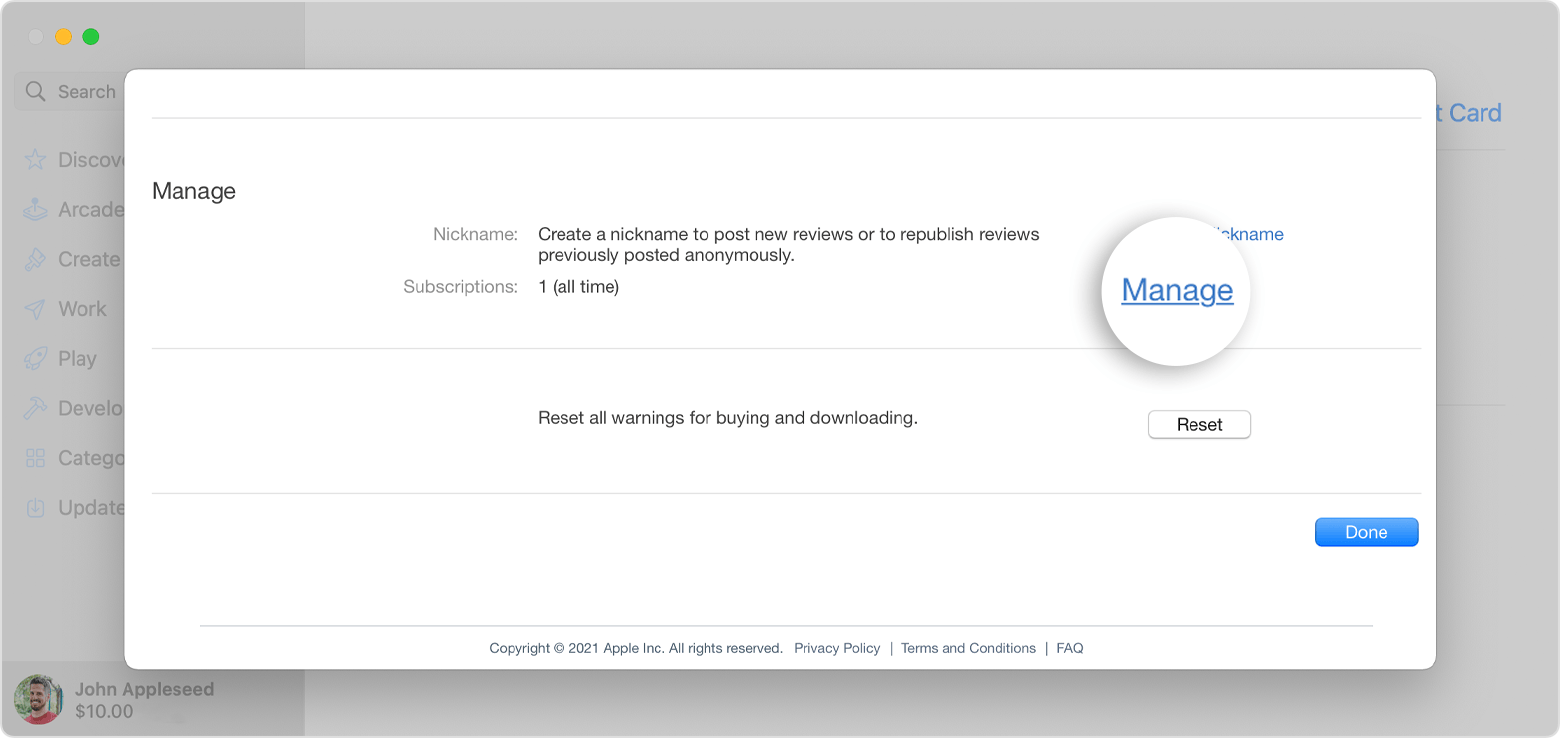
5 . Click Edit next to the subscription that you want. Don't see the subscription that you're looking for?
6 . Click Cancel Subscription. If you don’t see Cancel Subscription, then the subscription is already canceled and won't renew.
...
copied from: How to cancel a subscription from Apple - Apple Support
Did you already follow the steps explained in this article to do that?
...
Cancel a subscription on your Mac
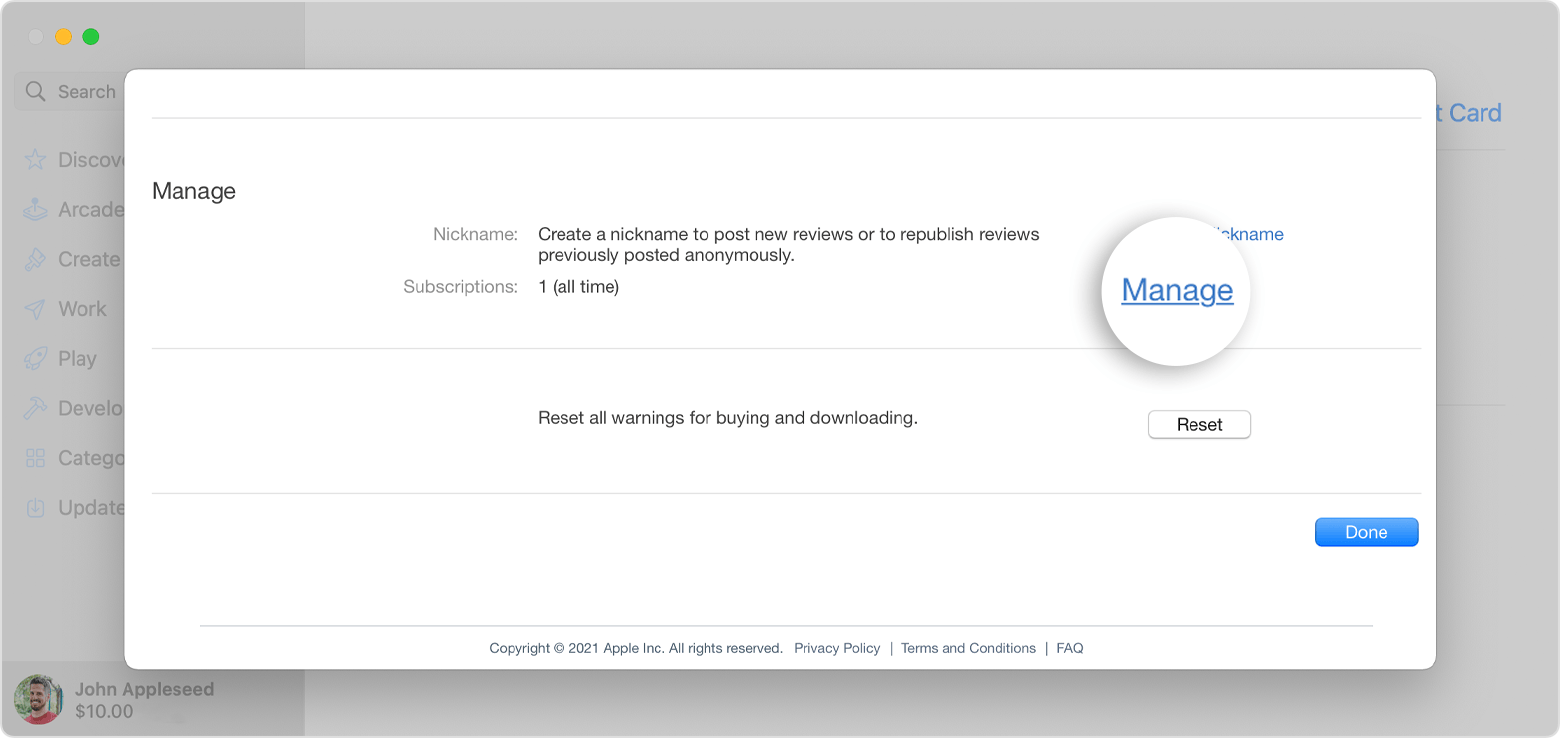
5 . Click Edit next to the subscription that you want. Don't see the subscription that you're looking for?
6 . Click Cancel Subscription. If you don’t see Cancel Subscription, then the subscription is already canceled and won't renew.
...
copied from: How to cancel a subscription from Apple - Apple Support
all of the articles I can find about canceling my storage plan I have tried. For some reason I’m being charged $.99 for 50 gigs of space in iTunes which I cannot find and cancel.
Click here and downgrade to the free 5GB. If you can't find it, use the link to contact Apple Support.
(214153)
how to cancel an iTunes subscription