How can I print the ecg chart
How can I print he ecg chart from my iPhone health app
iPhone 12 Pro Max, iOS 15
How can I print he ecg chart from my iPhone health app
iPhone 12 Pro Max, iOS 15

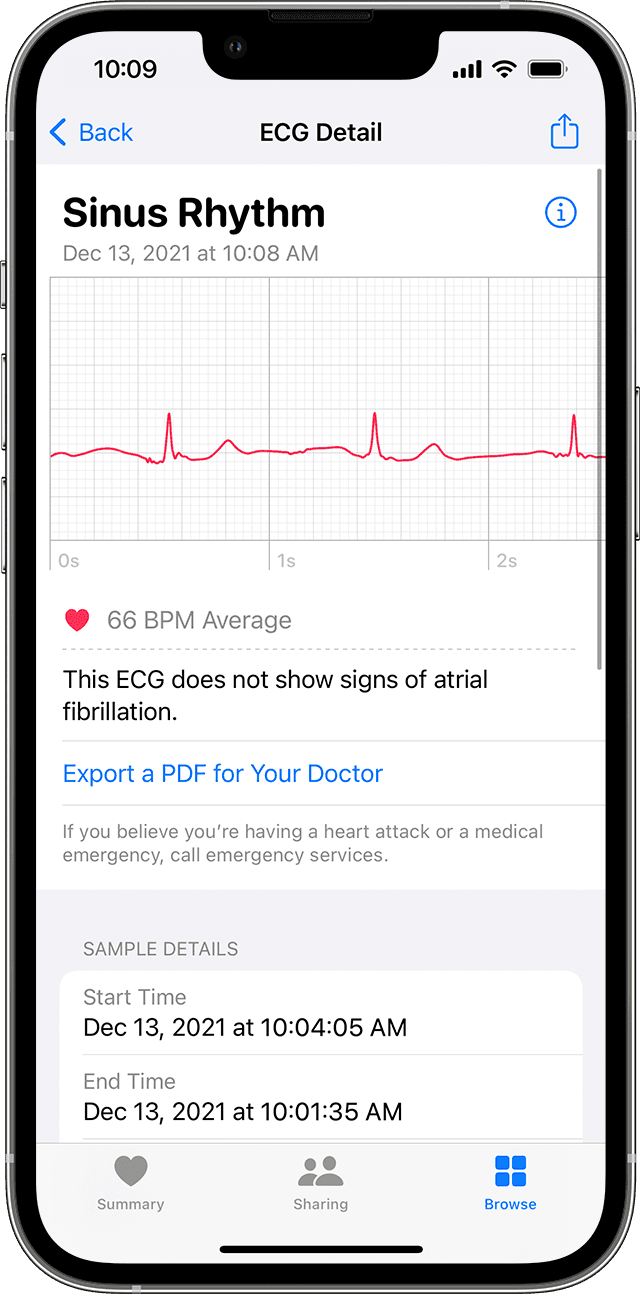
View and share your Health information
The ECG waveform, its associated classifications, and any noted symptoms will be saved in the Health app on your iPhone. You can also share a PDF with your doctor.

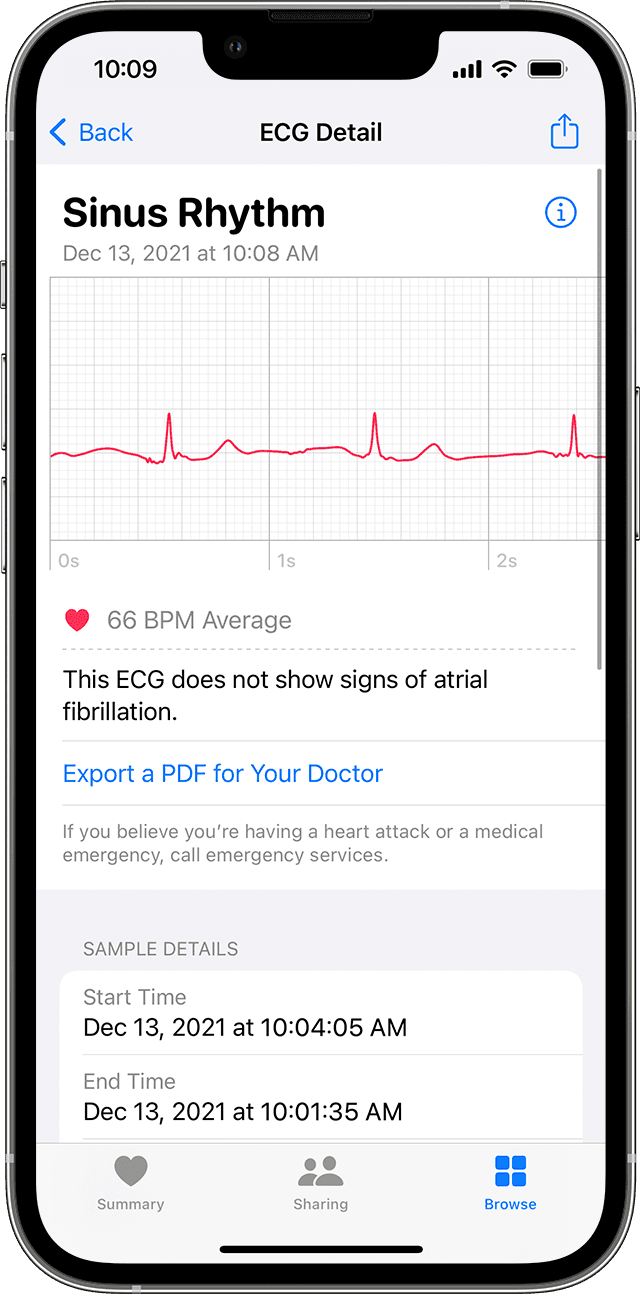
View and share your Health information
The ECG waveform, its associated classifications, and any noted symptoms will be saved in the Health app on your iPhone. You can also share a PDF with your doctor.
How can I print the ecg chart